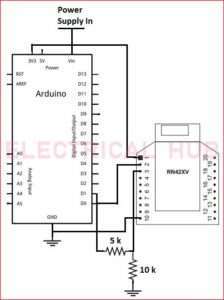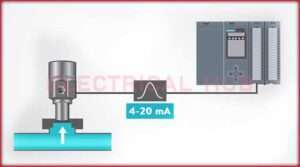A4988 Current Limit: How to Set A4988 Driver Current Limit?
Setting the A4988 current limit is crucial for ensuring optimal performance and preventing overheating of the motor and the driver itself. The A4988 allows you to adjust the A4988 current limit by manipulating the voltage on the VREF pin.
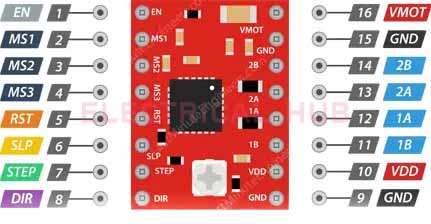
Read More About
Here’s a step-by-step guide on how to set the current limit on the A4988:
Steps to Set A4988 Current Limit
Understand the Current Limit Equation: The A4988 current limit (Itrip) can be calculated using the following equation:
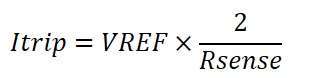
Where:
- VREF is the voltage on the VREF pin.
- Rsense is the resistance value of the sense resistor (typically 0.05 ohms for A4988 modules).
Determine Desired Current: Know the desired current for your stepper motor. This information is often available in the motor’s specifications or datasheet.
Calculate VREF Voltage: Rearrange the equation to calculate the required VREF voltage:
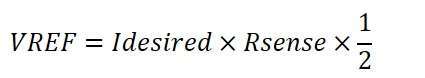
Where:
- Idesired is the desired current for the motor.
Adjust VREF Using a Potentiometer:
Connect a multimeter in voltage measurement mode to the VREF pin on the A4988 module.
Power up the stepper motor driver and adjust a potentiometer connected to the VREF pin until the desired voltage is achieved.
Check the A4988 Datasheet:
Refer to the A4988 datasheet for any specific guidelines or recommendations on setting the A4988 current limit.
Verify Motor Current:
After setting the current limit, monitor the motor temperature during operation to ensure it does not exceed safe levels.
Steps to Set Current Limit on A4988:
Understand the A4988 Pinout: Familiarize yourself with the A4988 pinout, particularly the VREF pin, which is used to set the A4988 current limit.
Determine the Desired Current: Know the current specification of your stepper motor. This information is typically provided in the stepper motor datasheet.
Identify the Sense Resistor Value: Check the A4988 module or datasheet to find the value of the sense resistor (often around 0.05 ohms). This value is needed for the A4988 current limit calculation.
Calculate VREF Voltage: Use the following formula to calculate the VREF voltage:
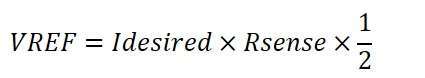
Where:
- VREF is the voltage on the VREF pin.
- Rsense is the resistance value of the sense resistor (typically 0.05 ohms for A4988 modules).
Prepare the A4988 Module:
- Connect the A4988 module to your stepper motor according to the pinout.
- Connect a multimeter in voltage measurement mode to the VREF pin.
Adjust VREF Voltage:
- Power up the A4988 and stepper motor.
- Adjust the potentiometer connected to the VREF pin until the calculated VREF voltage is reached.
Verify the A4988 Current Limit:
Measure the voltage across the sense resistor to confirm that it matches the calculated VREF voltage.
Check Motor Temperature:
Monitor the temperature of the stepper motor during operation. If it becomes excessively hot, consider adjusting the A4988 current limit or ensuring proper cooling.
Fine-Tune if Necessary:
Fine-tune the current limit as needed for optimal performance and to avoid exceeding the stepper motor‘s specifications.
Document the Settings:
Record the VREF voltage and corresponding current limit settings for future reference.
Notes and Considerations:
Sense Resistor Value (Rsense):
The value of the sense resistor (Rsense) can vary between A4988 modules. It’s often around 0.05 ohms, but check the documentation or markings on your specific module.
Safety Precautions:
Exercise caution when adjusting the A4988 current limit to avoid exceeding the motor’s specifications and the capabilities of the A4988.
Temperature Monitoring:
Keep an eye on the temperature of both the A4988 and the stepper motor during operation. Excessive heat can affect performance and reliability.
Cooling:
If the A4988 or stepper motor becomes excessively hot, consider adding heatsinks or other cooling solutions.
Datasheet Reference:
Consult the A4988 datasheet for any specific guidelines or recommendations related to the current limit setting.
By carefully adjusting the VREF voltage on the A4988 using the potentiometer and following the calculations, you can set the A4988 current limit to match the requirements of your stepper motor, ensuring smooth and safe operation in your projects.
Frequently Asked Questions
Why is it important to set the current limit on the A4988?
Setting the current limit is crucial to prevent overheating of the stepper motor and the A4988 driver. It ensures the motor operates within its specified current range, optimizing performance and reliability.
How do I determine the desired current for my stepper motor?
Refer to the stepper motor datasheet or specifications provided by the manufacturer. The desired current is usually mentioned as the rated or phase current.
What is the sense resistor value, and why is it important?
The sense resistor (commonly around 0.05 ohms) is used in the A4988 current limit calculation. It is crucial for converting the desired motor current into a voltage value that can be set on the A4988 using the VREF pin.
Can I set the current limit without a multimeter?
While it is highly recommended to use a multimeter for accuracy, some setups use trial and error with careful monitoring of motor temperature. However, a multimeter ensures precise current limit adjustments.
How do I calculate the VREF voltage for current limit adjustment?
Use the formula: VREF=Idesired×Rsense×0.5, where Idesired is the desired current for the motor, and Rsense is the sense resistor value.
Is there a standard VREF voltage for the A4988?
No, there is no standard VREF voltage. It depends on the desired current for your specific stepper motor. Follow the calculation based on your motor’s specifications.
Can I exceed the recommended current limit for better performance?
Exceeding the recommended current limit may result in overheating and damage to the stepper motor and A4988. It’s advisable to stay within the motor’s specified current range.
What happens if the stepper motor gets too hot during operation?
Excessive heat can lead to motor damage or degraded performance. If the motor becomes too hot, consider adjusting the current limit or implementing additional cooling measures.
Do I need to adjust the current limit for each different stepper motor?
Yes, the current limit should be adjusted based on the specifications of each stepper motor. Different motors have different current requirements.
Can I set the current limit without a potentiometer?
While a potentiometer makes the adjustment more convenient, you can use fixed resistors or other methods for setting the current limit. However, using a potentiometer allows for easier fine-tuning.
Worth Read Posts
Subscribe to our Newsletter “Electrical Insights Daily” to get the latest updates in Electrical Engineering. You can also Follow us on LinkedIn and Facebook to see our latest posts on Electrical Engineering Topics.