Arduino UNO R3 Pinout, Specifications and Best Guide
The Arduino Uno R3 is a fundamental microcontroller board renowned for its versatility and ease of use, perfect for both beginners and experienced electronics enthusiasts. At its core, the Uno R3 operates as the brain of numerous electronic projects. It’s designed to connect and control an array of components, sensors, and devices by executing pre-programmed instructions.
Read More About
The working principle of the Arduino Uno R3 is grounded in its capacity to interpret and execute code. It interacts with various sensors, actuators, and modules by receiving input through its pins, processing this information based on the uploaded code, and generating output signals to control connected devices.
Arduino Uno R3 Pinout:
The Uno R3 features a set of pins that facilitate input and output connections. It encompasses digital pins (0-13) handling digital signals and analog pins (A0-A5) capable of reading analog signals. Alongside these, there are dedicated pins for power supply and grounding, essential for powering up the board and connected components.
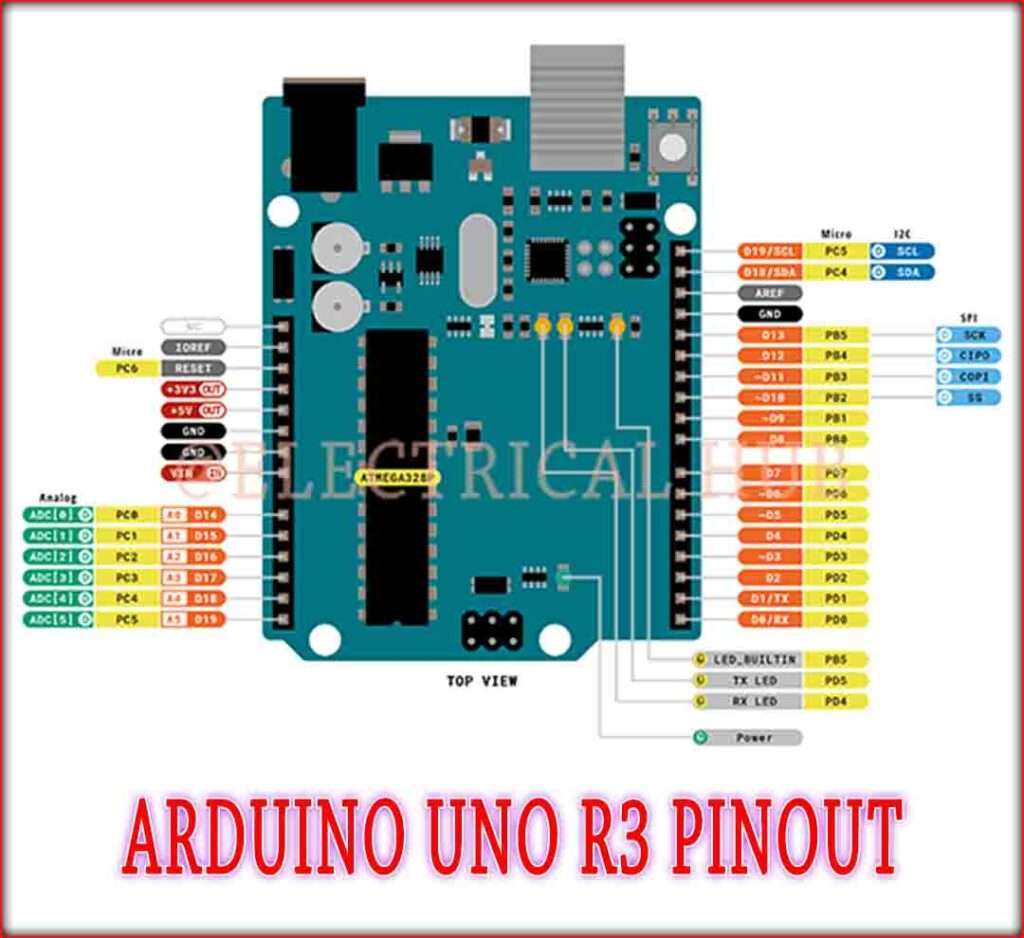
Pinout Details:
Digital Pins (D0 – D13): These pins handle digital input and output. D0 and D1 are also used for serial communication (RX and TX).
Analog Pins (A0 – A5): These pins are analog inputs used to read analog voltages from sensors or devices.
Power Pins: Include 5V and 3.3V output pins, GND (Ground) pins, and VIN (Voltage In) pin for external power supply.
Reset Button: Used to reset the microcontroller and restart the code execution.
ICSP Header: In-Circuit Serial Programming header for programming the ATmega328P directly with an external programmer.
UART Pins (RX/TX): Pins 0 and 1, used for serial communication with other devices.
PWM (Pulse Width Modulation) Pins: Digital pins 3, 5, 6, 9, 10, and 11 capable of producing analog-like signals for controlling devices like LEDs or motors.
External Interrupt Pins: Pins 2 and 3, capable of detecting and responding to external events or interrupts.
I2C Pins (SDA and SCL): Analog pins A4 (SDA) and A5 (SCL) used for I2C communication with other devices.
SPI Pins (MISO, MOSI, SCK, SS): Pins used for SPI communication with devices like SD cards, sensors, and displays.
| Pin | Function |
| Digital Pins 0-13 | General-purpose digital input/output pins. |
| Analog Pins A0-A5 | Analog input pins for reading analog signals. |
| Power Pins | 5V, 3.3V, GND, and VIN pins for power supply. |
| PWM Pins | Digital Pins 3, 5, 6, 9, 10, and 11 for PWM output. |
| I2C Pins | Analog Pins A4 (SDA) and A5 (SCL) for I2C communication |
| SPI Pins | Digital Pins 10 (SS), 11 (MOSI), 12 (MISO), and 13 (SCK) for SPI communication |
| UART Pins | Digital Pins 0 (RX) and 1 (TX) for serial communication |
Understanding the pinout of the Arduino Uno R3 is crucial for effectively utilizing its capabilities, interfacing with various components, and developing projects.
Arduino Uno R3 Specifications:
| Specification | Details |
| Microcontroller | ATmega328P |
| Operating Voltage | 5V |
| Input Voltage | 7-12V (via external source) |
| Digital I/O Pins | 14 |
| Analog Input Pins | 6 |
| DC Current per I/O Pin | 20mA |
| Flash Memory | 32KB (0.5KB used by bootloader) |
| SRAM | 2KB |
| EEPROM | 1KB |
| Clock Speed | 16MHz |
The Arduino Uno R3 serves as the control center for electronic projects. It reads input from sensors and controls various devices by executing custom-written code. Its pins act as interfaces, allowing connection to external components for both input and output.
With an ATmega328P microcontroller at its heart, it operates on 5 volts, but it can accept input voltages between 7-12V. Its memory capacity enables storage of code and data necessary for programmed functionalities. The Uno R3 is renowned for its simplicity, making it a popular choice among hobbyists and professionals alike.
Compatibility of Arduino Uno R3
The Arduino Uno R3 is highly compatible with a wide range of software and cloud-based platforms, making it incredibly versatile for various applications. Here’s a breakdown of its compatibility:
Software Compatibility:
Arduino IDE (Integrated Development Environment): The Arduino Uno R3 is primarily programmed using the Arduino IDE. It’s compatible with this software, allowing users to write, compile, and upload code to the board effortlessly.
Other IDEs and Programming Languages: While the Arduino IDE is the most commonly used platform for the Uno R3, the board is also adaptable to other development environments. Users can employ alternative IDEs like PlatformIO or even program the board using languages like Python or JavaScript, leveraging specific libraries or add-ons for compatibility.
Cloud Integration:
IoT Platforms: For Internet of Things (IoT) projects, the Arduino Uno R3 integrates well with various IoT platforms such as AWS IoT, Microsoft Azure, Google Cloud IoT, and IBM Watson IoT. These platforms allow for cloud-based connectivity, data analysis, and control of connected devices.
Web-Based Services: The Uno R3 can communicate with web-based services via APIs (Application Programming Interfaces). Using APIs, the board can interact with online platforms for data exchange, real-time information retrieval, or even remote control of devices.
Data Logging and Analytics: With compatible cloud services, the Uno R3 can log sensor data to the cloud for storage, analysis, and visualization. This feature is beneficial for applications requiring extensive data collection or remote monitoring.
In essence, the Arduino Uno R3’s compatibility with various software and cloud platforms empowers users to leverage a multitude of tools, languages, and services, offering flexibility and expandability in their projects.
Hardware Compatibility:
The Arduino Uno R3 boasts remarkable compatibility with a vast array of hardware components and devices, making it a versatile choice for diverse projects. Here’s an overview of its hardware compatibility:
Sensors and Modules:
Digital Sensors: Compatible with various digital sensors such as temperature sensors (DS18B20, DHT series), motion sensors (PIR sensors), and proximity sensors (Ultrasonic sensors).
Analog Sensors: Able to interface with analog sensors like light sensors (LDRs), gas sensors (MQ series), and moisture sensors (Soil moisture sensors).
Communication Modules: Compatible with communication modules like Bluetooth modules (HC-05/06), Wi-Fi modules (ESP8266/ESP32), GSM modules (SIM900/SIM800), and RFID readers.
Actuators and Output Devices:
LEDs and Displays: Compatible with LEDs, LCD displays (character and graphical), and OLED displays for visual output.
Motors and Motor Drivers: Works with DC motors, servo motors, and stepper motors, often controlled using motor drivers like L298N or DRV8825.
Relays and Solenoids: Can interface with relays and solenoids to control high-power devices such as lights, fans, or valves.
Communication and Connectivity:
USB Devices: Compatible with USB devices like keyboards, mice, and USB cameras through USB host shields.
Ethernet: Works with Ethernet shields for connecting to local networks, enabling network-based projects.
Expansion and Customization:
Expansion Shields: Compatible with a variety of expansion shields, such as motor control shields, sensor shields, and prototyping shields, providing additional functionalities and ease of prototyping.
Power and Supply:
Power Sources: Compatible with various power sources, including batteries, USB power, and external power supplies, accommodating different power requirements for the connected devices.
The Arduino Uno R3’s hardware compatibility is one of its key strengths, allowing users to seamlessly integrate a wide range of sensors, actuators, communication modules, and other hardware components, fostering limitless possibilities for innovative projects.
Arduino Uno R3 Driver
The Arduino Uno R3 utilizes a specific driver to enable communication between the board and a computer. The driver allows the computer’s operating system to recognize the board when it’s connected via USB and facilitates the uploading of code to the Uno R3 from the Arduino Integrated Development Environment (IDE).
Installing the Arduino Uno R3 Driver:
Automatic Installation (Windows):
When you connect the Arduino Uno R3 to a Windows PC for the first time, Windows Update might automatically install the necessary drivers.
However, if Windows doesn’t automatically recognize the board, you may need to install the driver manually.
Manual Installation (Windows):
- Download the Arduino IDE from the official Arduino website (if not already installed).
- Connect the Arduino Uno R3 to your computer via USB.
- Open the Device Manager in Windows.
- Look for the Arduino Uno under the “Ports (COM & LPT)” or “Other Devices” section.
- Right-click on the board, select “Update Driver,” and then choose the option to search for drivers on your computer.
- Navigate to the Arduino IDE installation folder and locate the “drivers” folder. Select the appropriate driver for your system (32-bit or 64-bit) and install it.
- Once installed, the Arduino Uno R3 should now be recognized by the computer.
Mac and Linux:
Generally, Mac and Linux systems don’t require separate driver installations for the Arduino Uno R3. Upon connecting the board via USB, these systems usually recognize it without additional driver installations.
Installing the driver ensures that your computer can communicate effectively with the Arduino Uno R3, allowing you to upload sketches and interact with the board through the Arduino IDE.
arduino uno r3 dimensions
The Arduino Uno R3, a popular microcontroller board, has the following approximate dimensions:
- Length: Around 68.6 millimeters (2.7 inches)
- Width: Roughly 53.4 millimeters (2.1 inches)
Arduino uno r3 dip
These dimensions might slightly vary due to manufacturing tolerances, but they provide a general idea of the size of the Arduino Uno R3 board.
The “DIP” in Arduino Uno R3 DIP stands for “Dual In-line Package.” It’s a reference to the physical packaging of the main microcontroller chip, the ATmega328P, on the Arduino Uno R3 board. The term “DIP” describes the way the integrated circuit (IC) package is shaped and designed.
The ATmega328P microcontroller, found at the heart of the Arduino Uno R3, is presented in a DIP format. This packaging style features two parallel rows of connecting pins extending from the sides of the chip. The DIP package is well-known for its ease of use, particularly for hobbyists and prototypers, as it allows for straightforward insertion into breadboards or sockets for testing, development, and experimentation.
Arduino uno r3 ide
The Arduino Uno R3 IDE refers to the Integrated Development Environment (IDE) software used to program and upload code to the Arduino Uno R3 microcontroller board. The Arduino IDE is a user-friendly platform that simplifies the process of writing and uploading code to interact with various sensors, actuators, and devices connected to the Arduino Uno R3.
Features of the Arduino Uno R3 IDE:
Code Editor: Offers a text editor for writing and editing code in the Arduino programming language (based on C/C++).
Library Support: Includes a vast library of pre-written code snippets (libraries) to facilitate interactions with sensors, displays, communication modules, and more.
Upload and Compile: Allows users to compile their code and upload it directly to the Arduino Uno R3 board via USB connection.
Serial Monitor: Enables communication between the computer and the Arduino Uno R3 for debugging and monitoring data sent from the board.
Examples and Tutorials: Provides numerous examples and tutorials to help users get started with programming and hardware interfacing.
Cross-Platform Compatibility: Available for Windows, macOS, and Linux, making it accessible to a wide range of users.
Open-Source: The Arduino IDE is open-source software, allowing the community to contribute, modify, and enhance its functionalities.
The Arduino Uno R3 IDE is an essential tool for both beginners and experienced developers, providing an accessible and robust platform to create and run code on the Arduino Uno R3 board, facilitating the development of various projects and applications.
Follow us on LinkedIn”Electrical Insights” to get the latest updates in Electrical Engineering. You can also Follow us on LinkedIn and Facebook to see our latest posts on Electrical Engineering Topics.
What is Arduino Uno R3?
The Arduino Uno R3 is a microcontroller board based on the ATmega328P chip, designed for prototyping and creating electronics projects.
What’s the main microcontroller on the Arduino Uno R3?
The main microcontroller is the ATmega328P.
How many digital and analog pins does it have?
It has 14 digital input/output pins (of which 6 can be used as PWM outputs) and 6 analog input pins.
What’s the power supply range?
The board can be powered via USB or an external power source, with a recommended range of 7-12V.
How do I connect it to my computer?
Use a USB cable to connect the Arduino Uno R3 to your computer’s USB port.
What programming language is used?
Arduino Uno R3 uses a simplified version of C/C++.
Can it be powered by batteries?
Yes, by connecting the appropriate voltage to the power jack or VIN pin.
What’s the maximum current output from each digital pin?
The maximum current an individual pin can provide is 20mA.
How do I upload code?
Write code in the Arduino IDE and upload it via USB.
Is it compatible with Linux and Mac?
Yes, the Arduino IDE supports Windows, Linux, and macOS.
Difference between Arduino Uno and Uno R3?
The R3 is an updated version of the Uno, with minor improvements like additional pin headers.
Can I use shields with it?
Yes, it’s compatible with a wide range of Arduino shields.
What are its default operating voltages?
The board operates at 5V, but it’s compatible with 3.3V components.
Can I program it without the Arduino IDE?
Yes, other development environments support the Arduino platform.
How to reset it?
Press the reset button or use software to trigger a reset.
What’s its maximum clock speed?
The ATmega328P runs at 16MHz.
Can I use it for IoT projects?
Yes, it’s commonly used for IoT applications.
Does it have built-in WiFi or Bluetooth?
No, it doesn’t have native WiFi or Bluetooth capabilities.
How to troubleshoot if code isn’t working?
Check connections, review code, and consult online resources or forums.
Are there alternatives to Arduino Uno R3?
Yes, various microcontroller boards offer similar functionalities, like the Arduino Nano, Mega, or ESP8266/ESP32 boards.

2 Comments