Bluetooth Module HC-06: Pinout, Working & Important Applications
Introducing the Bluetooth module HC-06, a nifty little gadget specifically crafted to facilitate short-range wireless data communication between two microcontrollers or systems. Functioning on the Bluetooth 2.0 communication protocol, this module exclusively serves as a slave device, making it a cost-effective solution for wireless data transmission.
Unlike alternative methods, it offers superior flexibility and is renowned for its ability to transmit files at an impressive speed of up to 2.1Mb/s.

Table of Contents
What sets the HC-06 apart is its utilization of the frequency hopping spread spectrum technique (FHSS), a sophisticated approach that minimizes interference with other devices and enables seamless full-duplex transmission.
Operating within the frequency range of 2.402 GHz to 2.480 GHz, this Bluetooth module ensures efficient and reliable communication without breaking the bank. Harness the power of HC-06 for your short-range wireless data needs – a reliable and budget-friendly choice in the realm of wireless communication.
bluetooth module hc-06 pinout
Unlock the potential of your Bluetooth endeavors with a closer look at the HC-06 Bluetooth module pinout. Understanding the intricacies of the Bluetooth module HC-06 pinout is crucial for seamlessly integrating this versatile device into your projects.
The HC-06 features a user-friendly pin configuration, making it accessible even for those new to the world of electronics.
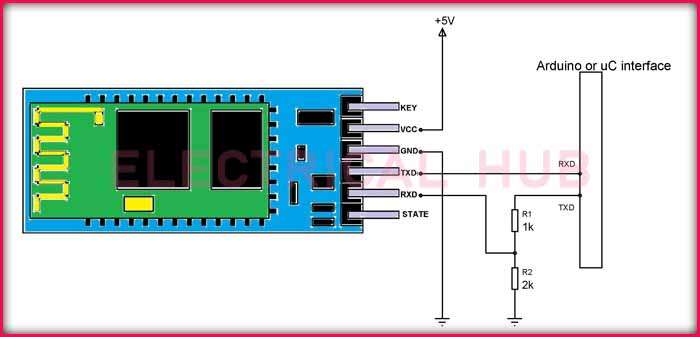
Here’s a breakdown of the key pins:
VCC (Power): Connect this pin to your power source (typically 3.3V or 5V) to energize the module.
GND (Ground): Establish the ground connection by linking this pin to the ground of your power source.
TXD (Transmit Data): This pin is for transmitting data from the HC-06 module to your microcontroller or device.
RXD (Receive Data): Connect this pin to receive data from your microcontroller or device to the HC-06 module.
EN (Enable/State): This pin allows you to control the module’s state. Connect it to the VCC for normal operation or GND to enter the AT command mode.
STATE: Providing information about the module’s state, this pin can be handy for diagnostics.
Navigating the HC-06 Bluetooth module pinout is a breeze, ensuring a smooth integration process for your projects. Whether you’re a seasoned electronics enthusiast or just starting, the user-friendly design of the HC-06 makes it an excellent choice for your Bluetooth connectivity needs.
Dive into the world of seamless wireless communication with the HC-06 Bluetooth module and explore the endless possibilities it offers.
Key Features of Bluetooth Module HC-06:
Bluetooth 2.0 Protocol: The HC-06 operates on the Bluetooth 2.0 communication protocol, ensuring reliable short-range wireless data communication.
Cost-Effective Wireless Transmission: Serving exclusively as a slave device, the HC-06 provides a budget-friendly solution for wireless data transmission, making it an economical choice for various applications.
High-Speed Data Transfer: Experience swift file transmission with speeds reaching up to 2.1Mb/s, surpassing alternative methods for efficient data exchange.
Frequency Hopping Spread Spectrum (FHSS): The module employs FHSS to navigate the frequency spectrum, minimizing interference with other devices and enabling full-duplex transmission for seamless communication.
Wide Frequency Range: Operating within the frequency range of 2.402 GHz to 2.480 GHz, the HC-06 ensures versatile and interference-free communication.
Electrical Characteristics of Bluetooth Module HC-06:
Power Supply Options: Compatible with power sources ranging from 3.3V to 5V, providing flexibility for various applications.
User-Friendly Pin Configuration: With clearly defined pins such as VCC, GND, TXD, RXD, EN, and STATE, the HC-06 offers a straightforward interface for easy integration into your projects.
AT Command Mode: The EN pin allows you to switch to the AT command mode, enabling configuration and customization of the module for specific needs.
State Indicator: The STATE pin provides valuable information about the module’s operational state, aiding in diagnostics and troubleshooting.
Whether you’re delving into IoT projects, robotics, or other electronic ventures, the Bluetooth module HC-06 stands as a reliable and feature-rich companion, elevating your wireless communication experience. Explore the world of seamless connectivity with the HC-06 and unleash the full potential of your projects.
Bluetooth module hc-06 equivalents
HC-05 Bluetooth Module: Similar to the HC-06, the HC-05 is another popular choice. It supports the same Bluetooth 2.0 protocol and is renowned for its ease of use and versatility. The main difference lies in its ability to function as both a master and a slave device.
HM-10 Bluetooth Module: Offering compatibility with Bluetooth 4.0 (BLE), the HM-10 is a more advanced alternative. While it provides low-energy communication, it might be a suitable choice if your project demands the capabilities of Bluetooth Low Energy (BLE).
HC-12 Wireless Serial Module: If you’re looking for longer-range communication, the HC-12 is a viable substitute. While not a Bluetooth module, it operates in the 433MHz frequency range, providing an extended communication range compared to the HC-06.
HC-08 Bluetooth Module: Sharing the HC-06’s Bluetooth 2.0 protocol, the HC-08 is another option. It is designed to be energy-efficient, making it suitable for applications where power consumption is a critical factor.
When exploring Bluetooth module equivalents, it’s essential to consider your project’s specific requirements, such as range, power consumption, and compatibility. Each alternative comes with its unique features, allowing you to choose the one that best aligns with your project goals.
Whether you stick with the reliable HC-06 or opt for an equivalent, the world of wireless communication is at your fingertips.
How to Use Bluetooth Module HC-06
Interacting with the HC-06 Bluetooth module is a breeze, thanks to its UART interface. This versatile communication method allows you to seamlessly connect the module to any microcontroller or directly to a PC equipped with an RS232 port. If you’re working with an Arduino, a typical interface circuit simplifies the setup.
Here’s a breakdown of the essential connections:
Connect the HC-06 module to a standard regulated +5V power supply.
Establish the UART interface by linking the RXD of the Arduino to the TXD of the module. Simultaneously, connect the TXD of the Arduino to the RXD of the module using a resistor voltage divider. This voltage divider ensures the conversion of 5V logic signals from the Arduino to +3.3V logic signals compatible with the module.
For voltage reference, ensure the ground of the Arduino and the module are connected, especially if separate power sources are in use.
Once the hardware is set up, programming in the Arduino IDE becomes the next step. Keep in mind the following considerations for successful wireless communication:
Set the default baud rate of UART serial communication to 9600 in your program. This aligns with the default setting of the HC-06 module, although you can modify this value in your code.
Remember that the HC-06 is a slave module. For a successful wireless interface, you’ll need a master – either another Arduino paired with a module featuring master capabilities or a smartphone acting as the master, searching for the HC-06 slave.
Authentication involves the master searching for the slave and connecting after entering the default password ‘1234,’ which can be changed as needed.
Design your program to receive data sent by the master after authentication and perform tasks based on the received information.
Additionally, simplifying communication further is possible by downloading libraries for the HC-06 module from websites. By including these libraries in your program, you can use straightforward commands to instruct the Arduino to send or receive data wirelessly via Bluetooth.
Should you wish to interface the HC-06 with a PC using an RS232 cable, completing the setup allows you to use a serial terminal or similar software for data transmission. Utilizing AT commands in the serial terminal facilitates communication with the module.
In essence, whether you’re connecting the HC-06 to an Arduino or a PC, understanding the UART interface and incorporating these programming tips ensures a smooth and efficient wireless communication experience.
Bluetooth module hc-06 applications
Smart Home Automation: Integrate the HC-06 into your smart home projects, enabling seamless communication between various devices. Control lighting, appliances, and security systems wirelessly with the reliability of Bluetooth connectivity.
IoT Projects: Power your Internet of Things (IoT) innovations with the HC-06. Connect sensors, actuators, and other IoT devices to gather and transmit data effortlessly, creating a network of smart and interconnected devices.
Wireless Robotics: Elevate your robotics projects by incorporating the HC-06 for wireless communication between robot components. This enables remote control and data exchange, enhancing the flexibility and mobility of robotic systems.
Health Monitoring Devices: Develop health monitoring devices that can transmit vital data wirelessly to smartphones or other monitoring systems. The HC-06 facilitates efficient communication for wearable devices, making it a valuable component in health tech projects.
Vehicle Tracking Systems: Implement the HC-06 in vehicle tracking systems for real-time data transmission. Enable features such as remote monitoring, geofencing, and location tracking with the reliability of Bluetooth connectivity.
DIY Electronics Projects: Whether you’re a hobbyist or a seasoned electronics enthusiast, the HC-06 is a go-to choice for DIY projects. Create custom gadgets, interactive displays, or smart gadgets by leveraging the simplicity and effectiveness of Bluetooth communication.
Wireless Sensor Networks: Build wireless sensor networks using the HC-06 to gather data from sensors placed in different locations. This is particularly useful in environmental monitoring, agriculture, or industrial applications where wired connections may be impractical.
Educational Projects: The HC-06 is an excellent tool for educational purposes, allowing students and enthusiasts to explore the fundamentals of wireless communication. Incorporate it into educational projects to teach concepts related to microcontrollers, programming, and connectivity.
Remote Control Systems: Develop remote control systems for various applications, such as home entertainment systems, drones, or industrial equipment. The HC-06 enables reliable and responsive wireless control over considerable distances.
Custom Bluetooth Interfaces: Leverage the HC-06 to create custom Bluetooth interfaces for specific applications. This could include developing unique user interfaces, interactive installations, or communication platforms tailored to your project’s requirements.
In summary, the Bluetooth module HC-06 shines across a spectrum of applications, offering a reliable and cost-effective solution for wireless communication. Whether you’re venturing into home automation, robotics, health tech, or educational projects, the HC-06 stands as a versatile companion, enhancing connectivity and functionality in diverse applications.
Download Datasheet of Bluetooth module HC-06
Frequently Asked Questions
What is the HC-06 Bluetooth module, and what is its main purpose?
The HC-06 is a Bluetooth module that facilitates wireless communication between electronic devices. Its main purpose is to enable serial communication between a microcontroller or other embedded systems and devices like smartphones or computers.
How do I connect and pair devices with the HC-06 module?
The HC-06 module operates in slave mode and pairs with a master device (e.g., smartphone). To connect, ensure the module is in discoverable mode, and use the master device to scan and pair with the HC-06. The default pairing code is often “1234.”
Can the HC-06 module be used for data transfer between two microcontrollers?
Yes, the HC-06 module can be used for serial communication between two microcontrollers. One HC-06 module acts as the master, and the other as the slave. Data can be transmitted between them using the UART protocol.
What is the default baud rate of the HC-06 module?
The default baud rate for the HC-06 module is usually 9600 bps (bits per second). It’s important to configure the communication settings on both the master and slave devices to match the same baud rate.
How can I change the name or PIN of the HC-06 module?
The HC-06 module is typically configured using AT commands. To change the name, use the AT+NAME command followed by the desired name. To change the PIN, use the AT+PIN command followed by the new PIN. Ensure you are in AT mode (pin 34 high) when sending these commands.
Can I use the HC-06 module for wireless Arduino communication?
Yes, the HC-06 module is commonly used for wireless communication with Arduino boards. Connect the TX and RX pins of the HC-06 to the RX and TX pins of the Arduino, respectively. Ensure the baud rates match, and you can establish serial communication wirelessly.
What is the range of the HC-06 module?
The HC-06 module typically has a range of around 10 meters (30 feet) in open spaces. However, the range can be affected by obstacles and interference, so it’s essential to consider the operating environment.
How do I power the HC-06 module?
The HC-06 module is usually powered by a 3.3V to 6V supply. Connect the VCC pin to the positive power source, GND to the ground, and ensure that the voltage levels are within the module’s specified range.
Is the HC-06 module compatible with iOS and Android devices?
Yes, the HC-06 module is compatible with both iOS and Android devices. It communicates using the Bluetooth Serial Port Profile (SPP), making it suitable for various applications on different platforms.
Can I use multiple HC-06 modules in the same vicinity?
Yes, you can use multiple HC-06 modules in the same vicinity, but each module must have a unique Bluetooth address. Ensure that there is no interference between the modules, and configure them with distinct names and addresses using AT commands.
Worth Read Posts
Follow us on LinkedIn”Electrical Insights” to get the latest updates in Electrical Engineering. You can also Follow us on LinkedIn and Facebook to see our latest posts on Electrical Engineering Topics.
