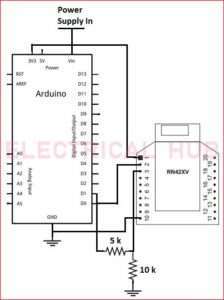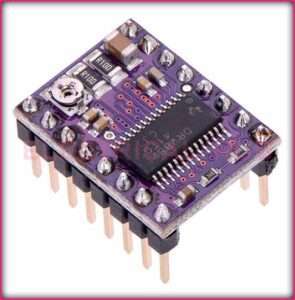MPU-6050: Features, Specifications & Important Applications
The MPU-6050 is a popular Inertial Measurement Unit (IMU) sensor module that combines a gyroscope and an accelerometer. It is commonly used in various electronic projects, particularly in applications that require motion sensing or orientation tracking.
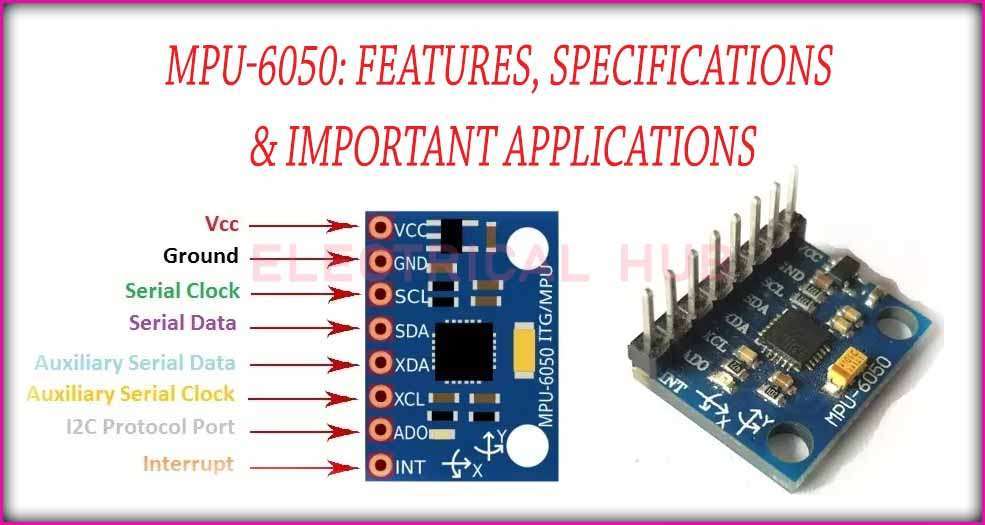
Read More About
Here are some key features and information about the MPU-6050:
Features of MPU-6050
The MPU-6050 is a popular Inertial Measurement Unit (IMU) that combines a 3-axis gyroscope and a 3-axis accelerometer in a single chip.
Here are the key features of the MPU-6050:
Gyroscope:
3-Axis Gyroscope: Measures angular velocity around the X, Y, and Z axes. Provides data on how fast the sensor is rotating in degrees per second (°/s).
Accelerometer:
3-Axis Accelerometer: Measures acceleration along the X, Y, and Z axes. Provides information about changes in velocity and the orientation of the sensor concerning the Earth’s gravity.
Digital Motion Processor (DMP):
Integrated DMP: The MPU-6050 features a Digital Motion Processor that offloads complex motion processing tasks from the host microcontroller, reducing the computational load on the main system.
Communication Interface:
I2C (Inter-Integrated Circuit): The MPU-6050 communicates with a microcontroller using the I2C protocol, making it easy to interface with a variety of microcontrollers.
Temperature Sensor:
Onboard Temperature Sensor: The sensor includes an integrated temperature sensor, providing information about the ambient temperature.
Programmable Gyroscope and Accelerometer Range:
Configurable Sensitivity: Users can adjust the full-scale range of the gyroscope and accelerometer to suit their specific application requirements.
Low Power Consumption:
Low Power Operation: Designed for low power consumption, making it suitable for battery-powered and energy-efficient applications.
Motion Detection and Interrupts:
Motion Detection: The MPU-6050 can be configured to detect specific motion events, generating interrupts to signal the host microcontroller.
High Sensitivity and Accuracy:
High Precision: Offers high sensitivity and accuracy in measuring angular velocity and acceleration.
Versatility:
Versatile Applications: Widely used in applications such as robotics, drones, motion sensing, orientation tracking, and inertial navigation systems.
Compact Form Factor:
Small Package Size: Comes in a compact package, making it suitable for integration into various electronic devices.
Ease of Integration:
Arduino and Raspberry Pi Compatibility: Easily integrated with popular development boards like Arduino and Raspberry Pi using available libraries.
Inertial Navigation and Motion Tracking:
Inertial Navigation: Suitable for inertial navigation applications, tracking changes in position and orientation.
Consumer Electronics:
Common in Consumer Products: Used in smartphones, tablets, gaming controllers, and other consumer electronics for motion sensing and gesture recognition.
Tilt Correction:
Tilt Correction: This can be used to correct for tilt and provide accurate measurements in dynamic environments.
It’s important to note that the MPU-6050 has become a standard sensor in the maker and electronics community due to its features and ease of use.
Technical Specifications of MPU-6050
Here are the technical specifications for the MPU-6050:
Gyroscope:
- Angular Velocity Range: ±250, ±500, ±1000, ±2000 degrees per second (°/s)
- Sensitivity: Varies based on the selected range
Accelerometer:
- Acceleration Range: ±2g, ±4g, ±8g, ±16g
- Sensitivity: Varies based on the selected range
Temperature Sensor:
- Temperature Range: -40°C to +85°C
- Resolution: 16-bit
Digital Motion Processor (DMP):
- Integrated DMP offloads complex motion processing tasks from the main microcontroller.
Communication Interface:
- I2C (Inter-Integrated Circuit): Standard communication protocol for interfacing with microcontrollers.
Sampling Rate:
- Gyroscope Output Data Rate (ODR): Configurable, typically up to 8 kHz
- Accelerometer ODR: Configurable, typically up to 1 kHz
Voltage Range:
- VDD Voltage: 2.375V to 3.46V
Power Consumption:
- Low Power Operation: Suitable for battery-powered applications
Interrupts:
- Programmable Interrupts: Motion detection and other interrupts can be configured.
Package Type:
- Package Size: 4mm x 4mm x 0.9mm (QFN package)
Supply Current:
- Typical Current Consumption: Varies based on operating mode and configuration
Resolution:
- Gyroscope Resolution: 16-bit
- Accelerometer Resolution: 16-bit
- Temperature Resolution: 16-bit
Built-in Low Pass Filters:
- Digital Low Pass Filters: Configurable to reduce noise in sensor data.
Self-Test Features:
- Built-in Self-Test (BST): Allows the sensor to check its own health and functionality.
Orientation Detection:
- Orientation Detection: Able to determine device orientation (portrait, landscape, etc.)
Compatible Devices:
- Compatible with Arduino, Raspberry Pi, and other microcontroller platforms.
It’s important to consult the MPU-6050 datasheet for the most accurate and detailed technical specifications.
mPU-6050 pinout
The MPU-6050 is a popular Inertial Measurement Unit (IMU) that combines a gyroscope and accelerometer in a single chip.
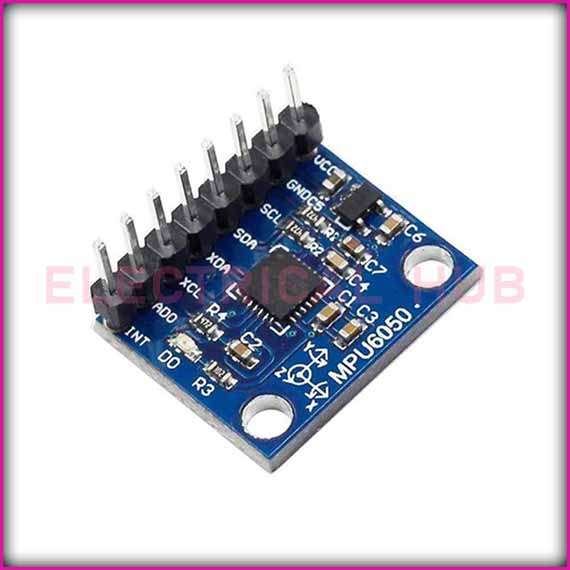
Here is the pinout for the MPU-6050:
VCC: Power supply pin. Connect this pin to the positive voltage source (typically 3.3V or 5V).
GND: Ground pin. Connect this pin to the ground of your system.
SDA: Serial Data Line. This pin is used for I2C communication.
SCL: Serial Clock Line. This pin is used for I2C communication.
XDA: Auxiliary I2C bus data output.
XCL: Auxiliary I2C bus clock output.
AD0: I2C Address LSB (Least Significant Bit) control. Connect this pin to VCC or GND to set the I2C address.
INT: Interrupt pin. Can be configured to generate an interrupt signal based on certain conditions.
Note: The MPU-6050 operates on I2C communication protocol, so you’ll typically connect the SDA and SCL pins to the corresponding lines on your microcontroller or other devices.
mPU-6050 Arduino Code
To use the MPU-6050 with Arduino, you need to connect the sensor to the Arduino board and write a program to read data from the gyroscope and accelerometer. Below are the steps for connecting and programming the MPU-6050 with Arduino:
1. Hardware Connections:
- Connect the 6050 to the Arduino using the I2C interface. Here’s a basic connection guide:
- Connect the VCC pin of the 6050 to the 5V output on the Arduino.
- Connect the GND pin of the 6050 to the ground (GND) on the Arduino.
- Connect the SDA pin of the 6050 to the A4 pin on the Arduino.
- Connect the SCL pin of the 6050 to the A5 pin on the Arduino.
- Make sure you have proper pull-up resistors (usually around 4.7kΩ) for the SDA and SCL lines.
2. Install Required Libraries:
Before writing your Arduino code, you need to install the necessary libraries. The most common library for the 6050 is the “Wire” library, which is usually included with the Arduino IDE.
If you don’t have the library installed, you can do so by going to the Arduino IDE menu: Sketch -> Include Library -> Wire.
3. Arduino Code:
Here’s a simple example Arduino sketch to read data from the MPU-6050 and print it to the Serial Monitor:
#include <Wire.h>
#include <MPU6050.h>
MPU6050 mpu;
void setup() {
Serial.begin(9600);
// Initialize the MPU-6050
while (!mpu.begin(MPU6050_SCALE_2000DPS, MPU6050_RANGE_2G)) {
Serial.println("Could not find a valid MPU6050 sensor, check wiring!");
delay(500);
}
}
void loop() {
// Read accelerometer and gyroscope data
Vector rawAccel = mpu.readRawAccel();
Vector rawGyro = mpu.readRawGyro();
// Print the data to the Serial Monitor
Serial.print("Accel: ");
Serial.print(rawAccel.XAxis);
Serial.print(", ");
Serial.print(rawAccel.YAxis);
Serial.print(", ");
Serial.print(rawAccel.ZAxis);
Serial.print(" | Gyro: ");
Serial.print(rawGyro.XAxis);
Serial.print(", ");
Serial.print(rawGyro.YAxis);
Serial.print(", ");
Serial.println(rawGyro.ZAxis);
delay(500); // Adjust the delay as needed
}This code uses the “MPU6050” library, which simplifies communication with the sensor. You may need to install this library through the Arduino Library Manager (Sketch -> Include Library -> Manage Libraries -> Search for MPU6050).
4. Upload and Monitor:
Upload the code to your Arduino board and open the Serial Monitor (Tools -> Serial Monitor). You should see the accelerometer and gyroscope data being printed to the Serial Monitor.
Feel free to modify the code to suit your specific project requirements.
Applications of MPU-6050
The MPU-6050 is a versatile Inertial Measurement Unit (IMU) that finds applications in various fields due to its ability to measure acceleration and angular velocity. Here are some common applications of the MPU-6050:
Robotics:
Used in robotics for detecting and measuring the orientation of robotic platforms. Enables precise control and navigation.
Drones and Quadcopters:
Employed in drones and quadcopters for stabilizing flight and controlling orientation. The 6050 helps in maintaining balance and stability.
Motion Sensing in Consumer Electronics:
Integrated into smartphones, tablets, gaming controllers, and other consumer electronics for motion sensing and gesture recognition applications.
Virtual Reality (VR) and Augmented Reality (AR):
Utilized in VR and AR systems to track head movements and provide a more immersive user experience.
Gesture Recognition:
Applied in gesture-controlled devices and interfaces, allowing users to interact with electronic devices using hand gestures.
Human Motion Analysis:
Used in sports science and healthcare for analyzing human motion and monitoring activities. Enables applications like gait analysis.
Inertial Navigation Systems (INS):
Integrated into inertial navigation systems for tracking changes in position, velocity, and orientation. Used in navigation systems for vehicles, ships, and aircraft.
Electronic Stability Control (ESC) in Vehicles:
Employed in automotive applications for electronic stability control and anti-lock braking systems.
Tilt Sensing and Correction:
Used for tilt sensing and correction in applications where maintaining a specific orientation is critical, such as leveling devices.
Fitness Tracking Devices:
Integrated into fitness trackers and wearable devices to monitor user movements and activities.
Smart Home Devices:
Applied in smart home devices for detecting movements and gestures to control lighting, appliances, or other smart home features.
Medical Devices:
Used in certain medical devices for patient monitoring and rehabilitation applications.
Unmanned Aerial Vehicles (UAVs):
Employed in UAVs for stabilization and orientation control, ensuring smooth and controlled flight.
Industrial Automation:
Integrated into industrial automation systems for monitoring and controlling the movements of machinery and equipment.
Education and Research:
Used in educational projects and research experiments to teach and study concepts related to motion sensing and control.
Gaming Controllers:
Implemented in gaming controllers for enhanced gaming experiences, providing accurate motion sensing capabilities.
Weather Balloons and High-Altitude Projects:
Used in high-altitude projects and weather balloons for monitoring and recording movements at different altitudes.
These applications showcase the versatility of the 6050 in various domains, where precise measurement of motion and orientation is crucial for optimal system performance.
Equivalent of MPU-6050
MPU-6050 is a widely used and popular Inertial Measurement Unit (IMU) that combines a 3-axis gyroscope and a 3-axis accelerometer. While there are several other IMUs and motion sensors available in the market, it’s important to note that finding an exact equivalent to the MPU-6050 may depend on the specific requirements and features needed for a particular application.
Here are a few alternatives to the MPU-6050 that you may consider:
The MPU-9250 is an upgraded version of the 6050, featuring a 3-axis gyroscope, a 3-axis accelerometer, and a 3-axis magnetometer (compass). It provides additional magnetic field sensing capabilities.
MPU-6500:
Similar to the MPU-6050 but with reduced power consumption and improved noise performance. It features a 3-axis gyroscope and a 3-axis accelerometer.
MPU-6050 with DMP:
Some variants of the MPU-6050 may come with the Digital Motion Processor (DMP) enabled, allowing offloading of complex motion processing tasks.
Bosch BNO055:
The BNO055 is an absolute orientation sensor that combines a 3-axis accelerometer, a 3-axis gyroscope, and a 3-axis magnetometer. It provides absolute orientation (quaternion and Euler angles) without the need for complex fusion algorithms.
STMicroelectronics LSM6DS3:
The LSM6DS3 is a 6-axis IMU with a 3-axis accelerometer and a 3-axis gyroscope. It features programmable gyroscope and accelerometer ranges.
Invensense ICM-20948:
The ICM-20948 is a 9-axis motion sensor that includes a 3-axis gyroscope, a 3-axis accelerometer, and a 3-axis magnetometer.
When choosing an equivalent or alternative sensor, consider factors such as the required sensing range, accuracy, communication interface (e.g., I2C, SPI), power consumption, and additional features such as built-in sensor fusion algorithms.
Advantages and disadvantages of MPU-6050
Here is a comparison table for the Advantages and disadvantages of MPU-6050.
| Advantages of MPU-6050 | Disadvantages of MPU-6050 |
| Integrates gyroscope and accelerometer in a single chip | Limited to 6 Degrees of Freedom (DOF) – lacks a magnetometer for 9-DOF sensing |
| Compact size | Limited gyroscope and accelerometer ranges |
| I2C interface for easy integration with microcontrollers | Limited sensor fusion capabilities |
| Digital Motion Processor (DMP) for offloading motion processing tasks | Higher noise levels compared to more advanced sensors |
| Onboard temperature sensor | Lack of a built-in magnetometer may limit its suitability for certain applications |
| Configurable sensitivity for gyroscope and accelerometer | Operational temperature range may not be suitable for extreme environments |
| Versatile applications in robotics, drones, consumer electronics, etc. | Calibration may be required for optimal performance |
| Arduino compatibility | Older technology compared to newer sensors |
| Cost-effective | Dependency on external libraries for microcontroller platforms |
Frequently Asked Questions
What is an MPU-6050?
The MPU-6050 is an Inertial Measurement Unit (IMU) that combines a 3-axis gyroscope and a 3-axis accelerometer in a single chip. It is used to measure angular velocity and acceleration, making it suitable for motion sensing applications.
What is the communication interface used by the MPU-6050?
The MPU-6050 communicates with a microcontroller using the I2C (Inter-Integrated Circuit) communication protocol.
How is the MPU-6050 powered?
The MPU-6050 is typically powered by a supply voltage in the range of 2.375V to 3.46V.
What are the configurable ranges for the gyroscope and accelerometer?
The gyroscope can be configured with ranges such as ±250, ±500, ±1000, or ±2000 degrees per second (°/s). The accelerometer can be configured with ranges like ±2g, ±4g, ±8g, or ±16g.
Does the MPU-6050 have a temperature sensor?
Yes, the MPU-6050 has an onboard temperature sensor that provides information about the ambient temperature.
What is the purpose of the Digital Motion Processor (DMP) in the MPU-6050?
The DMP in the MPU-6050 offloads complex motion processing tasks from the main microcontroller, reducing the computational load on the host system.
Can I use the MPU-6050 with Arduino?
Yes, the MPU-6050 is commonly used with Arduino. There are libraries available that simplify communication and data retrieval for Arduino projects.
What are some common applications of the MPU-6050?
Common applications include robotics, drones, motion sensing in consumer electronics, virtual reality (VR), augmented reality (AR), gesture recognition, and inertial navigation systems.
What is the sampling rate of the MPU-6050?
The sampling rate, especially for the gyroscope, is configurable and can typically go up to 8 kHz.
Can the MPU-6050 detect motion events and generate interrupts?
Yes, the MPU-6050 can be configured to detect specific motion events, and it has programmable interrupts to signal the host microcontroller.
Are there alternatives to the MPU-6050?
Yes, there are alternatives like the MPU-9250, MPU-6500, Bosch BNO055, STMicroelectronics LSM6DS3, and Invensense ICM-20948. The choice depends on specific requirements and features needed for an application.
What is the typical current consumption of the MPU-6050?
The current consumption can vary based on operating mode and configuration. Refer to the datasheet for specific details.
Worth Read Posts
Subscribe to our Newsletter “Electrical Insights Daily” to get the latest updates in Electrical Engineering. You can also Follow us on LinkedIn and Facebook to see our latest posts on Electrical Engineering Topics.