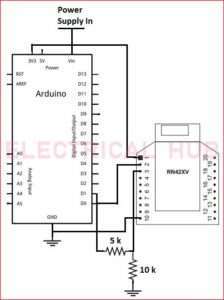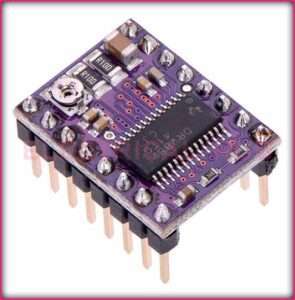RN42 Bluetooth Module: A Comprehensive Guide
The RN42 Bluetooth module was developed by Microchip Technology. It’s designed to provide Bluetooth connectivity to devices and is commonly used in various applications, including wireless communication between devices.

Read More About
Features of RN42 Bluetooth Module
The RN42 Bluetooth module comes with several key features that make it suitable for various wireless communication applications. Here are the key features of the RN42 module:
Bluetooth Version:
The RN42 module is based on Bluetooth version 2.1 + EDR (Enhanced Data Rate).
Profiles:
Supports a range of Bluetooth profiles including Serial Port Profile (SPP), Human Interface Device (HID), Audio Gateway (AG), and others. The availability of profiles makes it versatile for different types of applications.
Frequency Range:
Operates in the 2.4 GHz ISM (Industrial, Scientific, and Medical) band, the standard frequency range for Bluetooth communication.
Data Rates:
Offers data rates of up to 3 Mbps, providing a balance between speed and power consumption.
Power Supply Voltage:
Operates with a power supply voltage in the range of 3.3V to 6V, making it compatible with a variety of power sources.
Low Power Consumption:
Designed for low power consumption, making it suitable for battery-powered applications and energy-efficient designs.
Antenna Options:
Provides options for both internal and external antennas, offering flexibility in design based on the specific requirements of the application.
Interface:
Utilizes a UART (Universal Asynchronous Receiver-Transmitter) interface for serial communication, facilitating easy integration with microcontrollers and other embedded systems.
Security Features:
Implements authentication and encryption mechanisms to ensure secure wireless communication.
Certifications:
Certified for Bluetooth compliance, FCC (Federal Communications Commission), CE (Conformité Européenne), RoHS (Restriction of Hazardous Substances), and other relevant standards.
Temperature Range:
Supports a wide operating temperature range, typically from -40°C to +85°C, making it suitable for various environmental conditions.
Compact Dimensions:
Comes in a compact form factor with dimensions that allow for easy integration into space-constrained designs.
Configuration via Commands:
Allows for easy configuration through simple ASCII commands, simplifying the setup process.
Versatility:
Versatile in its applications, suitable for wireless communication in a wide range of scenarios, from simple serial communication to more complex applications like Human Interface Devices (HID).
Reliability:
Offers reliable wireless communication with features that enhance signal robustness and maintain connection stability.
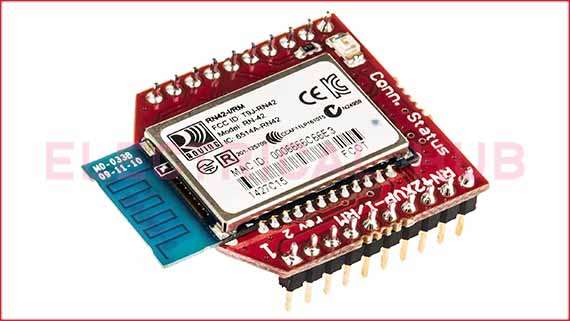
rn42 Bluetooth module technical specifications
Here is a table summarizing the technical specifications of the RN42 Bluetooth module:
| Feature | Specification |
| Bluetooth Version | Bluetooth 2.1 + EDR (Enhanced Data Rate) |
| Profiles | SPP (Serial Port Profile), HID (Human Interface Device), AG (Audio Gateway), Others |
| Frequency Range | 2.4 GHz ISM Band |
| Transmit Power | Class 2 (up to 4 dBm) |
| Receive Sensitivity | -80 dBm (typical) |
| Data Rates | Up to 3 Mbps |
| Power Supply Voltage | 3.3V to 6V |
| Current Consumption | Varies based on operation mode and usage |
| Antenna Options | Internal or External Antenna Options (Depends on Module Variant) |
| Interface | UART (Serial) |
| Security Features | Authentication, Encryption |
| Operating Temperature Range | -40°C to +85°C |
| Dimensions | Varies based on module variant |
| Certifications | Bluetooth, FCC, CE, RoHS, IC |
How to use rN42 bluetooth module
Using the RN42 Bluetooth module involves several steps, including hardware connections and module configuration.
Here is a general guide on how to use the RN42 Bluetooth module:
1. Hardware Connections:
Power Supply: Provide power to the RN42 module. The module typically operates on a voltage between 3.3V and 6V. Ensure that the power supply meets the module’s specifications.
Ground (GND): Connect the GND pin of the RN42 module to the ground of your power supply.
TX and RX Pins: Connect the TX pin of the RN42 module to the RX pin of your microcontroller, and connect the RX pin of the RN42 module to the TX pin of your microcontroller. Ensure that the voltage levels are compatible.
Optional: Reset Pin (PIO6): The RN42 module may have an optional reset pin. Connecting this pin to the ground can be used to reset the module.
Optional: PIO4, PIO5, and PIO7: These are general-purpose I/O pins on the module that can be used for various purposes.
Antenna Connection: If your RN42 module has an external antenna, connect the antenna to the appropriate antenna connector on the module.
2. Module Configuration:
Enter Command Mode: To configure the module, you need to enter command mode. This is typically done by sending a specific sequence of characters over the UART interface. For RN42, the default command mode entry command is usually “$$$”.
Configuration Commands: Once in command mode, you can configure various parameters using simple ASCII commands. For example, you can set the device name, PIN code, baud rate, etc.
Exit Command Mode: After configuring the module, you can exit command mode by sending the “—” command.
Save Configuration: Be sure to save the configuration changes using the “WR” command.
3. Establishing Bluetooth Communication:
Pairing: If your application requires pairing with another Bluetooth device, you may need to enter pairing mode and configure the necessary security settings.
Connectivity: Once configured, the RN42 module should be able to establish a Bluetooth connection with other Bluetooth-enabled devices.
4. Programming Microcontroller:
UART Communication: Write a program for your microcontroller to communicate with the RN42 module over the UART interface. This involves sending and receiving data to/from the module.
Implement Communication Protocol: Implement the communication protocol required for your specific application. For example, if you’re interfacing with a smartphone, you might implement a communication protocol for sending and receiving data.
5. Testing:
Test Communication: Verify that your microcontroller can communicate with the RN42 module successfully. Check for any error messages or issues.
Bluetooth Connection: Test the Bluetooth connection with the intended devices. Ensure that the devices can discover and connect to the RN42 module.
rN42 bluetooth module pinout
The RN42 Bluetooth module from Microchip typically comes in a small form factor with a set of pins around its edges.
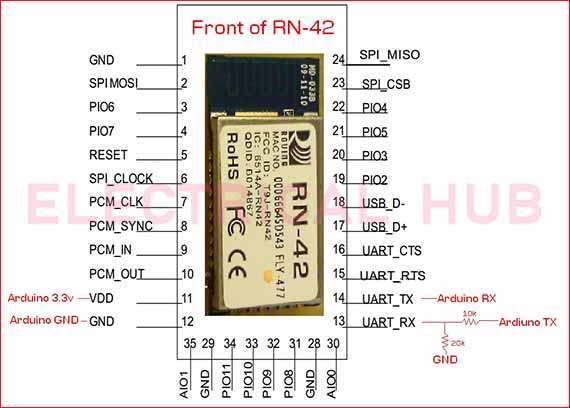
Here is a basic pinout for the RN42 module:
- VCC: Power supply voltage (3.3V to 6V).
- GND: Ground.
- TXD (Transmit Data): Serial data output from the module. Connect to the RX pin of the microcontroller.
- RXD (Receive Data): Serial data input to the module. Connect to the TX pin of the microcontroller.
- /RTS (Request to Send): Optional. Can be used for hardware flow control.
- /CTS (Clear to Send): Optional. Can be used for hardware flow control.
- /RESET: Optional. Connect to ground for a hardware reset.
- PIO0: Programmable I/O pin 0 (optional, used for various purposes).
- PIO1: Programmable I/O pin 1 (optional, used for various purposes).
- PIO2: Programmable I/O pin 2 (optional, used for various purposes).
- PIO3: Programmable I/O pin 3 (optional, used for various purposes).
- PIO4: Programmable I/O pin 4 (optional, used for various purposes).
- PIO5: Programmable I/O pin 5 (optional, used for various purposes).
- PIO6: Programmable I/O pin 6 (optional, used for various purposes).
- PIO7: Programmable I/O pin 7 (optional, used for various purposes).
- 3.3V: Output of the on-board voltage regulator (3.3V).
Please note that the availability of some optional pins may depend on the specific version of the RN42 module you have.
rN42 Bluetooth module equivalent
Here are a few alternative Bluetooth modules that you may explore:
These are commonly used Bluetooth modules based on the Bluetooth 2.0 standard. They are widely available and are often used for simple Bluetooth serial communication projects.
HC-10 (HM-10):
Based on Bluetooth Low Energy (BLE), the HM-10 is suitable for low-power applications. It provides a serial interface for easy integration.
BLE Modules (e.g., Nordic Semiconductor nRF series, TI CC26xx/CC13xx):
For applications requiring Bluetooth Low Energy (BLE), consider modules from manufacturers like Nordic Semiconductor or Texas Instruments.
ESP32 modules, such as those from Espressif Systems, often include Bluetooth functionality along with Wi-Fi. They are versatile and widely used in IoT projects.
RN4870 / RN4871 (Microchip):
These are newer Bluetooth modules from Microchip, providing BLE functionality. They are successors to the RN42 and offer advanced features.
When selecting an equivalent Bluetooth module, consider factors such as compatibility with your existing hardware, required communication range, power consumption, and any specific features your application needs.
rN42 Bluetooth module applications
The RN42 Bluetooth module, like many Bluetooth modules, is versatile and finds applications in various fields where wireless communication is essential. Here are some common applications of the RN42 Bluetooth module:
Wireless Serial Communication:
The RN42 can be used to establish wireless serial communication between devices, making it suitable for applications such as wireless data transfer between microcontrollers or embedded systems.
Human Interface Devices (HID):
Applications include creating wireless keyboards, mice, or other input devices using the RN42 module.
Bluetooth to UART Bridge:
The module can serve as a bridge between Bluetooth-enabled devices and devices with UART interfaces, allowing seamless wireless communication.
Smartphone Connectivity:
RN42 modules can be used to enable Bluetooth connectivity for devices to communicate with smartphones or tablets.
IoT (Internet of Things) Projects:
The module can be integrated into IoT projects, enabling wireless communication between devices in a network.
Home Automation:
In home automation systems, the RN42 can be used for wireless control of various devices, such as lights, thermostats, or smart appliances.
Wearable Technology:
Integrating the RN42 into wearable devices allows for wireless communication with other devices, such as smartphones or health monitoring systems.
Audio Streaming:
While the RN42 is not specifically designed for high-bandwidth audio streaming, it can be used for simple applications like sending control signals or basic audio data.
Robotics:
In robotics applications, the RN42 can be used for wireless control and communication between different components of a robotic system.
Educational Projects:
The module is commonly used in educational projects to teach students about wireless communication and embedded systems.
Automotive Applications:
The RN42 can be integrated into automotive systems for wireless connectivity, such as hands-free calling or communication with other devices within the vehicle.
Industrial Automation:
In industrial settings, the module can be used for wireless communication between sensors, controllers, and other devices in automation systems.
Telemetry Systems:
The RN42 can be employed in telemetry systems for wirelessly transmitting data from remote locations.
Point-of-Sale (POS) Systems:
In retail environments, the module can be used in POS systems for wireless communication between devices, such as barcode scanners and cash registers.
Frequently Asked Questions
What is the RN42 Bluetooth Module?
The RN42 is a Bluetooth 2.1 + EDR (Enhanced Data Rate) module designed for short-range wireless communication. It supports the Serial Port Profile (SPP) for easy integration with microcontrollers and other embedded systems.
What are the key features of the RN42?
Some key features of the RN42 Bluetooth module include Bluetooth 2.1 compatibility, low power consumption, support for the Serial Port Profile (SPP), and ease of integration with microcontrollers.
How is the RN42 typically used?
The RN42 is commonly used in applications requiring wireless communication, such as connecting microcontrollers to smartphones, tablets, or other Bluetooth-enabled devices.
What communication protocol does the RN42 support?
The RN42 supports Bluetooth 2.1 + EDR communication protocol. It provides reliable and secure wireless data transfer.
What is the form factor of the RN42 module?
The RN42 is typically available in a compact and lightweight module form factor, making it suitable for integration into small electronic devices.
What is the maximum range of the RN42 module?
The effective range of the RN42 module is generally within a few meters, making it suitable for short-range communication applications.
How is the RN42 module typically interfaced with microcontrollers?
The RN42 module communicates with microcontrollers using the Serial Port Profile (SPP). It is commonly interfaced through UART (Universal Asynchronous Receiver-Transmitter) communication.
What are the power requirements of the RN42?
The power requirements may vary, but the RN42 is designed to be energy-efficient, allowing it to operate in low-power applications.
Can the RN42 be used for both data transmission and reception?
Yes, the RN42 supports full-duplex communication, allowing it to transmit and receive data simultaneously.
Is the RN42 suitable for battery-powered devices?
Yes, the RN42’s low-power features make it suitable for battery-powered devices, allowing for energy-efficient wireless communication.
How is the RN42 configured and programmed?
The RN42 module is typically configured using AT commands sent via the UART interface. It can be programmed to set parameters such as device name, PIN code, and communication settings.
What are some common applications of the RN42 Bluetooth module?
Common applications include wireless communication between microcontrollers and smartphones, data transfer between embedded systems, and Bluetooth-enabled remote control devices.
Does the RN42 support Bluetooth Classic or Bluetooth Low Energy (BLE)?
The RN42 supports Bluetooth Classic (Bluetooth BR/EDR), not Bluetooth Low Energy (BLE).
Are there different variants of the RN42 module?
The RN42 module may come in different variants with varying features or form factors, depending on the manufacturer or specific product line.
Worth Read Posts
Subscribe to our Newsletter “Electrical Insights Daily” to get the latest updates in Electrical Engineering. You can also Follow us on LinkedIn and Facebook to see our latest posts on Electrical Engineering Topics.