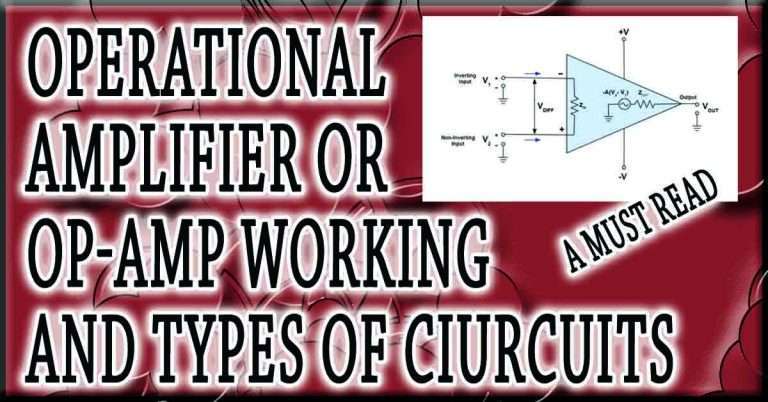Raspberry Pi vs Arduino: ESP32, Beagle Board and PI PICO Best Guide
Raspberry Pi vs Arduino
Within the sphere of open-source hardware, the comparative analysis between Raspberry Pi vs Arduino has been notably scarce. Both platforms boast extensive GPIO capabilities, catering to the empowerment of external hardware.

Table of Contents
Let’s delve deeper into the profound distinctions and applications of these highly popular systems.
Raspberry Pi: A Mini Computer Powerhouse
Raspberry Pi emerges as a technological juggernaut, significantly outstripping the capabilities of conventional Arduinos. Its robustness is underscored by generous RAM allocation, multiple USB slots, HDMI support, and the unique ability to boot from a micro SD card.
This amalgamation of features positions the Raspberry Pi as a miniature computer. However, it’s worth noting that it lacks certain GPIO features present in Arduino, such as analog pins. Despite this shortfall, Raspberry Pi’s array of GPIO options, including I2C and SPI, facilitates seamless hardware integrations.
Arduino: Engineered for Programming Excellence
Conversely, Arduino functions as a programming tool, catering to an array of chips like ATmega32U4 and ARM3X8E. These microprocessors come equipped with onboard RAM and flash memory (EEPROM), executing pre-programmed tasks efficiently.
While Raspberry Pi exhibits superior computational power, Arduino’s forte lies in its diverse range of specialized chips, specifically designed for tasks like display handling. This specialization empowers developers with a cost-effective platform tailored to their specific needs.
Versatility in Application
Both FPGAs and Arduino chips find themselves integral in real-world product development. From Bluetooth headphones harnessing CSR chips for flawless Bluetooth connectivity to educational initiatives leveraging Raspberry Pi as a fully functional computer, these platforms have diverse applications.
FPGAs excel in glue-logic applications and emulation of obsolete ICs. On the other hand, Arduino boards provide an array of specialized chips, each catering to specific functionalities.
Memory and Architectural Disparities
A fundamental divergence between Raspberry Pi vs Arduino lies in memory and architecture. Raspberry Pi, following the von Neumann architecture, operates as a fully programmable computer. In contrast, the majority of Arduinos adopt the Harvard architecture, limiting their ability to access or modify code at runtime, unlike the Pi’s flexibility in this regard.
Raspberry Pi vs Arduino: A Comparison Table
Here’s a table summarizing the key differences between Raspberry Pi vs Arduino:
| Aspect | Raspberry Pi | Arduino |
| Type | Single-board computer | Microcontroller platform |
| Processing Power | Powerful processors suitable for various tasks | Limited processing power, ideal for specific tasks |
| Memory | Varied RAM sizes (e.g., 1GB, 2GB) | Limited RAM and Flash memory |
| Connectivity | Extensive – Ethernet, Wi-Fi, Bluetooth, USB ports | Limited – Additional modules may be required for extended connectivity |
| GPIO Pins | GPIO, I2C, SPI, USB ports | Limited GPIO pins (may need shields/extensions) |
| Software Support | Supports various operating systems and applications | C/C++ (Arduino IDE) |
| Complexity | More complex with multitasking capabilities | Simpler, ideal for basic tasks |
| Applications | Multimedia, IoT, servers, desktop use | Embedded systems, sensor interfacing, robotics |
| Cost | Moderate to higher cost | Inexpensive for basic models |
| Community | Large and diverse community | Active community with extensive libraries |
| Purpose | Versatile for various projects and applications | Suitable for simple to moderate-level embedded tasks |
This table provides a concise overview of the fundamental differences between Raspberry Pi vs Arduino across aspects like type, processing power, memory, connectivity, GPIO pins, software support, complexity, applications, cost, community, and purpose.
Future Prospects and Developmental Scope
The versatility of Arduino boards surpasses the pre-supported ones in the Arduino IDE. The thriving community continually contributes to diverse board and microcontroller support, thereby widening the spectrum of options available for developers and enthusiasts alike.
raspberry pi vs Arduino vs esp32
Here’s a comparison table highlighting the differences between Raspberry Pi vs Arduino, and ESP32:
| Feature | Raspberry Pi | Arduino | ESP32 |
| Type | Mini computer | Microcontroller | Microcontroller with Wi-Fi and Bluetooth |
| Processing | ARM-based, powerful CPU | Limited processing power | Dual-core Tensilica LX6 CPU |
| Memory | Varied RAM sizes (e.g., 1GB, 2GB) | Limited RAM and Flash memory | Up to 520KB SRAM, 4MB Flash |
| GPIO Pins | GPIO, I2C, SPI, HDMI, USB ports | General-purpose pins (digital/analog) | GPIO, I2C, SPI, UART, Wi-Fi, Bluetooth |
| Connectivity | Ethernet, Wi-Fi, Bluetooth | Limited connectivity options | Wi-Fi, Bluetooth, some versions have LoRa |
| Complexity | More complex, full-fledged computer | Simpler, ideal for basic tasks | Moderate complexity, versatile capabilities |
| Programming | Supports various programming languages | C/C++ (Arduino IDE) | C/C++, Arduino IDE, MicroPython, others |
| Applications | Multimedia, IoT, servers, desktop use | Embedded systems, simple automation | IoT devices, wearables, smart home devices |
| Cost | Moderate to higher cost | Inexpensive for basic models | Moderate cost for additional features |
| Community | Large and diverse community | Robust community, extensive libraries | Growing community, increasing resources |
This table offers a quick overview of the key differences among Raspberry Pi vs Arduino, and ESP32, focusing on their functionalities, capabilities, and applications in various projects and contexts.
raspberry pi vs Arduino Ham radio
Here’s a comparison table highlighting the differences between Raspberry Pi and Arduino in the context of ham radio:
| Aspect | Raspberry Pi | Arduino |
| Type | Mini computer | Microcontroller |
| Processing Power | High processing power (ARM-based CPU) | Limited processing capability (Simple microcontroller) |
| Connectivity | Extensive – Ethernet, Wi-Fi, Bluetooth | Limited – Requires additional modules for connectivity beyond basic pins |
| Memory | Varies (1GB, 2GB RAM) | Limited RAM and Flash memory |
| Software Support | Supports various software and applications | Limited but has specific libraries for ham radio |
| Ease of Use | More complex setup | Simpler setup and straightforward for basic tasks |
| GPIO Pins | GPIO, I2C, SPI, USB ports | Limited GPIO pins (may need shields/extensions) |
| Flexibility | Versatile for multiple applications | Tailored for specific functions |
| Cost | Moderate to higher cost | Inexpensive for basic models |
| Community | Large and diverse community | Active community with specific ham radio groups |
| Applications | Suitable for complex applications, digital modes, running various software | Ideal for basic radio control, simple interfacing |
This table provides a concise overview of how Raspberry Pi and Arduino compare in the context of ham radio, focusing on their processing power, connectivity options, ease of use, software support, and suitability for different applications within the ham radio hobby.
raspberry pi vs Arduino vs beagle board
Here’s a comparison table that highlights the differences between Raspberry Pi, Arduino, and BeagleBoard:
| Aspect | Raspberry Pi | Arduino | BeagleBoard |
| Type | Mini computer | Microcontroller | Single-board computer |
| Processing | ARM-based CPU with various models and processing power | Limited processing power | ARM Cortex-A8 or A9 processor |
| Memory | Varies (1GB, 2GB RAM) | Limited RAM and Flash memory | Varies (typically higher than Arduino, lower than Raspberry Pi) |
| Connectivity | Ethernet, Wi-Fi, Bluetooth, USB ports | Limited (additional modules may be required) | Ethernet, USB ports, HDMI, various expansion headers |
| GPIO Pins | GPIO, I2C, SPI, USB ports | Limited GPIO pins (may need shields/extensions) | GPIO, I2C, SPI, various other expansion options |
| Software | Supports various operating systems and applications | C/C++ (Arduino IDE) | Supports various Linux distributions, robust OS support |
| Complexity | More complex with multitasking capabilities | Simpler, suitable for basic tasks | Moderate complexity, versatile capabilities |
| Applications | Multimedia, IoT, servers, desktop use | Embedded systems, simple automation | Versatile applications, embedded systems, development, and prototyping |
| Cost | Moderate to higher cost | Inexpensive for basic models | Moderate cost for enhanced features and performance |
| Community | Large and diverse community | Active community with extensive libraries | Active community, but smaller compared to Raspberry Pi and Arduino |
| Purpose | Versatile for various projects and applications | Tailored for specific tasks | Suitable for various embedded system applications |
This table provides a concise comparison of Raspberry Pi, Arduino, and BeagleBoard, focusing on their types, processing power, memory, connectivity, GPIO pins, software support, complexity, applications, cost, community, and overall purpose.
Raspberry Pi vs arduino mega
Here’s a comparison table outlining the differences between Raspberry Pi and Arduino Mega:
| Aspect | Raspberry Pi | Arduino Mega |
| Type | Mini computer | Microcontroller |
| Processing | ARM-based CPU with varying processing power | 8-bit microcontroller (ATmega2560) |
| Memory | Varies (1GB, 2GB RAM) | 8KB SRAM, 256KB Flash memory |
| Connectivity | Ethernet, Wi-Fi, Bluetooth, USB ports | Limited (additional modules may be required) |
| GPIO Pins | GPIO, I2C, SPI, USB ports | Extensive digital and analog pins |
| Software | Supports various operating systems and applications | C/C++ (Arduino IDE) |
| Complexity | More complex with multitasking capabilities | Simpler, ideal for basic tasks |
| Applications | Multimedia, IoT, servers, desktop use | Basic to moderate-level embedded applications |
| Cost | Moderate to higher cost | Inexpensive |
| Community | Large and diverse community | Active community with extensive libraries |
| Purpose | Versatile for various projects and applications | Suitable for simple to moderate-level projects |
This comparison table provides an overview of the key differences between Raspberry Pi and Arduino Mega, focusing on their types, processing power, memory, connectivity, GPIO pins, software support, complexity, applications, cost, community, and overall purpose.
Arduino uno vs Raspberry Pi Pico
Here’s a comparison table between Arduino Uno and Raspberry Pi Pico:
| Aspect | Arduino Uno | Raspberry Pi Pico |
| Type | Microcontroller | Microcontroller |
| Processing | 8-bit AVR-based CPU | ARM Cortex-M0+ CPU |
| Memory | 2KB SRAM, 32KB Flash memory | 264KB SRAM, 2MB Flash memory |
| Connectivity | Limited (USB, digital/analog pins) | Limited (USB, digital/analog pins) |
| GPIO Pins | 14 digital pins, 6 analog pins | 26 GPIO pins |
| Software | C/C++ (Arduino IDE) | C/C++ (MicroPython, C/C++, and other IDEs) |
| Complexity | Simpler, suitable for basic to moderate tasks | Versatile, suitable for a range of applications |
| Applications | Embedded systems, basic automation | IoT, embedded systems, low-level computing |
| Cost | Inexpensive | Inexpensive |
| Community | Active community with extensive libraries | Growing community, focused on Pi Foundation |
| Purpose | Simple to moderate-level projects | Embedded systems, IoT, learning platform |
This table provides an overview of the main differences between Arduino Uno and Raspberry Pi Pico in terms of their type, processing power, memory, connectivity, GPIO pins, software support, complexity, applications, cost, community, and overall purpose.
In exploring the comparisons between various microcontroller and single-board computer options like Raspberry Pi, Arduino, BeagleBoard, and others, a clear picture emerges of the diverse landscape they offer to electronics enthusiasts, hobbyists, and developers.
The Raspberry Pi stands out as a powerful, versatile mini-computer with extensive memory, connectivity options, and software support. Its capabilities extend from multimedia applications to IoT and server functionalities, making it a popular choice for a wide array of projects.
Arduino, particularly the Uno and Mega, represents the realm of microcontrollers with its simplicity, low cost, and robust community support. Ideal for basic to moderate-level tasks and specific applications like ham radio, it remains a staple in the world of embedded systems.
BeagleBoard finds its niche as a single-board computer with an ARM Cortex processor, offering a balance between microcontrollers and mini-computers. Its varied applications span from embedded systems to development and prototyping, contributing to its relevance in the industry.
The Raspberry Pi Pico and Arduino Uno comparison highlights their specific roles. The Arduino Uno, with its familiarity and simplicity, suits basic tasks and beginner projects. Meanwhile, the Raspberry Pi Pico, with its increased memory and versatility, allows for more complex projects and low-level computing tasks.
In conclusion, each platform; Raspberry Pi vs Arduino, BeagleBoard, and the specific models within has its unique space in the world of electronics and embedded systems. The choice among them boils down to project requirements, complexity, and the specific functionalities sought by enthusiasts and developers, contributing to the rich and diverse ecosystem of DIY electronics and technological innovation.
1. What is the main difference between Raspberry Pi and Arduino?
Raspberry Pi is a single-board computer designed for general-purpose computing, while Arduino is a microcontroller platform intended for controlling hardware.
2. Which one should I choose for my project, Raspberry Pi, or Arduino?
Raspberry Pi is suitable for projects that involve complex computations, multitasking, or running an operating system like Linux. Arduino is best for projects that require real-time control of hardware, such as robotics or automation.
3. Can Raspberry Pi and Arduino be used together?
Yes, they can. Combining them allows you to leverage the strengths of both. For instance, use Raspberry Pi for computing tasks and Arduino for controlling sensors or actuators.
4. What programming languages are used for Raspberry Pi and Arduino?
Raspberry Pi can be programmed in various languages like Python, C/C++, and more. Arduino primarily uses a simplified C/C++ language for its IDE.
5. Which one is better for beginners, Raspberry Pi, or Arduino?
Arduino is often considered more beginner-friendly due to its simpler programming language and ease of use for basic hardware projects. Raspberry Pi might have a steeper learning curve for absolute beginners.
6. Can I run an operating system on Arduino like Raspberry Pi?
No, Arduino doesn’t have the capability to run an operating system. It operates using sketches uploaded to its memory, while Raspberry Pi can run various operating systems like Linux.
7. Which one is more cost-effective, Raspberry Pi, or Arduino?
Generally, Arduino boards are more affordable compared to Raspberry Pi. However, the overall cost depends on the specific model and the project requirements.
8. Can I use Raspberry Pi for real-time applications like Arduino?
While Raspberry Pi can perform real-time tasks, Arduino is better suited for real-time applications due to its deterministic nature and faster response times.
9. Are there limitations to the number of input/output (I/O) pins on Raspberry Pi and Arduino?
Raspberry Pi has GPIO (General Purpose Input/Output) pins, but they’re limited compared to Arduino boards, which offer more I/O pins dedicated to hardware interfacing.
10. Which board is better for Internet of Things (IoT) projects, Raspberry Pi, or Arduino?
Both can be used for IoT projects. Raspberry Pi might be preferred for applications involving data processing and cloud connectivity, while Arduino is suitable for simpler IoT tasks like sensor monitoring and data collection.
11. Can I use shields or expansion boards with Raspberry Pi as I do with Arduino?
Arduino uses shields (add-on boards) designed specifically for Arduino models. While Raspberry Pi doesn’t have interchangeable shields, it can use HATs (Hardware Attached on Top) for expansions.
12. Are there power consumption differences between Raspberry Pi and Arduino?
Generally, Arduino boards have lower power consumption compared to Raspberry Pi, making them more suitable for battery-powered or low-power applications.
Worth Read Posts
Follow us on LinkedIn”Electrical Insights” to get the latest updates in Electrical Engineering. You can also Follow us on LinkedIn and Facebook to see our latest posts on Electrical Engineering Topics.