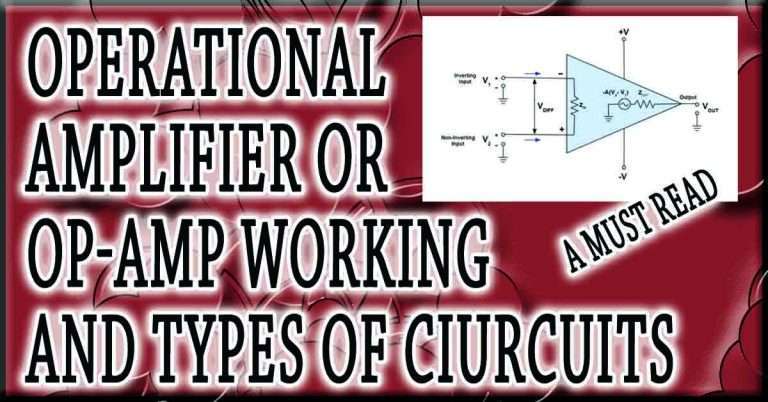ESP32 WROOM Pinout: A Comprehensive Guide
Introduction to ESP32 WROOM Pinout Configuration
The ESP32 WROOM module has revolutionized the world of IoT and embedded systems development. As a powerful System-on-Chip (SoC) solution, understanding its pinout configuration is crucial for successful project implementation. This comprehensive guide explores the ESP32 WROOM pinout details, variations, and practical applications.
Table of Contents

What Makes ESP32 WROOM Pinout Special?
The ESP32 WROOM series, including popular variants like ESP32-WROOM-32D, ESP32-WROOM-32E, and ESP32-S3-WROOM, offers versatile pin configurations that support a wide range of functionalities. These modules have become the go-to choice for developers due to their extensive GPIO options and integrated features.
Technical Details of ESP32 WROOM Pinout
Core Pin Configuration
The ESP32 WROOM module features:
- 38 physical pins
- Multiple GPIO pins with programmable functions
- Dedicated pins for USB, UART, SPI, and I2C interfaces
- Analog-to-Digital Converter (ADC) pins
- Digital-to-Analog Converter (DAC) pins
Power and Ground Pins
- VDD (3.3V) power supply pin
- Multiple ground (GND) pins for stable operation
- EN (Enable) pin for module reset functionality
ESP32 WROOM Pin Mapping

ESP32 WROOM 38-Pin Complete Reference Guide

Pin Configuration Overview
The ESP32 WROOM module features 38 pins that provide various functionalities for different applications. Here’s a comprehensive breakdown of each pin and its functions.
Power-Related Pins
- 3V3 (Pin 1)
- Power supply input
- Operating voltage: 3.3V
- Maximum current: 500mA
- GND Pins (Pins 1, 15, 38)
- Ground connections
- Multiple GND pins for better stability
- Essential for proper circuit operation
- EN (Pin 3)
- Enable pin (Active high)
- Reset input (Active low)
- Pull-up resistor recommended
General Purpose Input/Output (GPIO) Pins
Group A: GPIO 0-19
- GPIO 0 (Pin 25)
- Boot mode selection
- Pull-up during boot
- Common uses: Programming, touch sensor
- GPIO 1 (Pin 35)
- UART0 TX
- Debug output
- Flash programming
- GPIO 2 (Pin 24)
- Boot mode indicator
- LED control
- Strapping pin
- GPIO 3 (Pin 34)
- UART0 RX
- Flash programming
- Debug input
- GPIO 4 (Pin 26)
- General purpose I/O
- SPI CS0
- Touch sensor capable
Group B: GPIO 12-15
- GPIO 12 (Pin 14)
- MTDI
- Boot strapping pin
- HSPI MISO
- GPIO 13 (Pin 16)
- MTCK
- HSPI MOSI
- Touch sensor capable
- GPIO 14 (Pin 13)
- MTMS
- HSPI CLK
- General purpose I/O
- GPIO 15 (Pin 23)
- MTDO
- HSPI CS0
- Boot strapping pin
Special Function Pins
ADC and DAC Pins
- ADC1 Channels
- GPIO 32-39
- 12-bit resolution
- Input only pins
- ADC2 Channels
- GPIO 0, 2, 4, 12-15, 25-27
- Not available when WiFi is used
- DAC Channels
- GPIO 25 (DAC1)
- GPIO 26 (DAC2)
- 8-bit resolution
Communication Interface Pins
- SPI Interface
HSPI:
- MOSI: GPIO 13
- MISO: GPIO 12
- CLK: GPIO 14
- CS: GPIO 15- I2C Interface
Default:
- SDA: GPIO 21
- SCL: GPIO 22- UART Interface
UART0:
- TX: GPIO 1
- RX: GPIO 3Pin Programming Considerations
- Strapping Pins
- GPIO 0: Boot mode selection
- GPIO 2: Must be low during boot
- GPIO 5: Build-in LED on most dev boards
- GPIO 12: Must be low during boot
- GPIO 15: Must be high during boot
- Boot Mode Configuration
Download Mode:
- GPIO 0: LOW
- GPIO 2: HIGH
- GPIO 15: HIGH
Flash Boot Mode:
- GPIO 0: HIGH
- GPIO 2: HIGH
- GPIO 15: HIGHCommon Applications and Pin Usage
- LED Projects
- GPIO 2: Built-in LED
- GPIO 12-14: External LEDs
- PWM capable pins for brightness control
- Sensor Integration
I2C Sensors:
- SDA: GPIO 21
- SCL: GPIO 22
SPI Sensors:
- MOSI: GPIO 13
- MISO: GPIO 12
- CLK: GPIO 14
- CS: GPIO 15- Display Connections
SPI Display:
- MOSI: GPIO 13
- CLK: GPIO 14
- CS: GPIO 15
- DC: GPIO 2
- RST: GPIO 4Important Notes and Recommendations
- Power Supply Requirements
- Clean 3.3V power supply
- Sufficient current capacity (500mA minimum)
- Proper decoupling capacitors
- GPIO Limitations
- Maximum source/sink current: 40mA per pin
- Total GPIO current: 200mA recommended maximum
- Use level shifters when interfacing with 5V devices
- Best Practices
- Use pull-up/pull-down resistors when necessary
- Avoid floating inputs
- Consider noise immunity in pin selection
- Use protection resistors for LED connections
Pin Usage Safety Guidelines
- Absolute Maximum Ratings
- Input voltage: -0.3V to 3.6V
- Operating temperature: -40°C to 85°C
- Maximum current per GPIO: 40mA
- Protection Measures
- Use current-limiting resistors
- Implement proper ESD protection
- Add input protection diodes when necessary
This comprehensive pin guide should help you understand and utilize the ESP32 WROOM’s 38 pins effectively in your projects. Always refer to the official ESP32 technical documentation for the most up-to-date information and specifications.
ESP32 WROOM Series Pin Diagram and Variations
ESP32-WROOM-32D/E Pinout
The ESP32-WROOM-32D and ESP32-WROOM-32E variants offer:
- 24 programmable GPIO pins
- 2 DAC channels
- Up to 18 ADC channels
- 4 SPI interfaces
- 2 I2C interfaces
- 3 UART interfaces
ESP32-S3-WROOM Pinout Features
The newer ESP32-S3-WROOM brings enhanced capabilities:
- Improved GPIO count
- USB OTG support
- Enhanced security features
- Better power management options
Applications Using ESP32 WROOM Pinout
Common Implementation Scenarios
- IoT Devices
- Smart home automation
- Environmental monitoring
- Industrial control systems
- Development Boards
- ESP32-S3-DevKitC
- Custom PCB designs
- Prototype development
- Wireless Applications
- Wi-Fi enabled devices
- Bluetooth applications
- Mesh networking solutions
Detailed Pin Configuration Guide
GPIO Pins and Their Functions
- GPIO 0-39: Programmable input/output pins
- Strapping pins (GPIO 0, 2, 5, 12, 15)
- Special function pins for:
- UART communication
- SPI interfaces
- I2C protocols
- PWM outputs
ADC and DAC Capabilities
The ESP32 WROOM pinout includes:
- ADC1: 8 channels
- ADC2: 10 channels
- DAC: 2 dedicated 8-bit channels
Best Practices for ESP32 WROOM Pin Usage
Pin Selection Guidelines
- Always check pin limitations before assignment
- Consider strapping pin restrictions
- Verify ADC/DAC requirements
- Plan for proper power distribution
Common Pitfalls to Avoid
- Overloading GPIO current limits
- Incorrect voltage level connections
- Improper ground connections
- Ignoring pin multiplexing restrictions
Programming and Development Considerations
Development Environment Setup
The ESP32 pinout supports various development frameworks:
- Arduino IDE
- ESP-IDF
- PlatformIO
- MicroPython
Pin Configuration in Code
// Example GPIO configuration
gpio_config_t io_conf = {
.pin_bit_mask = GPIO_SEL_18,
.mode = GPIO_MODE_OUTPUT
};Conclusion
Understanding the ESP32 WROOM pinout is essential for successful project development. Whether you’re working with the ESP32-WROOM-32D, ESP32-S3-WROOM, or any other variant, proper pin management ensures optimal performance and functionality. This comprehensive guide serves as a reference for both beginners and experienced developers in the ESP32 ecosystem.
Remember to consult the official documentation for your specific ESP32 WROOM variant, as pin configurations may vary slightly between models. With proper understanding and implementation of the ESP32 WROOM pinout, you can create robust and efficient embedded systems solutions.
1. What is the ESP32 WROOM?
The ESP32 WROOM is a powerful Wi-Fi and Bluetooth module developed by Espressif Systems. It features a dual-core processor, integrated 2.4 GHz Wi-Fi, and Bluetooth (classic and BLE), making it ideal for IoT and embedded systems projects.
2. How many GPIO pins are available on the ESP32 WROOM?
The ESP32 WROOM has 34 GPIO (General Purpose Input/Output) pins, but not all of them can be used freely. Some are reserved or have special functions.
3. Which pins are used for UART communication?
The default UART pins are:
UART0 (TXD0, RXD0): GPIO 1 (TXD0), GPIO 3 (RXD0)
UART1: GPIO 9 (TXD1), GPIO 10 (RXD1)
UART2: Can be assigned to multiple GPIO pins, depending on your needs.
4. What pins are used for I2C communication?
The ESP32 supports I2C communication through two pins:
SDA (Data Line): GPIO 21
SCL (Clock Line): GPIO 22 You can also use other pins if configured in the software.
5. Which pins are used for SPI?
The default SPI (Serial Peripheral Interface) pins are:
MOSI (Master Out Slave In): GPIO 23
MISO (Master In Slave Out): GPIO 19
SCK (Clock): GPIO 18
CS (Chip Select): GPIO 5
6. Are there any specific power supply pins on the ESP32 WROOM?
Yes, there are power pins:
VCC (3.3V): Supplies power to the module.
GND: Ground connection.
7. Can I use the GPIOs for analog input?
Yes, the ESP32 WROOM has 18 ADC (Analog to Digital Converter) channels, but only 8 of them are typically used. These pins range from GPIO 32 to GPIO 39.
8. Which pins should be avoided during boot?
Some pins should not be pulled high or low during booting as they are used for strapping purposes:
GPIO 0 (used to enter bootloader mode).
GPIO 2, GPIO 12, GPIO 15, GPIO 5 (should be handled carefully to avoid conflicts during boot).
9. What are the touch sensor pins?
The ESP32 has 10 touch-sensitive pins for capacitive touch inputs:
T0: GPIO 4
T1: GPIO 0
T2: GPIO 2
T3: GPIO 15
T4: GPIO 13
T5: GPIO 12
T6: GPIO 14
T7: GPIO 27
T8: GPIO 33
T9: GPIO 32
10. Can the ESP32 WROOM’s pins handle 5V logic?
No, the ESP32 is a 3.3V logic device. Applying 5V directly to its pins could damage the module. Use logic level converters if working with 5V systems.
11. Which pins are reserved for the flash memory?
GPIO 6 to GPIO 11 are typically used internally for the module’s flash memory. These pins should not be used for general-purpose I/O.
12. What are the current limitations of the GPIO pins?
Each GPIO pin can source or sink a maximum of 12mA of current, with some pins handling slightly higher currents. Always ensure your peripherals stay within these limits to avoid damaging the ESP32.
13. Are all GPIO pins usable as interrupts?
Yes, almost all GPIO pins on the ESP32 WROOM can be used as external interrupts.
14. How do I configure the pin functions on the ESP32?
You can configure the pin functions using the ESP-IDF or Arduino IDE with the appropriate functions for GPIO, UART, I2C, and other peripherals.
Worth Read Posts
Follow us on LinkedIn”Electrical Insights” to get the latest updates in Electrical Engineering. You can also Follow us on LinkedIn and Facebook to see our latest posts on Electrical Engineering Topics.