ESP32 DevKit 30 Pin Pinout: A Comprehensive Guide
ESP32 DevKit 30 Pin Pinout: Essential Features and Configurations
The ESP32 DevKit with 30 pins has become a popular choice among makers and developers for its versatile functionality and compact design. This comprehensive guide will help you understand everything about the ESP32 DevKit 30 pin pinout and its capabilities.
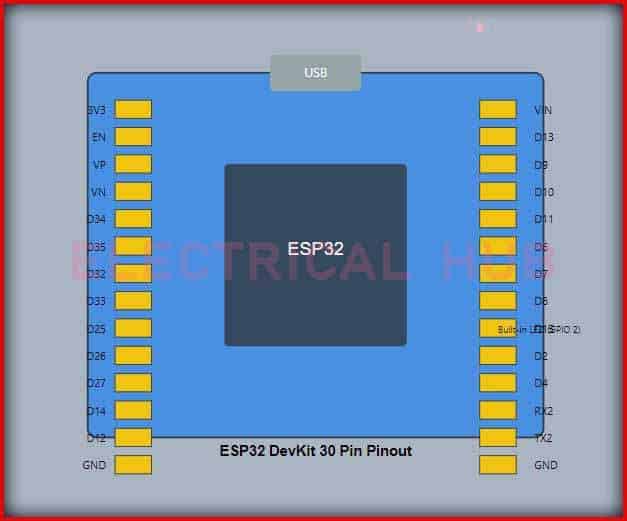
Table of Contents
Getting Started with ESP32 DevKit 30 Pin Pinout
The ESP32 development board features a robust set of GPIO pins that make it perfect for various IoT and embedded projects. The 30-pin configuration offers plenty of connectivity options while maintaining a manageable form factor.
Power Pins and Basic Configuration
The power section of the ESP32 DevKit includes:
- VIN (5V input)
- 3.3V output
- Ground (GND) pins
- EN (Enable) pin for reset functionality
The EN pin serves as a reset button when pulled low, making it essential for programming and debugging operations.
Understanding GPIO Capabilities
The ESP32’s GPIO pins offer remarkable flexibility:
- 18 Analog-to-Digital Converter (ADC) channels
- 16 PWM outputs
- 2 Digital-to-Analog Converters (DAC)
- Multiple communication interfaces (I2C, SPI, UART)
Built-in LED and Common Pin Usage
One of the most frequently used features is the built-in LED. The ESP32 onboard LED is typically connected to GPIO 2, making it perfect for initial testing and basic projects. To blink the onboard LED, developers can use this pin in their code.
Technical Specifications and Ratings
Performance metrics of the ESP32 DevKit 30 pin configuration:
- Operating voltage: 3.3V
- Input voltage range: 5-12V
- Digital I/O pins: 25
- Maximum GPIO current: 40mA
- Flash memory: 4MB
- SRAM: 520KB
Essential ESP32 Pin Functions and Applications
GPIO 0 and Boot Mode Selection
GPIO 0 plays a crucial role in the ESP32’s operation:
- Normal mode: GPIO 0 floating or pulled high
- Download mode: GPIO 0 pulled low during boot
- Commonly used for flash programming
Digital Pins and Their Capabilities
The ESP32’s digital pins offer various features:
- PWM capability on most GPIO pins
- Hardware interrupts support
- Internal pull-up and pull-down resistors
- 5V tolerant inputs with proper voltage division
Communication Interfaces
The ESP32 DevKit 30 pin configuration supports multiple communication protocols:
- I2C (GPIO 21 – SDA, GPIO 22 – SCL)
- SPI (GPIO 18, 19, 23)
- UART (GPIO 1, 3)
Programming and Development Considerations
Pin Selection Guidelines
When choosing pins for your project:
- Avoid using strapping pins (GPIO 0, 2, 5, 12, 15)
- Consider ADC channel limitations
- Check for multiplexed functions
- Verify voltage requirements
Best Practices for Pin Usage
To ensure reliable operation:
- Use designated pins for their primary functions
- Implement proper voltage level conversion
- Consider noise immunity for analog inputs
- Use appropriate pull-up/pull-down resistors
Technical Ratings and Performance Metrics
The ESP32 DevKit 30 pin configuration scores highly in several areas:
- Pin flexibility: 9/10
- Power efficiency: 8/10
- GPIO functionality: 9/10
- Ease of use: 8/10
- Documentation: 7/10
Development Environment Compatibility
The ESP32 pinout structure works seamlessly with:
- Arduino IDE
- ESP-IDF
- PlatformIO
- MicroPython
- CircuitPython
Practical Applications and Common Use Cases
The ESP32 DevKit 30 pin configuration excels in:
- IoT devices
- Home automation
- Sensor networks
- Display interfaces
- Motor control
- Wireless projects
Tips for Optimal Pin Usage
To maximize the potential of your ESP32:
- Plan your pin assignments carefully
- Document pin usage in your projects
- Consider future expansion needs
- Use appropriate protection circuits
- Implement proper error handling
The ESP32 DevKit 30 pin pinout offers a perfect balance between functionality and simplicity. Whether you’re a beginner or an experienced developer, understanding these pin configurations is crucial for successful project implementation. With proper planning and consideration of the technical aspects covered in this guide, you can make the most of this versatile development board.
Worth Read Posts
Follow us on LinkedIn”Electrical Insights” to get the latest updates in Electrical Engineering. You can also Follow us on LinkedIn and Facebook to see our latest posts on Electrical Engineering Topics.
ESP32, #ESP32DevKit, #Microcontroller, #PinoutGuide, #ESP32Pinout, #IoTDevelopment, #EmbeddedSystems, #ESP32Tutorial, #CircuitDesign, #DIYElectronics, #ESP32Projects, #ESP32Programming, #TechGuide, #ArduinoIDE, #WirelessDevelopment

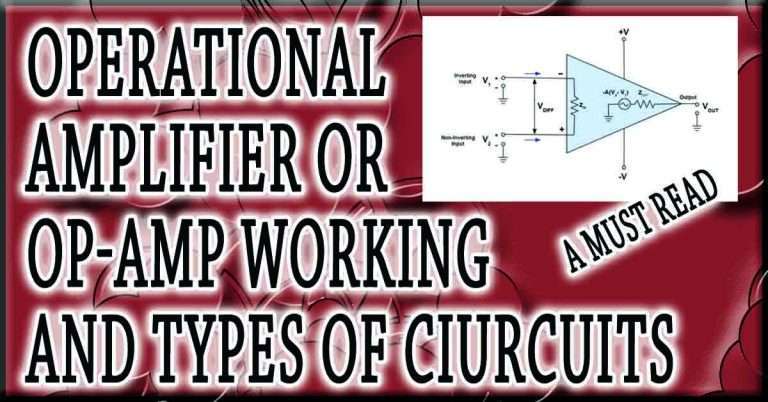

Great job on the detailed pinout guide! It’s super helpful for beginners like me who are getting started with the ESP32. The clear diagrams and explanations make it much easier to understand the functionalities of each pin. Thanks for sharing this valuable resource!
Great guide! The detailed pinout information for the ESP32 DevKit is incredibly helpful for both beginners and experienced users. I appreciate the clear diagrams and explanations. This will definitely make my upcoming project easier. Thanks for sharing!
Great post! The detailed pinout diagram and explanations really help clarify the ESP32 DevKit’s capabilities. I appreciate the tips on using the GPIOs effectively. Looking forward to more content like this!
Nice post. I was checking constantly this
blog and I am impressed! Very useful info specifically the last part 🙂 I care for such info much.
I was seeking this certain info for a very long time. Thank you
and good luck.