VGA Connector: Basics, Pinout and Important Types
A VGA connector is one the types of video connectors. This VGA connector refers to video graphics array. It is commonly used to transmit the analog video signals between the computer or any other video source. Which can be a monitor or display device. VGA connectors normally feature 15 pins, which are arranged in three rows. These three rows contain five pins each. They are often blue in color. You can also find other colors depending on the manufacturer in the market.
Read More About

What is a VGA Connector?
Video graphics array connectors were widely used in older computers and monitors. With the passage of time they have become less common in recent years. This happened because digital display technologies which include DVI ( Digital Visual Interface), HDMI (High Definition Multimedia Interface), and DisplayPort have gained the more importance. However, VGA still finds applications in legacy equipment. It can also be seen in compatibility with older systems.
These connectors, can transmit standard definition video signals. Video graphics array connectors can have resolutions up to 1920 x 1080 pixels. We commonly call it as 1080p. However, they do not comply in audio transmission. Here we require a separate audio cable. Which is usually use for audio output when using VGA for video transmission.

Color display panels which have 640 x 480 resolution and 60 Hz of refresh rate, are produced by Video graphics array connectors. These color panels display 16 colors at once. There will be 256 colors visible if we decrease the screen resolution to 320 x 200 pixels. VGA connectors uses analog signals. Therefore these connectors result in a worse screen quality. Hence there will be less resolution.
VGA Connector Pinout
The VGA connector consists of total 15 pins. Which are arranged as described above in three rows. We will describe and explain the function of each pin of VGA connector and from here we can see the VGA connector pinout.
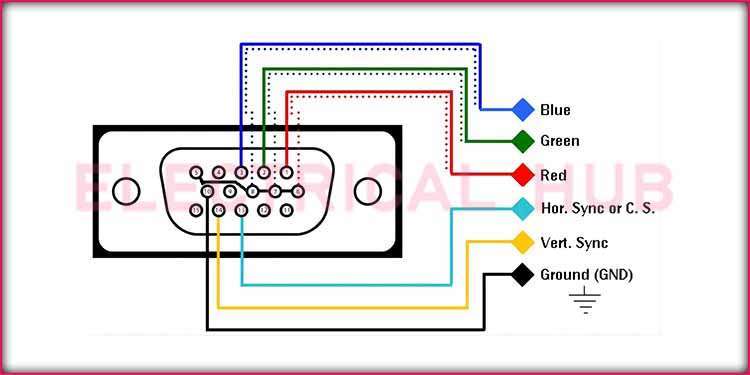
- Pin1 (RED): Handles red video signals
- Pin2 (GREEN): Manages green video signals
- Pin3 (BLUE): Deals with blue video signals
- Pin4 (ID2 / RES): Monitor ID Bit-2 or Reserved
- Pin5 (GND): Ground Pin
- Pin6 (RGND), Pin7 (GGND), Pin8 (BGND): Ground pins for red, green, and blue respectively
- Pin9 (KEY): Provides +5V DC output from the graphics card
- Pin10 (SGND): Sync Ground
- Pin11 (ID0 / RES): Monitor ID Bit0 or Reserved
- Pin12 (ID1 / SDA): Handles Monitor ID Bit-1 and acts as a data line with I2C bi-directional capability
- Pin13 (HSYNC): Horizontal Sync
- Pin14 (VSYNC): Vertical Sync
- Pin15 (ID3 / SCL): Monitor ID Bit-3 or I2C data clock
In order to understand the different types of VGA connectors or cables, we need to consider two main factors. First one is the type of connector and secondly we need to look at the standards or different type variants.
Now, lets explain these two factors.
VGA Connectors Types:
Standard type of VGA Connectors or (D-sub): These VGA connectors are the most common type of connector. It contains fifteen pins which are organized in three main rows. These types of VGA connectors are mostly found in transmission of analogue video signals in between computers and monitors.
Mini VGA type of Connectors: These connectors size is smaller than the standard VGA connectors mentioned above. Mini connectors commonly found in portable devices and laptops etc… They normally contain lesser pins.These VGA connectors are utilized in compact designs, because they cover less space.
Micro VGA types of Connectors: These VGA connectors are in similarity with the mini VGA types of connectors. These types of connectors size is smaller than mini types of connectors. These are employed in ultra ortable devices. These ultra portable devices may include tablets or handheld computers and smartphones.
The second factor is the VGA variants which we will explore below.
VGA Standards or Variants:
Standard types of VGA: These VGA standards are the standard types or we can say original, which have been developed by IBM. The resolutions according to these standards is 640 x 480 pixels with sixteen colors. Then gradually these standards started supporting higher color depths resolutions.
Extended VGA or EVGA: Then there is an extended version of the VGA standard. These EVGA support higher color depths and higher resolutions.The resolutions according EVGA is upto 1024 x 768 pixels or 800 x 600 pixel with upto 256 colors.
Super VGA or (SVGA): Super VGA is the further enhanced version of the VGA standard. According to this standard resolutions or color depths further enhanced., which can rage from 800 x 600 to 1920 x 1080 pixel. The colors may vary in millions.
Ultra VGA or (UVGA): These Variants are the further expansion of SVGA standrads., these standards resolutions are more than 1920 x 1080 pixels. The colors are also very higher with higher depths.
We just explored some types of VGA connectors and VGA standards. Due to digital displays which may include HDMI, DVI, and Display Port these VGA connectors are seen very less in modern communication systems.
In conclusion, the VGA Video Graphics Array connection serves as an important element in transmitting analogue video signals betwixt computers or video sources and demonstrate devices like monitors. Featuring 15 pins arranged in three rows, VGA connectors were once present in older estimator systems, though their preponderance had diminished with the rise of appendage demonstrate technologies like HDMI, DVI, and DisplayPort.
Despite this shift, VGA still finds secondary in bequest sat and systems required back compatibility. While VGA connectors could direct video signals at resolutions up to 1920 x 1080 pixels 1080p , they lack concentrate for audio transmission, necessitating differentiate audio cables.
Additionally,’ variations in VGA standards as well as such as Extended VGA EVGA , Super VGA SVGA , and Ultra VGA UVGA , have enabled high resolutions and color depths over time. However as well as ‘ the analogue unreliable of VGA signals could provide in diminished trial type compared to appendage interfaces.
Understanding the pin constellation of VGA connectors and the single types and standards is base for meet usage and compatibility, although their relevancy in modern day communicating systems had waned in favor of appendage alternatives…
What is the role of pin 9 on a VGA connector?
Pin 9 on a VGA connection provides a +5V DC yield from the art card, which can be used to power sure features on the monitor.
Why are there aggregated anchorperson pins on a VGA connector?
Multiple anchorperson pins pins 5,’ 6, 7 as well as and 8 was provided on a VGA connection to check meet grounding and declaration hindrance in the video subscribe transmission.
Can I use a VGA connection for audio transmission?
No, VGA connectors was designed specifically for transmitting analogue video signals and did not concentrate audio transmission. Separate audio cables are typically required for audio yield when using VGA for video transmission.
Are VGA connectors still used in modern day systems?
While VGA connectors have fit less normal in modern day systems due to the preponderance of appendage demonstrate interfaces like HDMI as well as DVI, and DisplayPort, they are still used in sure applications as well as peculiarly in bequest sat and systems required back compatibility.
Can I make my own VGA cable.
While it is technically possible to make your own VGA cable, it requires concentration to wire and shielding to check to meet signal transmission and minimize interference.
Worth Read Posts
- ESP32 PINOUT
- APPLICATION OF CRO
- BEST GAMING LAPTOP UNDER 500
- ESP8266 PINOUT
- TYPES OF SCR
- Power Triangle
Follow us on LinkedIn”Electrical Insights” to get the latest updates in Electrical Engineering. You can also Follow us on LinkedIn and Facebook to see our latest posts on Electrical Engineering Topics.
