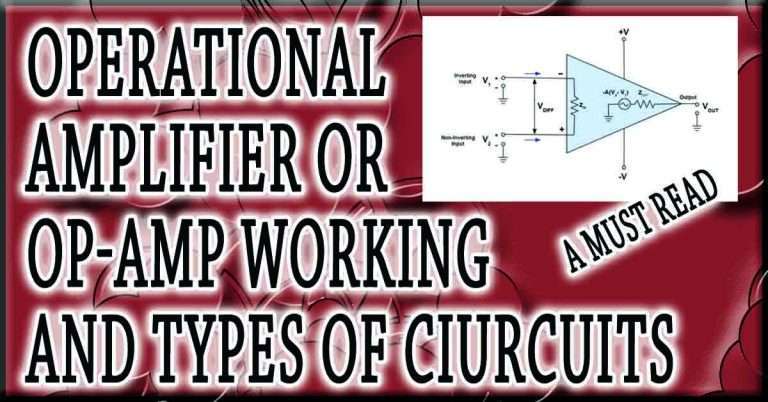ACS712 DC Current Sensor Arduino Code: A Comprehensive Guide
When working with Arduino projects, monitoring current flow is essential, especially if you need to measure power consumption or protect circuits from overcurrent situations. The ACS712 DC current sensor module is an excellent solution for such applications. This detailed guide will walk you through using the ACS712 DC current sensor with Arduino, covering the basics of the sensor, how to wire it, and the essential code to get it working in your project.
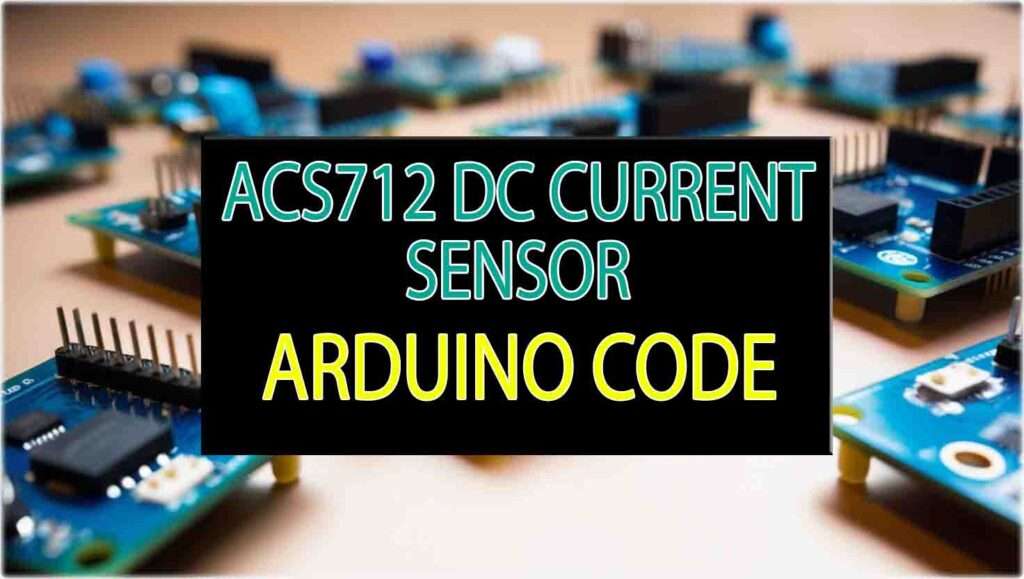
Table of Contents
What is the ACS712 DC Current Sensor?
The ACS712 is a hall-effect-based current sensor capable of measuring both AC and DC currents. It comes in different variants, allowing you to measure currents of ±5A, ±20A, and ±30A. The module outputs a voltage proportional to the current flowing through it, making it easy to interface with microcontrollers like Arduino.
Features of the ACS712 DC Current Sensor:
- Measures both AC and DC current
- Provides isolation between the high-current load and low-voltage side
- Outputs an analog signal proportional to the current flow
- Comes in three ranges: 5A, 20A, and 30A
- Suitable for power monitoring, fault detection, and energy consumption analysis
How Does the ACS712 Work?
The ACS712 sensor works on the Hall effect principle, which detects the magnetic field generated by the current flowing through a conductor. Inside the module, a Hall-effect sensor converts this magnetic field into a proportional voltage output. The sensor provides an analog voltage centered around 2.5V for zero current. Positive currents raise the output voltage above 2.5V, while negative currents bring it below.
Components Needed:
- Arduino (e.g., Uno, Mega, Nano)
- ACS712 current sensor module
- Jumper wires
- Breadboard (optional)
Wiring the ACS712 DC Current Sensor to Arduino
Here’s how to connect the ACS712 to your Arduino board:
- VCC Pin: Connect this pin to the 5V pin on the Arduino.
- GND Pin: Connect the GND pin to the ground (GND) on the Arduino.
- OUT Pin: Connect the OUT pin to an analog input pin on the Arduino (e.g., A0).
Wiring Mechanism
| ACS712 Pin | Arduino Pin |
|---|---|
| VCC | 5V |
| GND | GND |
| OUT | A0 |
Understanding the ACS712 DC Current Sensor Arduino Code
To use the ACS712 with Arduino, you’ll need to read the analog output from the sensor, convert it to a current value, and calibrate it for accuracy.
Basic Code to Read Current
Here’s a simple Arduino code example to get you started with reading DC current using the ACS712 sensor.
const int sensorPin = A0; // ACS712 analog output pin connected to A0
const float sensitivity = 0.185; // Sensitivity in V/A (for 5A module)
void setup() {
Serial.begin(9600);
}
void loop() {
int sensorValue = analogRead(sensorPin); // Read analog value from ACS712
float voltage = (sensorValue / 1024.0) * 5.0; // Convert to voltage
float current = (voltage - 2.5) / sensitivity; // Calculate current in Amps
Serial.print("Current: ");
Serial.print(current);
Serial.println(" A");
delay(1000);
}
Explaining the Code
- Analog Read: The
analogRead()function reads the analog signal from the sensor. - Voltage Conversion: Convert the analog reading into a voltage value.
- Current Calculation: Calculate the actual current by subtracting the sensor’s offset (2.5V) and dividing by the sensitivity (V/A).
Calibrating the ACS712 Sensor
Since each sensor might vary slightly due to manufacturing, calibrate it to get accurate readings.
Calibration Steps:
- Upload the code and observe the output when no current is passing through the sensor.
- Adjust the “offset” value (2.5V in the code) if you notice any small deviation when no current flows.
- Test with a known current load to verify accuracy.
Improved Code with Offset Calibration
const int sensorPin = A0;
const float sensitivity = 0.185;
const float offsetVoltage = 2.5; // Adjust this value for calibration
void setup() {
Serial.begin(9600);
}
void loop() {
int sensorValue = analogRead(sensorPin);
float voltage = (sensorValue / 1024.0) * 5.0;
float current = (voltage - offsetVoltage) / sensitivity;
Serial.print("Calibrated Current: ");
Serial.print(current);
Serial.println(" A");
delay(1000);
}
Tips for Optimizing ACS712 with Arduino
- Filtering Noise: Use capacitors on the sensor’s VCC and GND pins to reduce noise.
- Averaging Readings: Take multiple analog readings and average them to improve stability.
- Testing with Known Loads: To ensure accuracy, test with a known current source and adjust the offset if needed.
Common Applications of the ACS712 DC Current Sensor
The ACS712 sensor is versatile and can be used in many projects. Here are a few examples:
- Battery Monitoring: Measure the current consumption of battery-powered projects.
- Solar Power Monitoring: Track current in solar energy systems to monitor efficiency.
- Overcurrent Protection: Detect overcurrent conditions and trigger alarms in high-power applications.
- Appliance Monitoring: Track power usage in household appliances.
Troubleshooting ACS712 Current Sensor with Arduino
- Incorrect Readings: Double-check your wiring and ensure the offset voltage is calibrated.
- Noise in Readings: Add a capacitor or increase averaging in code to stabilize output.
- Zero Current Showing Non-Zero Output: This often indicates an offset calibration issue, which can be adjusted in the code.
Frequently Asked Questions
1. What are the ACS712 sensor module variants?
There are three main variants of the ACS712 sensor based on current range: 5A, 20A, and 30A. Each has a different sensitivity, which you’ll need to account for in your code.
2. Can I measure AC current with the ACS712?
Yes, the ACS712 can measure both AC and DC currents. However, additional calculations are needed for RMS values if measuring AC.
3. How accurate is the ACS712 DC current sensor?
The ACS712 offers good accuracy for hobby projects but may not be precise enough for industrial-grade applications.
4. Why do I need a capacitor with the ACS712?
A capacitor can filter out noise, making the sensor’s readings more stable.
ACS712 DC Current Sensor Arduino Code Summary
Using the ACS712 current sensor with Arduino is a straightforward and effective way to monitor current flow. With proper calibration and coding, you can get accurate readings and integrate this sensor into many practical applications. Here’s a quick recap:
- Step 1: Connect the ACS712 to your Arduino as per the wiring guide.
- Step 2: Upload the basic or calibrated code to read current.
- Step 3: Calibrate the sensor by adjusting the offset if necessary.
- Step 4: Implement noise-reduction techniques for smoother readings.
The ACS712 is an affordable, reliable solution for measuring current in DC applications, and with the right code and setup, it can be a valuable addition to any project requiring current monitoring.
Worth Read Posts
Follow us on LinkedIn”Electrical Insights” to get the latest updates in Electrical Engineering. You can also Follow us on LinkedIn and Facebook to see our latest posts on Electrical Engineering Topics.
#ACS712, #CurrentSensor, #Arduino, #ArduinoProjects, #SensorGuide, #Electronics, #DIYElectronics, #ArduinoCode, #Microcontrollers, #DCCurrent, #CurrentMonitoring, #ArduinoTutorial, #ArduinoSensors, #ACS712Arduino, #ElectronicsEngineering