ESP8266 Pinout: A Comprehensive Guide to the GPIO Pins
Introduction
The ESP8266 pinout refers to the arrangement and functionality of the GPIO (General Purpose Input/Output) pins on the ESP8266 module. The ESP8266 is a popular and versatile Wi-Fi-enabled microcontroller board widely used in the Internet of Things (IoT) and embedded systems projects. Its GPIO (General Purpose Input/Output) pins are crucial for interfacing with external devices, sensors, and other components.

Table of Contents
In this article, we will provide a detailed overview of the microcontroller ESP8266 pinout, discussing each pin’s functionalities, specifications, and common use cases. Whether you’re a beginner or an experienced developer, this comprehensive guide will help you harness the full potential of the ESP 8266 GPIO pins. Understanding the microcontroller ESP8266 pinout is essential for proper wiring and utilizing the GPIO pins to interface with external components and sensors in your ESP 8266 projects.
The ESP8266 Pinout is an essential reference for enthusiasts and developers exploring the capabilities of this versatile Wi-Fi module. This comprehensive guide provides detailed information on the General Purpose Input/Output (GPIO) pins, allowing users to harness the full potential of the ESP8266 in their projects. From digital input and output to analog functions, the pinout diagram elucidates the multifunctionality of each GPIO pin.
Additionally, users often encounter the need for LR41 batteries to power certain applications. It’s worth noting that understanding the LR41 Battery Equivalent for these power requirements becomes crucial in ensuring seamless integration with the ESP8266, facilitating uninterrupted operation in various electronic projects.
ESP8266 Pinout
The ESP8266 module typically comes in various form factors, such as the ESP-01, ESP-12E, and ESP-12F, among others. While the number and arrangement of GPIO pins may vary slightly depending on the specific module, we will focus on the ESP-12E/F variant, which is commonly used and offers 17 GPIO pins. Below is the detailed pinout description:
VCC: This pin provides the power supply voltage (typically 3.3V) to the module. Ensure you connect a stable power source to this pin.
GND: Connect this pin to the ground of your circuit.
EN: Also known as the Enable pin or the CHIP_EN pin, this pin is used to enable or disable the ESP 8266 module. To enable the module, connect this pin to the VCC pin.
RST: The Reset pin is used to reset the microcontroller ESP 8266 module. To trigger a reset, connect this pin to the ground momentarily.
GPIO0: This pin is a multipurpose input/output pin. It plays a critical role during the boot process, as it determines whether the module enters programming mode or normal operating mode. Connect this pin to either VCC or GND depending on your programming or operating mode requirements.
GPIO2: Similar to GPIO0, this pin is also a multipurpose I/O pin. However, it does not have any specific boot-related functionality. You can use it for various purposes in your project.
GPIO15: This pin is primarily used as a boot mode selector. It determines whether the module boots from the flash memory or an external source. Connect this pin to GND during normal operation.
GPIO16: This pin is often used as an input or output pin, and it supports the deep-sleep mode functionality.
UART (TX and RX): These pins are used for serial communication with other devices. TX (transmit) is used to send data, while RX (receive) is used to receive data.
ADC (Analog-to-Digital Converter) Pins: Some ESP 8266 modules feature one or more ADC pins, which allow you to read analog signals from external sensors or devices.
SPI Pins: The ESP 8266 supports Serial Peripheral Interface (SPI) communication. The SPI pins consist of CLK (clock), MOSI (Master Out Slave In), MISO (Master In Slave Out), and CS (Chip Select). These pins enable communication with SPI devices like sensors, displays, and memory chips.
I2C Pins: The ESP8266 also supports Inter-Integrated Circuit (I2C) communication. The I2C pins include SDA (Serial Data Line) and SCL (Serial Clock Line), allowing you to connect and communicate with I2C-compatible devices.
Where to Buy ESP8266
[wptb id=11181]Example Circuit of ESP8266
Let’s provide an example of how you can use the ESP8266 pinout in a project:
Example: Controlling an LED using ESP 8266 GPIO Pins
In this example, we will demonstrate how to use the microcontroller ESP8266 GPIO pins to control an LED. We will be using the ESP-12E/F module, which has 17 GPIO pins.
Components Required:
- ESP 8266 (ESP-12E/F) module
- Breadboard
- LED
- Resistor (220 ohms)
- Jumper wires
Circuit Connections:
- Connect the VCC pin of the ESP 8266 module to the positive rail of the breadboard.
- Connect the GND pin of the ESP 8266 module to the negative rail of the breadboard.
- Connect one leg of the resistor to the negative rail of the breadboard.
- Connect the other leg of the resistor to the shorter leg (cathode) of the LED.
- Connect the longer leg (anode) of the LED to GPIO pin 5 (D1) of the ESP8266 module.
Code Example (Using Arduino IDE):
// Pin Definitions
#define LED_PIN 5 // GPIO pin 5 (D1)
void setup() {
pinMode(LED_PIN, OUTPUT); // Set LED_PIN as output
}
void loop() {
digitalWrite(LED_PIN, HIGH); // Turn on the LED
delay(1000); // Wait for 1 second
digitalWrite(LED_PIN, LOW); // Turn off the LED
delay(1000); // Wait for 1 second
}Explanation:
First, we define the LED_PIN as GPIO pin 5 (D1) in the code.
In the setup() function, we set the LED_PIN as an output pin using the pinMode() function.
In the loop() function, we use the digitalWrite() function to turn the LED on by setting the LED_PIN to HIGH, and then we wait for 1 second using the delay() function.
Next, we turn the LED off by setting the LED_PIN to LOW and again wait for 1 second.
The loop repeats, continuously turning the LED on and off every second.
By running this code on the microcontroller ESP 8266 module, you can control the LED connected to GPIO pin 5. The pinout knowledge allows you to correctly identify and utilize the appropriate GPIO pin for controlling the desired external component in your project.
Remember to double-check the specific GPIO pin mapping for your ESP 8266 module variant, as different modules may have slightly different pin arrangements.
Conclusion
In conclusion, this detailed guide has covered the ESP8266 pinout, providing valuable insights into the functionalities and applications of each GPIO pin. Understanding the ESP 8266 pinout is crucial for successful project development, enabling seamless interfacing with external components. By leveraging this comprehensive information, you can effectively harness the power of the ESP8266 GPIO pins in your IoT and embedded systems projects.
1. What is the ESP8266?
The ESP 8266 is a low-cost Wi-Fi microcontroller chip with full TCP/IP stack and microcontroller capabilities, produced by Espressif Systems.
2. What is the main use of the ESP8266?
The ESP8266 is commonly used for Internet of Things (IoT) applications, allowing devices to connect to Wi-Fi networks and communicate over the internet.
3. How do I program the ESP8266?
The ESP 8266 can be programmed using the Arduino IDE, PlatformIO, or the Espressif IDF (IoT Development Framework) with the help of various libraries.
4. What programming language is used for ESP8266?
The ESP8266 is typically programmed using the Arduino programming language, which is a simplified form of C++. However, it can also be programmed using the native Espressif SDK in C.
5. Can I use the ESP8266 with other microcontrollers?
Yes, the ESP8266 can communicate with other microcontrollers through serial communication (UART) or other interfaces like I2C or SPI.
6. How do I connect the ESP8266 to Wi-Fi?
The ESP 8266 can connect to a Wi-Fi network using the WiFi.begin(ssid, password) function in the Arduino IDE. You need to provide the correct SSID and password for the Wi-Fi network.
7. What are the GPIO pins on the ESP8266 used for?
The General Purpose Input/Output (GPIO) pins on the ESP 8266 can be used for various purposes, including digital input or output, PWM output, and analog input.
8. How can I update the firmware on the ESP8266?
Firmware updates for the ESP 8266 can be performed using tools like esptool.py or through the Arduino IDE. Espressif provides firmware updates periodically, and users can choose to update their ESP8266 modules accordingly.
9. Can I use the ESP8266 to create a web server?
Yes, the ESP8266 has the capability to act as a web server. You can use libraries like ESP8266WebServer to handle HTTP requests and responses.
10. Is the ESP 8266 compatible with MQTT for IoT projects?
Yes, the ESP8266 is compatible with MQTT (Message Queuing Telemetry Transport) protocol, making it suitable for IoT projects that involve efficient communication between devices.
11. How can I power the ESP8266?
The ESP 8266 can be powered through its micro USB port or by connecting an external power source within the specified voltage range.
Follow us on LinkedIn”Electrical Insights” to get the latest updates in Electrical Engineering. You can also Follow us on LinkedIn and Facebook to see our latest posts on Electrical Engineering Topics.
Worth Read Posts
- Methods of Electrical Earthing
- Electrical Earthing Important Types
- Plant Factor, Plant Capacity Factor, and Load Factor
- Difference Between Demand Factor and Diversity Factor
- Buck Converter Interview Questions
- DC DC Converter Interview Questions
- Transformer Electrical Interview
- Top 30 Op Amp Interview Questions
- Power Electronics Interview Questions

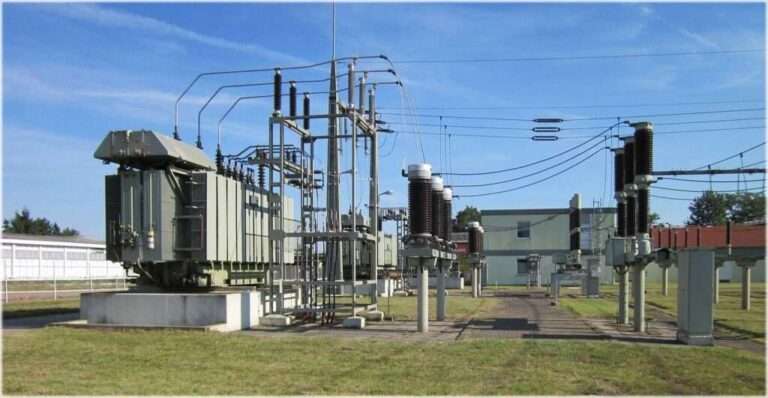
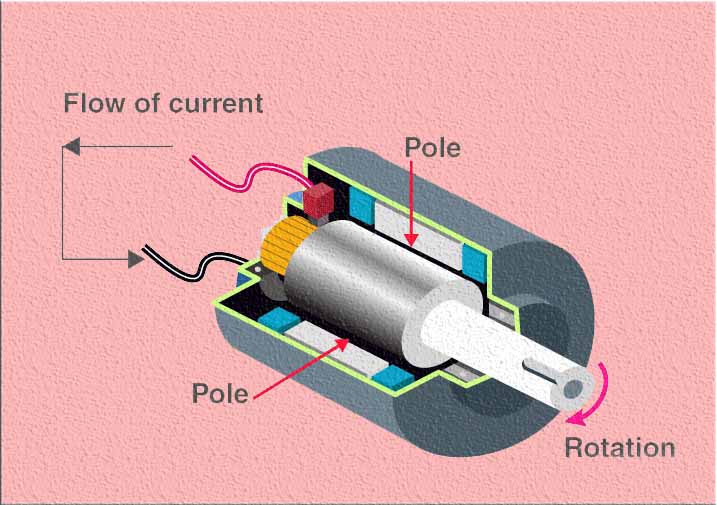
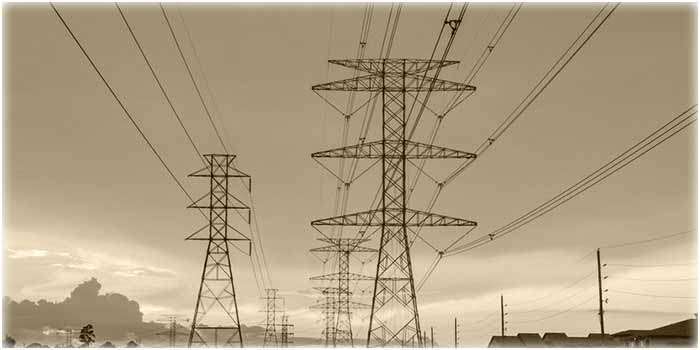

Thanks that the code for using arduino Uno.