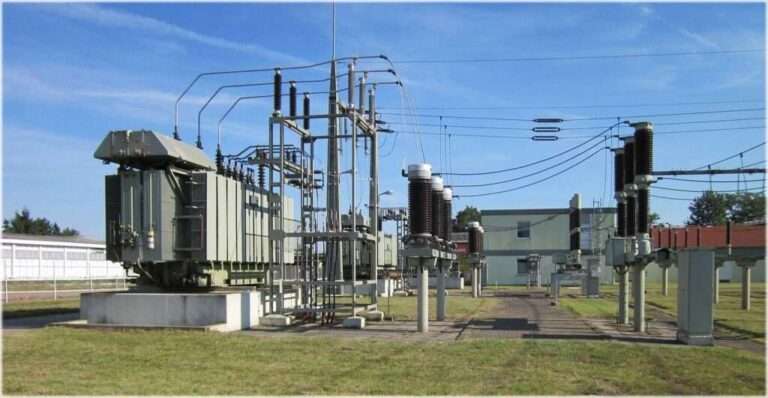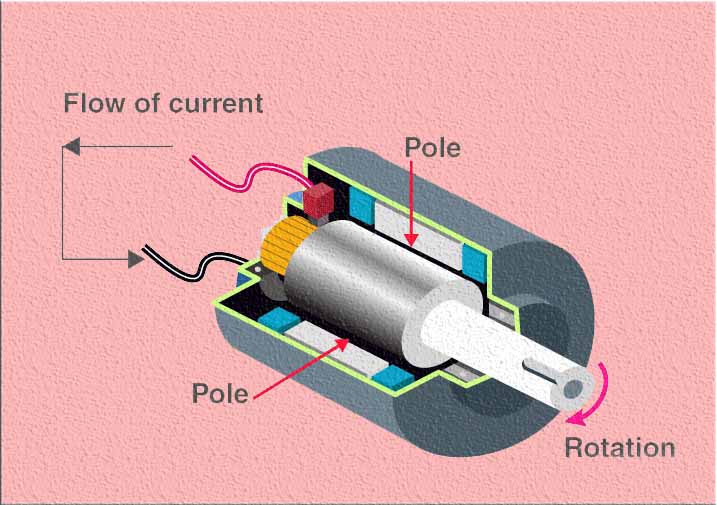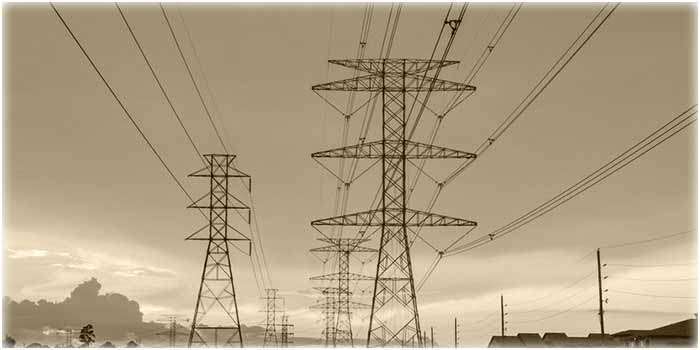Arduino Stepper Motor 28BYJ-48: The Ultimate Guide
Arduino stepper motor 28BYJ-48 is a commonly used type of stepper motor in various DIY electronics and robotics projects. This stepper motor is compatible with the Arduino microcontroller board, which makes it easy to control and program using the Arduino IDE.
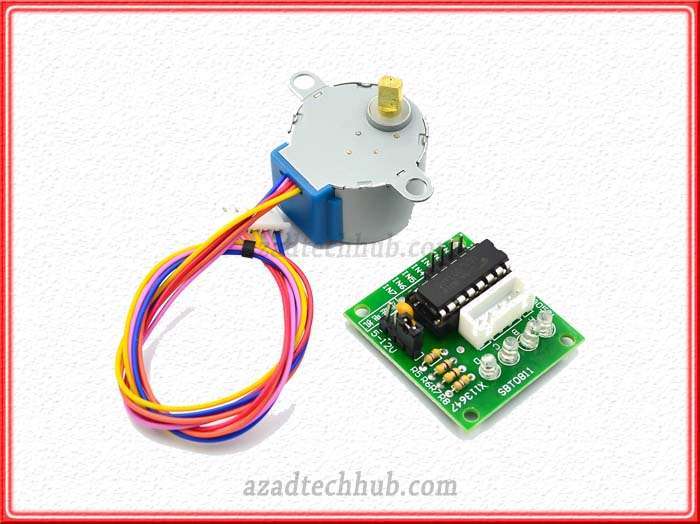
Table of Contents
The 28BYJ-48 stepper motor has a 5V DC operating voltage and is capable of providing precise and accurate motion control in a variety of applications, such as 3D printing, CNC machines, robotic arms, and more. In this article, we will dive into the details of the Arduino stepper motor 28BYJ-48, its specifications, how to wire and program it with an Arduino, and some example projects that you can build with it.
stepper motor 28byj-48 datasheet
The Arduino stepper motor 28BYJ-48 is a type of stepper motor that has become popular for use in DIY electronics and robotics projects. This motor is known for its ease of use, low cost, and compatibility with the Arduino microcontroller board. To understand how to use this motor with an Arduino, it’s important to review the stepper motor 28BYJ-48 datasheet.
The Arduino Stepper Motor 28BYJ-48 datasheet provides detailed information about the motor’s specifications, including its size, weight, electrical characteristics, and mechanical properties. This motor has a 28mm diameter and a 48-step sequence, which means that it takes 48 steps to complete one full rotation. It has a rated voltage of 5V DC and a rated current of 0.1A per phase. The motor has a gear reduction ratio of 1:64, which means that it rotates 64 times slower than the motor shaft.
The datasheet also provides information about the motor’s winding and wiring configuration. The 28BYJ-48 has four wires, which are color-coded as red, yellow, blue, and orange. The red wire is the common wire, while the other three wires are connected to the motor’s coils. The coils are arranged in a bipolar configuration, which means that the current can flow in either direction through each coil, allowing for bi-directional control of the motor.
Motor Control
To control the motor with an Arduino, you will need to wire the motor to the Arduino using a driver board such as the ULN2003. The driver board provides a convenient way to control the motor’s current and direction, allowing you to easily program the motor using the Arduino IDE. By sending specific signals to the driver board, you can control the motor’s speed, direction, and position, allowing you to create a wide range of motion control applications.
The Arduino Stepper Motor 28BYJ-48 datasheet provides valuable information about this popular motor’s specifications, wiring configuration, and mechanical properties. By understanding the datasheet, you can effectively control this motor using an Arduino and create a wide range of DIY electronics and robotics projects.
Arduino stepper motor 28byj-48 code
The Arduino stepper motor 28BYJ-48 is a popular choice for motion control projects due to its low cost, ease of use, and compatibility with the Arduino microcontroller board. To control this motor with an Arduino, you will need to write code that sends signals to the motor’s driver board to control its current and direction.
The first step in writing code for the 28BYJ-48 stepper motor is to define the pins that will be used to connect the motor to the Arduino. You will need to connect the motor’s four wires to the driver board, which in turn connects to the Arduino using four output pins. These pins can be defined in your code using the pinMode() function.
Next, you will need to define the sequence of signals that will be sent to the motor to control its rotation. The Arduino Stepper Motor 28BYJ-48 has a 48-step sequence, which means that it takes 48 signals to complete one full rotation. You can define this sequence using an array of binary values that represent the motor’s coils. The order of these values determines the direction of the motor’s rotation.
Once you have defined the pin connections and signal sequence, you can write code to control the motor’s movement. The basic code for controlling the 28BYJ-48 motor involves sending signals to the driver board using the digitalWrite() function. You will need to loop through the signal sequence to make the motor rotate, with a delay between each step to control the motor’s speed.
Here’s an example of code to rotate the Arduino Stepper Motor 28BYJ-48 clockwise:
Code
const int stepsPerRevolution = 48;
int motorPins[] = {8, 9, 10, 11};
int stepSequence[8] = {B01000, B01100, B00100, B00110, B00010, B00011, B00001, B01001};
int stepDelay = 5;
void setup() {
for (int i = 0; i < 4; i++) {
pinMode(motorPins[i], OUTPUT);
}
}
void loop() {
for (int i = 0; i < stepsPerRevolution; i++) {
for (int j = 0; j < 8; j++) {
for (int k = 0; k < 4; k++) {
digitalWrite(motorPins[k], bitRead(stepSequence[j], k));
}
delay(stepDelay);
}
}
}This code defines the motor’s pin connections, step sequence, and delay time. The loop function rotates the motor 48 steps clockwise, with a delay of 5 milliseconds between each step.
In conclusion, the Arduino stepper motor 28BYJ-48 can easily control using code. That sends signals to its driver board. By defining the pin connections and step sequence in your code. You can create a wide range of motion control applications with this popular motor.
The Arduino Stepper Motor 28BYJ-48 is a popular choice for motion control projects. Due to its low cost and ease of use with the Arduino microcontroller board. To control this motor, you will need a driver board. That can provide the necessary current and voltage to its coils. In this article, we will discuss the 28BYJ-48 stepper motor driver and its compatibility with the Arduino.
28BYJ-48 stepper motor driver
The 28BYJ-48 stepper motor driver board is a small circuit board that interfaces with the Arduino and the stepper motor. The driver board contains an integrated circuit. Such as the ULN2003, which acts as a current amplifier and provides the necessary current to drive the motor’s coils. The board also provides convenient screw terminals for connecting the motor’s wires and power supply.
To connect the Arduino Stepper Motor 28BYJ-48 to the driver board, you will need to identify the motor’s four wires. The motor’s wires are color-coded as red, yellow, blue, and orange. The red wire is the common wire, while the other three wires are connected to the motor’s coils. You can connect these wires to the screw terminals on the driver board. Following the wiring diagram provided by the manufacturer.
connecting driver board to the Arduino
To connect the driver board to the Arduino, you will need to identify the output pins. That will be used to control the motor. The driver board typically uses four output pins on the Arduino. Which are connected to the IN1-IN4 pins on the driver board. You can define these pins in your code using the pinMode() function.
Once the driver board is connected to the Arduino and the motor, you can control the motor’s movement. Using code that sends signals to the driver board. The driver board allows you to control the motor’s current and direction. Allowing you to create a wide range of motion control applications.
The 28BYJ-48 driver board is a convenient and cost-effective way to control this popular motor with an Arduino. By providing the necessary current and voltage to the motor’s coils. The driver board allows you to create precise and controlled movements. With its ease of use and compatibility with the Arduino, the 28BYJ-48 stepper motor and its driver board are a popular choice for DIY electronics and robotics projects.
28byj-48 stepper motor pinout
The 28BYJ-48 stepper motor is a popular motor used in many projects due to its low cost and ease of use. It can be easily controlled using an Arduino microcontroller board and a driver board. In this article, we will discuss the 28BYJ-48 stepper motor pinout and its connection with the Arduino.
The 28BYJ-48 stepper motor has five pins: four motor coil pins and a common ground pin. The motor coil pins are color-coded as blue, pink, yellow, and orange. The common ground pin is usually marked as “-” or “GND”.
To connect the 28BYJ-48 stepper motor to the Arduino. You will need to connect the motor coil pins to the output pins on the driver board. Which in turn is connected to the Arduino. The common ground pin is connected to the ground pin on the Arduino.
You can define these pins in your code using the pinMode() function and control the motor’s movement. Using the appropriate stepper motor library for the Arduino.
In conclusion, understanding the 28BYJ-48 stepper motor pinout is essential for connecting the motor to the Arduino. And controlling its movement. By connecting the motor coil pins to the appropriate output pins on the driver board. You can create precise and controlled movements using the Arduino microcontroller board.
Follow us on LinkedIn”Electrical Insights” to get the latest updates in Electrical Engineering. You can also Follow us on LinkedIn and Facebook to see our latest posts on Electrical Engineering Topics.