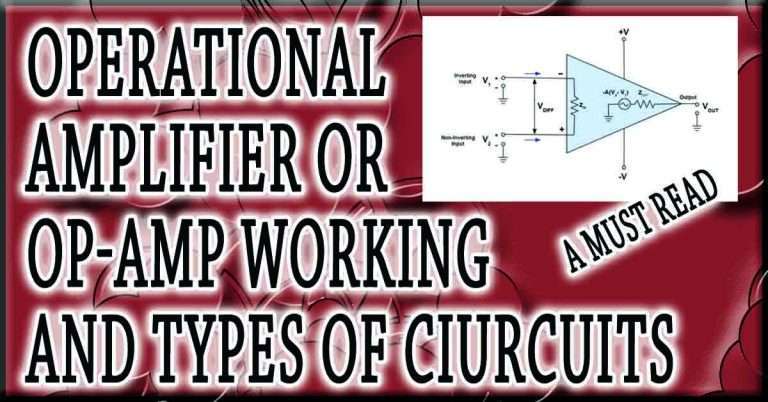Touch Sensor Switch for LED: A Comprehensive Guide
In the era of smart homes and advanced electronics, touch sensor switch for LED lighting has gained immense popularity. These innovative devices replace traditional switches, offering a seamless, modern, and efficient way to control LED lights. In this article, we will explore the working principles, technical details, applications, and advantages of a touch sensor switch for LED. We will also include links to related posts to enhance your knowledge about sensors.
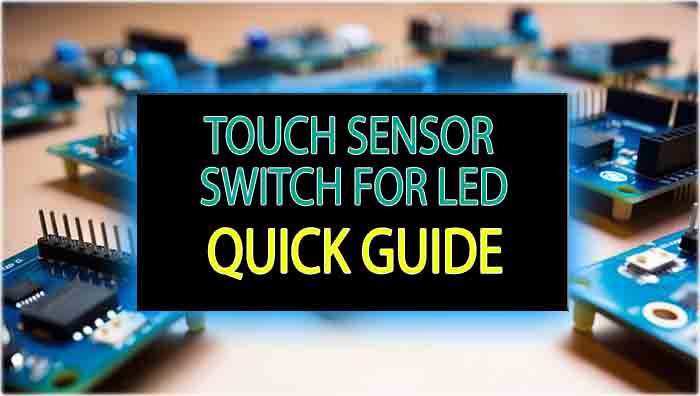
Table of Contents
Table of Contents
What is a Touch Sensor Switch for LED?
A touch sensor switch for LED is an electronic device that allows you to control LED lights by simply touching a sensor surface. Unlike mechanical switches, touch sensor switches use capacitive or resistive sensing technologies to detect touch inputs. These switches are not only convenient but also improve the aesthetics of modern lighting systems.
Related post: Touch Sensors
How Does a Touch Sensor Switch for LED Work?
Touch sensor switches primarily rely on capacitive sensing. When a user touches the surface of the sensor, their body capacitance changes the electric field, triggering the switch to turn the LED light on or off.
Key Components of a Touch Sensor Switch:
- Touch Sensor: Detects the touch input and generates a signal.
- Controller IC: Processes the signal from the touch sensor.
- LED Driver Circuit: Controls the voltage and current supplied to the LED.
- Power Supply Unit: Provides necessary voltage to the circuit.
- PCB Design: Ensures proper connectivity and compact design.
Related post: Touch Sensor with Arduino Code
Advantages of Using a Touch Sensor Switch for LED
- Durability: No mechanical parts reduce wear and tear, increasing lifespan.
- Aesthetics: Sleek and modern design complements interior decor.
- Convenience: Easy to operate with a simple touch.
- Energy Efficiency: Integrated LED drivers ensure optimized power consumption.
- Safety: Eliminates electrical sparks common with mechanical switches.
Technical Specifications of a Touch Sensor Switch for LED
Input Voltage
Most touch sensor switches operate between 3.3V to 12V, depending on the circuit design.
Sensing Technology
- Capacitive Sensors: Ideal for modern, highly sensitive applications.
- Resistive Sensors: More robust but slightly less sensitive.
Current Rating
Touch sensor switches for LEDs are usually designed for low-power applications, with current ratings between 100mA to 500mA.
Compatibility with LED Types
- Single-Color LEDs: Direct on/off control.
- RGB LEDs: Requires additional circuitry for color control.
Related post: Touch Sensor Dimmer Switch
Applications of Touch Sensor Switches
- Residential Lighting: Commonly used in bedrooms, kitchens, and living rooms.
- Commercial Spaces: Ideal for hotels, offices, and retail stores.
- Automotive: Used in vehicle interior lighting.
- Industrial Use: Integrated into control panels for machines.
How to Install a Touch Sensor Switch for LED
- Choose the Right Switch: Ensure compatibility with your LED type.
- Turn Off Power: Always switch off the main power supply before installation.
- Connect Wires: Connect the touch sensor switch to the LED circuit according to the wiring diagram.
- Secure the Setup: Fix the sensor in its designated place.
- Test the Functionality: Turn on the power and test the touch sensor switch.
Building a Touch Sensor Switch Circuit
For DIY enthusiasts, creating a touch sensor switch for LED can be an exciting project. Below are the steps for a simple circuit:
Components Required:
- Capacitive Touch Sensor Module (e.g., TTP223)
- Microcontroller (e.g., Arduino)
- LED
- Resistor (220 Ohm)
- Breadboard and Jumper Wires
Circuit Diagram:
- Connect the capacitive touch sensor module to the Arduino.
- Attach the LED to the Arduino with a resistor in series.
- Program the Arduino to toggle the LED state when the sensor detects touch.
Related post: DC Current Sensor Hall Effect
Enhancing Touch Sensor Switch Performance
To improve the performance of a touch sensor switch for LED, consider the following tips:
- Proper Grounding: Ensures accurate detection.
- Shielding: Protects the sensor from external interference.
- Optimized Sensitivity: Adjust sensitivity to avoid false triggers.
- Heat Management: Use heat sinks for high-power LEDs.
Touch Sensor Switch for LED vs. Traditional Switches
| Feature | Touch Sensor Switch | Traditional Switch |
|---|---|---|
| Aesthetics | Sleek and modern | Standard |
| Durability | High | Moderate |
| Ease of Use | Touch-based | Push-button |
| Maintenance | Minimal | Requires more |
| Safety | Spark-free | Prone to sparking |
Common Issues and Troubleshooting Tips
- False Triggers: May occur due to static electricity; improve shielding to resolve.
- Unresponsive Sensor: Check connections and power supply.
- LED Flickering: Ensure proper LED driver compatibility.
Related post: Analog DC Current Sensor
Future Trends in Touch Sensor Switches
With advancements in IoT, touch sensor switches are becoming smarter. Integration with home automation systems allows users to control lighting via voice commands or smartphone apps. Future designs may incorporate AI for adaptive brightness and color adjustment.
Conclusion
A touch sensor switch for LED is a perfect blend of innovation and practicality, revolutionizing how we interact with lighting systems. With its durability, aesthetics, and ease of use, it is an excellent addition to any modern space. Whether you are upgrading your home or exploring DIY projects, touch sensor switches are worth considering.
Follow Us on Social:
Subscribe our Newsletter on Electrical Insights for latest updates from Electrical Engineering Hub
#TouchSensorSwitch, #LEDLighting, #SmartSwitch, #LEDControl, #SensorTechnology, #TouchSwitch, #LEDHomeAutomation, #DIYElectronics, #SmartHome, #EnergyEfficient, #LEDProjects, #TouchSensor, #HomeImprovement, #LightingSolutions, #TechInnovation