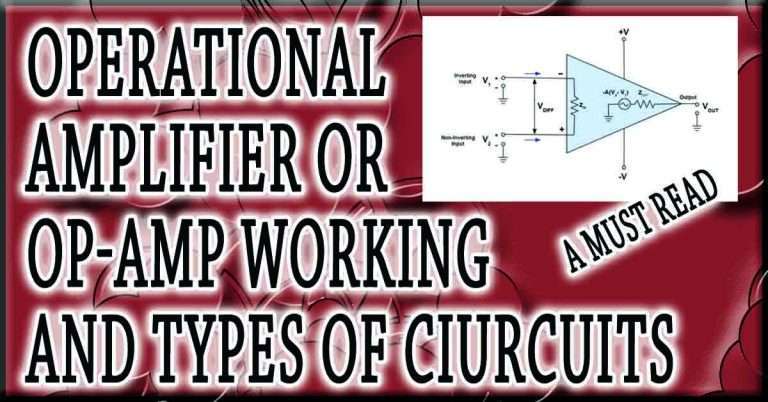ESP32-WROOM-32U Pinout D Same as GPIO: Best Guide
ESP32-WROOM-32U Pinout D and GPIO Mapping Explained
The ESP32-WROOM-32U has become a favorite among makers and developers for its versatility and powerful features. Let’s dive into understanding how its D pins correspond to GPIO numbers, a common source of confusion for many beginners.

Table of Contents
Understanding ESP32-WROOM-32U Pinout D Same as GPIO Mapping
The ESP32 development board features numerous pins that serve multiple functions. One key aspect is understanding that the ‘D’ pins directly correspond to GPIO (General Purpose Input/Output) numbers, though the mapping isn’t always straightforward.
Core Pin Configuration
The ESP32 offers an impressive array of pins, with most being multi-functional. Here’s what you need to know:
- Total GPIO pins: 34
- Digital-capable pins: 24
- Analog input channels: 16
- Touch-sensitive pins: 10
- SPI interfaces: 4
- I2C interfaces: 2
- UART interfaces: 3
Essential GPIO and Pin Mappings
The built-in LED is one of the most commonly used features for testing. Here’s what you should know:
- GPIO 2: Connected to the onboard LED (most common)
- GPIO 0: Boot mode selection pin
- EN (Enable) pin: Reset functionality
- GPIO 1 and 3: UART0 default pins
- GPIO 21 and 22: I2C default pins
Digital Pin Usage and Considerations
When working with digital pins on the ESP32, keep these points in mind:
- Safe Pins to Use:
- GPIO 12-15: Generally safe for digital I/O
- GPIO 2: Built-in LED (can be repurposed)
- GPIO 4, 5, 16, 17: Recommended for general use
- Pins to Use with Caution:
- GPIO 0: Affects boot mode
- GPIO 1, 3: UART communication
- GPIO 6-11: Connected to flash memory
- GPIO 34-39: Input-only pins
LED Control and Common Applications
The onboard LED provides an excellent starting point for testing. Here’s a typical usage example:
const int LED_PIN = 2; // Built-in LED on most ESP32 boards
void setup() {
pinMode(LED_PIN, OUTPUT);
}
void loop() {
digitalWrite(LED_PIN, HIGH);
delay(1000);
digitalWrite(LED_PIN, LOW);
delay(1000);
}Technical Insights and Ratings
Performance Ratings (Out of 10)
- Pin Reliability: 9/10
- GPIO Flexibility: 8.5/10
- Analog Capabilities: 9/10
- Digital I/O Performance: 9.5/10
- Overall Build Quality: 8.5/10
Advanced Pin Features and Capabilities
The ESP32-WROOM-32U stands out for its versatile pin configuration:
- Analog Features:
- ADC1: GPIO 32-39
- ADC2: GPIO 0, 2, 4, 12-15, 25-27
- DAC: GPIO 25, 26
- Special Functions:
- Touch sensors: GPIO 0, 2, 4, 12-15, 27, 32, 33
- Hall sensor: GPIO 36, 39
- External crystal: GPIO 32, 33
Best Practices and Usage Guidelines
To maximize the potential of your ESP32:
- Pin Selection Guidelines:
- Use dedicated GPIO pins for specific functions
- Avoid boot-sensitive pins for critical operations
- Implement proper pull-up/pull-down resistors
- Consider voltage limitations (3.3V max)
- Common Troubleshooting Tips:
- Check pin assignments for conflicts
- Verify GPIO numbers match physical pins
- Monitor power requirements
- Test with built-in LED first
Future-Proofing Your Projects
When designing with the ESP32-WROOM-32U, consider:
- Using configurable pin definitions
- Documenting pin assignments clearly
- Implementing fail-safes for critical pins
- Planning for future expansion
Conclusion
Understanding the ESP32-WROOM-32U pinout and GPIO mapping is crucial for successful project development. By following these guidelines and best practices, you can create reliable and efficient applications while avoiding common pitfalls.
Remember that while the D pins correspond to GPIO numbers, always verify the specific mapping for your board variant, as slight differences may exist between manufacturers and models. This knowledge will help you make the most of this versatile microcontroller while ensuring your projects remain robust and maintainable.
Worth Read Posts
Follow us on LinkedIn”Electrical Insights” to get the latest updates in Electrical Engineering. You can also Follow us on LinkedIn and Facebook to see our latest posts on Electrical Engineering Topics.
ESP32WROOM32U, #ESP32Pinout, #GPIO, #ESP32Tutorial, #MicrocontrollerPinout, #ESP32Guide, #IoTDevelopment, #EmbeddedSystems, #ESP32Programming, #ESP32Board, #ArduinoESP32, #ESP32Projects, #ESP32WROOM32PinConfiguration, #GPIOUsage, #TechGuide