Electrical Design Software Tools: A Comprehensive Guide
Electrical design plays a critical role in modern engineering, requiring precise planning, simulation, and documentation. To meet the challenges of today’s complex electrical systems, electrical design software tools have become indispensable. These tools not only streamline the design process but also ensure accuracy, efficiency, and compliance with industry standards.
In this article, we’ll explore the top electrical design software tools, their features, benefits, and how they cater to the needs of engineers and designers. Additionally, we’ll highlight related aspects like electrical CAD software, simulation tools, and design automation to enhance your understanding.
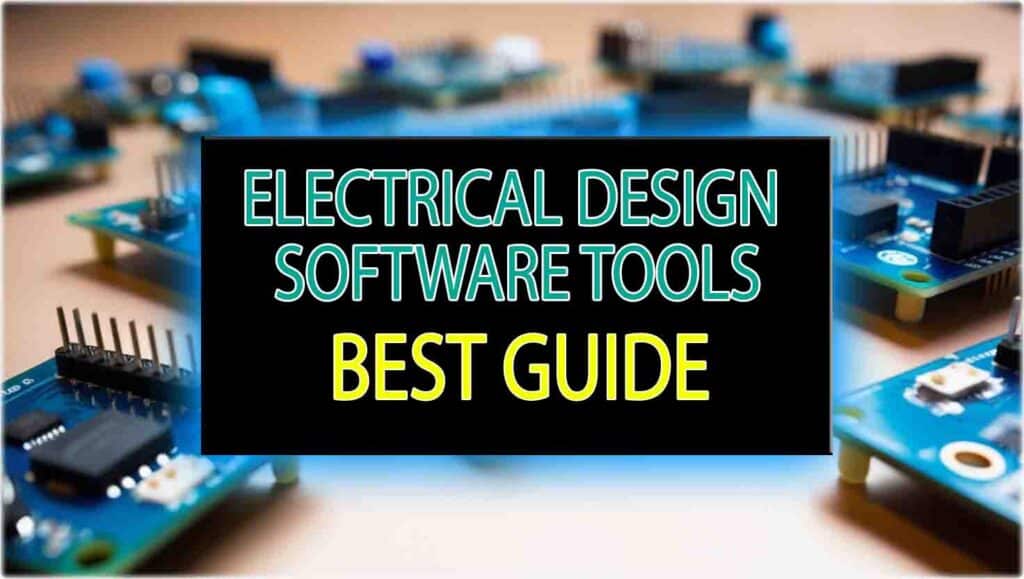
Table of Contents
Table of Contents
What Are Electrical Design Software Tools?
Electrical design software tools are specialized programs that help engineers and designers create, simulate, and analyze electrical systems. These tools enable tasks like circuit design, electrical panel layout, wiring diagrams, load calculations, and compliance checks.
By leveraging these tools, designers can:
- Visualize electrical systems in a user-friendly interface.
- Perform simulations to test system performance.
- Generate detailed documentation for projects.
- Minimize errors and save time through automation.
Let’s delve deeper into the most popular electrical design software tools available today.
Top Electrical Design Software Tools
Here’s a list of widely used electrical design software tools with their standout features:
1. AutoCAD Electrical
AutoCAD Electrical is one of the most prominent software tools for creating electrical control systems. It is part of the Autodesk suite and specifically designed for electrical engineering professionals.
Key Features:
- Pre-built libraries of electrical symbols and components.
- Tools for automatic generation of wiring diagrams.
- Real-time error checking to avoid design inconsistencies.
- Integration with other Autodesk products like AutoCAD and Revit.
Why Use It:
AutoCAD Electrical saves time by automating repetitive tasks and ensures compliance with electrical standards like IEC and ANSI.
2. ETAP (Electrical Transient Analyzer Program)
ETAP is a powerful simulation tool used for power system design, analysis, and optimization. It caters to industries like power generation, transmission, and distribution.
Key Features:
- Load flow analysis and short-circuit calculations.
- Protection coordination and relay settings.
- Arc flash analysis for safety compliance.
- Real-time monitoring and simulation capabilities.
Why Use It:
ETAP provides an all-in-one platform for designing and simulating complex electrical systems, making it ideal for large-scale projects.
3. EPLAN Electric P8
EPLAN Electric P8 is a professional engineering software tool for creating and documenting electrical schematics. It is widely used in automation and control systems.
Key Features:
- Cross-referencing of schematic components.
- Automatic generation of terminal diagrams and BOMs (Bill of Materials).
- Integration with PLC programming software.
- Support for international electrical standards.
Why Use It:
EPLAN Electric P8 boosts productivity with its automation features and ensures accurate documentation for control systems.
4. SOLIDWORKS Electrical
SOLIDWORKS Electrical combines mechanical and electrical design capabilities, offering seamless integration between electrical schematics and 3D CAD models.
Key Features:
- Schematic design with intelligent symbols and wires.
- Real-time collaboration between mechanical and electrical teams.
- 3D visualization of electrical components within mechanical assemblies.
- Automatic wire and cable routing.
Why Use It:
SOLIDWORKS Electrical is perfect for projects requiring close coordination between electrical and mechanical designs, such as robotics and machinery.
5. Dialux
Dialux is a specialized software tool for designing lighting systems. It is widely used by electrical engineers and lighting designers.
Key Features:
- Simulation of lighting levels in 3D spaces.
- Database of lighting products from leading manufacturers.
- Compliance with international lighting standards.
- Integration with CAD software for seamless design workflows.
Why Use It:
Dialux ensures precise lighting designs for commercial, industrial, and residential projects.
6. EasyPower
EasyPower is a user-friendly electrical design tool for power system analysis and design. It is ideal for small to medium-sized projects.
Key Features:
- Arc flash analysis for safety assessments.
- Load flow and fault current calculations.
- Automatic single-line diagram creation.
- Easy-to-use drag-and-drop interface.
Why Use It:
EasyPower simplifies complex power system calculations and enhances safety through detailed arc flash analysis.
7. OrCAD
OrCAD is a trusted tool for PCB design and circuit simulation. It is commonly used in electronics and embedded systems development.
Key Features:
- Advanced circuit simulation with SPICE models.
- PCB layout design and verification.
- Signal integrity analysis for high-speed designs.
- Integration with manufacturing tools.
Why Use It:
OrCAD ensures efficient PCB design workflows, making it a preferred choice for electronics engineers.
Note: Use our online electrical load calculator for electrical load calculation here. You can also use voltage drop calculator for voltage drop calculation for cable selection in any single and three phase circuit here. Further explore our online electrical calculators to design your electrical systems in an efficient way.
Electrical Load Calculator
Benefits of Using Electrical Design Software Tools
Investing in the right electrical design software tools offers several advantages:
- Increased Efficiency: Automation of repetitive tasks speeds up the design process.
- Improved Accuracy: Built-in error-checking features minimize design flaws.
- Enhanced Collaboration: Many tools allow multiple team members to work simultaneously.
- Compliance with Standards: Tools come with libraries and templates that meet industry-specific standards.
- Cost Savings: Accurate designs reduce the need for rework, saving time and money.
Choosing the Right Electrical Design Software
Selecting the right electrical design software tools depends on your project requirements and budget. Here are some factors to consider:
- Project Complexity: For large-scale projects, opt for advanced tools like ETAP or EPLAN. For smaller tasks, EasyPower might be sufficient.
- Budget: Some tools, like AutoCAD Electrical, may require a significant investment, while others, like Dialux, are free to use.
- Industry Needs: Specialized industries, such as lighting or PCB design, may require specific software like Dialux or OrCAD.
- Learning Curve: Choose a tool with an intuitive interface to minimize training time.
Conclusion
Electrical design software tools have revolutionized the way electrical systems are designed, analyzed, and documented. From AutoCAD Electrical for control systems to Dialux for lighting design, these tools cater to a wide range of engineering needs. By selecting the right tool for your projects, you can enhance productivity, accuracy, and compliance, ultimately delivering better results.
Explore the options mentioned in this guide and take your electrical designs to the next level. Whether you’re working on power systems, automation, or lighting, there’s a software tool perfectly suited to your requirements.
Subscribe our Newsletter to get the latest updates in Electrical Engineering.
Worth Read Posts
#ElectricalDesign, #ElectricalSoftware, #DesignTools, #EngineeringSoftware, #ElectricalEngineering, #CADSoftware, #ElectricalPlanning, #ElectricalDesignTools, #PowerSystemDesign, #CircuitDesignSoftware, #EngineeringSolutions, #ElectricalCAD, #ElectricalDrafting, #DesignOptimization, #SoftwareForEngineers

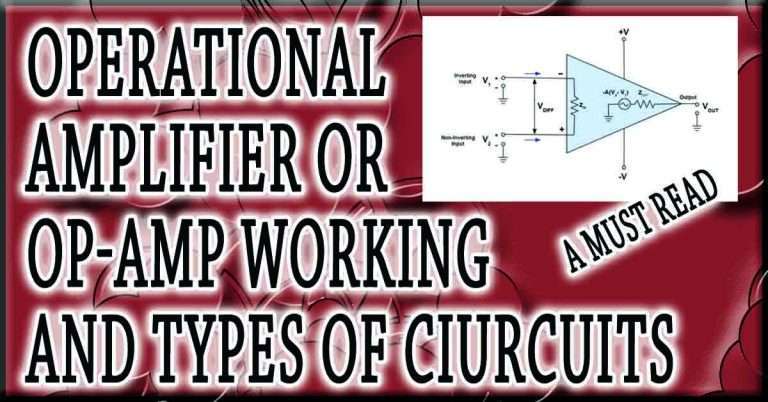

Assisted me a lot, just what I was looking for : D.