Capacitive Touch Sensor Arduino Code: Important Steps to Build a No-Button Control in Minutes
Touch-based controls are now common in modern electronics, and you can…
Unlock the world of Arduino at Electrical Hub! Delve into our comprehensive category featuring everything Arduino-related. Discover tutorials, projects, tips, and news articles covering the versatile microcontroller platform. From beginner guides to advanced hacks, explore the endless possibilities of creating and innovating with Arduino, all in one convenient hub.
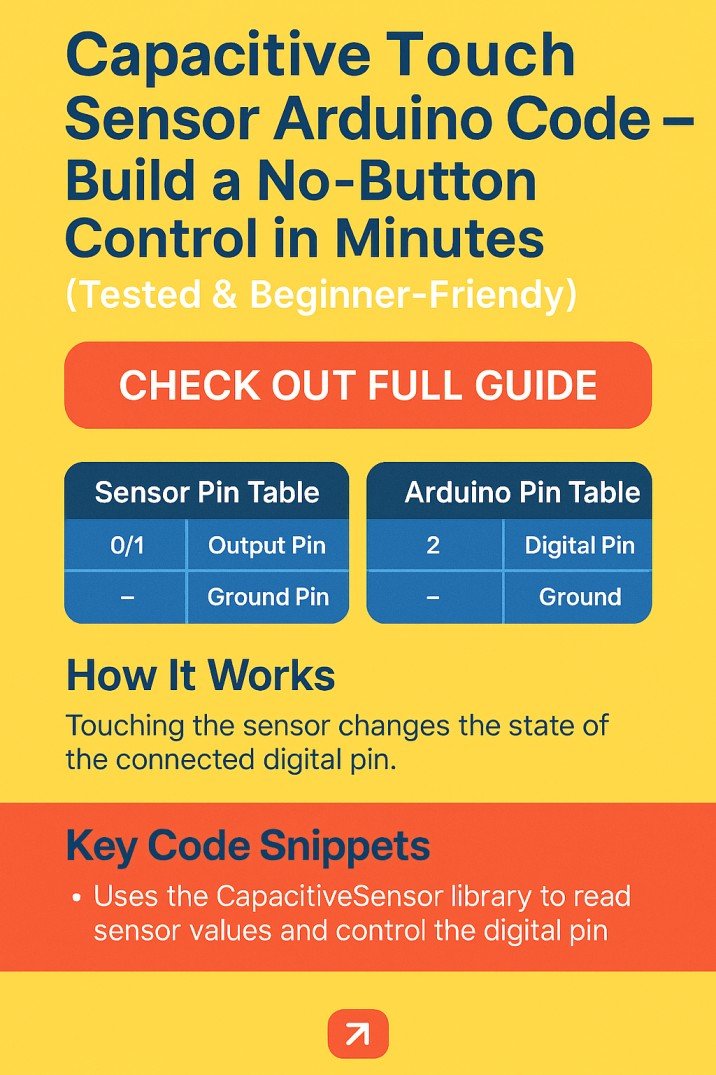
Touch-based controls are now common in modern electronics, and you can…
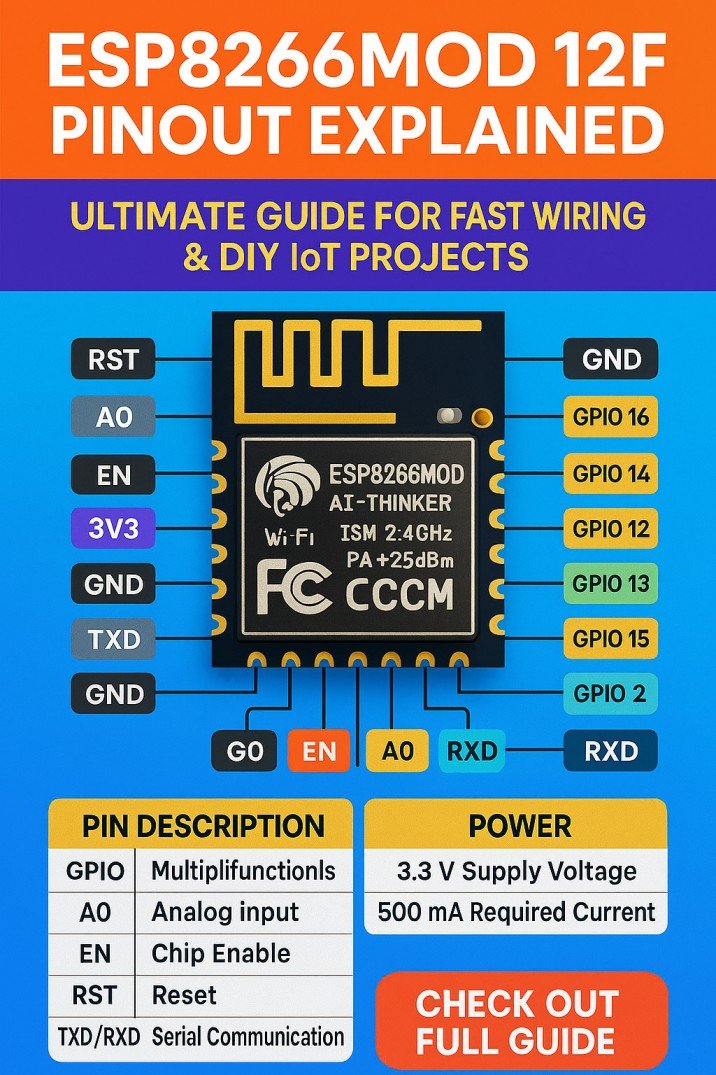
Discover the complete ESP8266MOD 12F pinout in this detailed guide. Learn how to wire your module correctly, understand GPIO functions, and boost your IoT projects with practical tips.
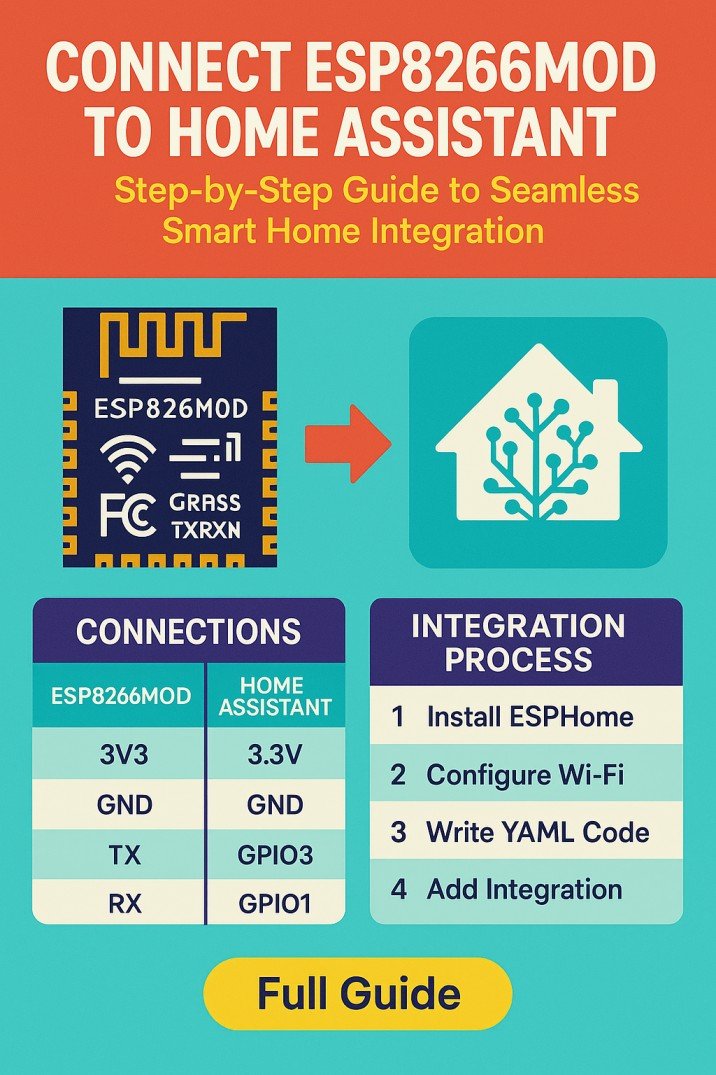
Learn how to connect ESP8266MOD to Home Assistant easily and enhance your smart home setup. Follow this practical guide for fast, reliable integration and automation.
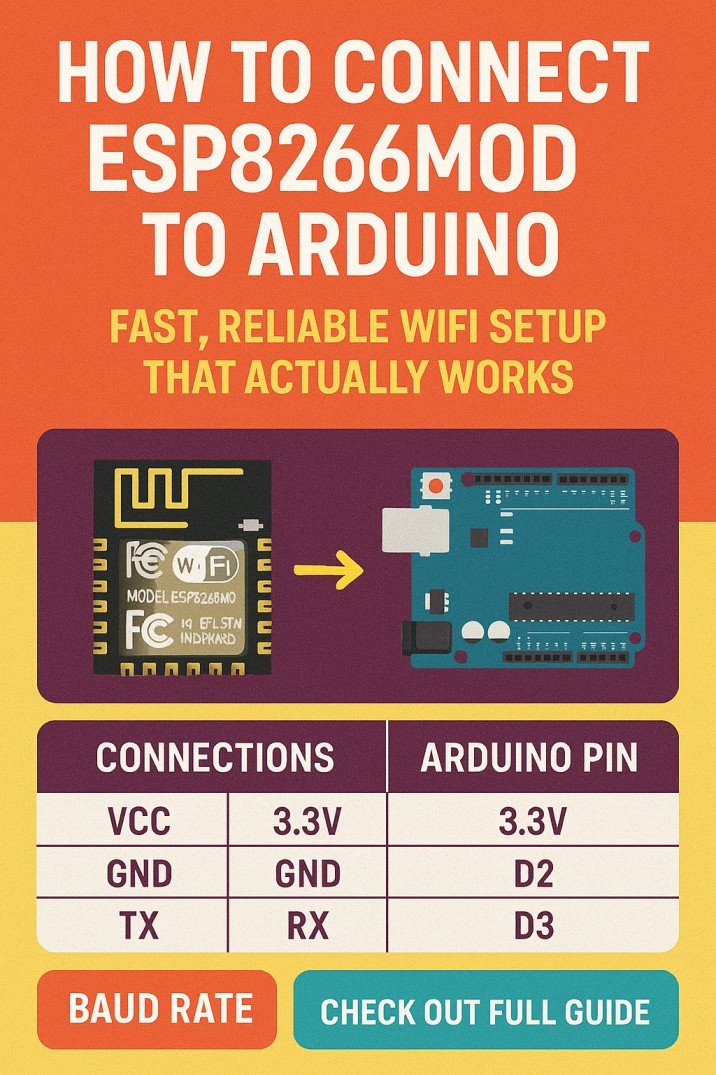
Learn how to connect ESP8266MOD to Arduino with a clear, practical wiring and configuration approach for stable WiFi communication. Perfect for beginners and engineers building reliable IoT projects.
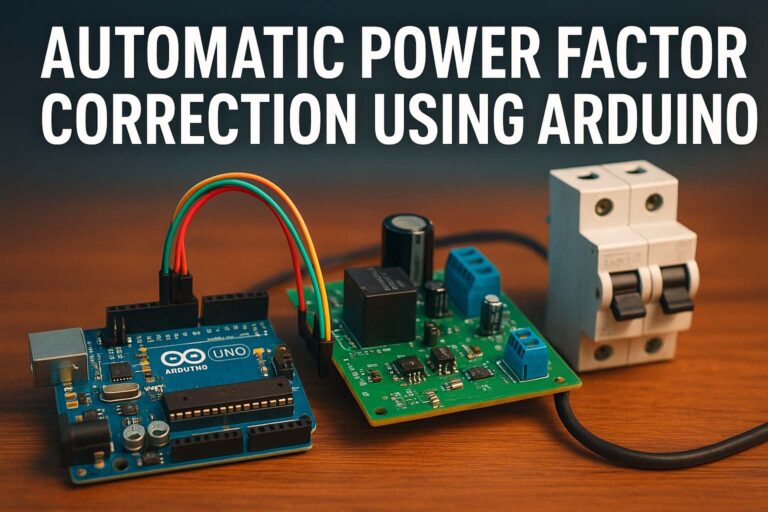
In modern electrical systems, maintaining a good power factor is very…
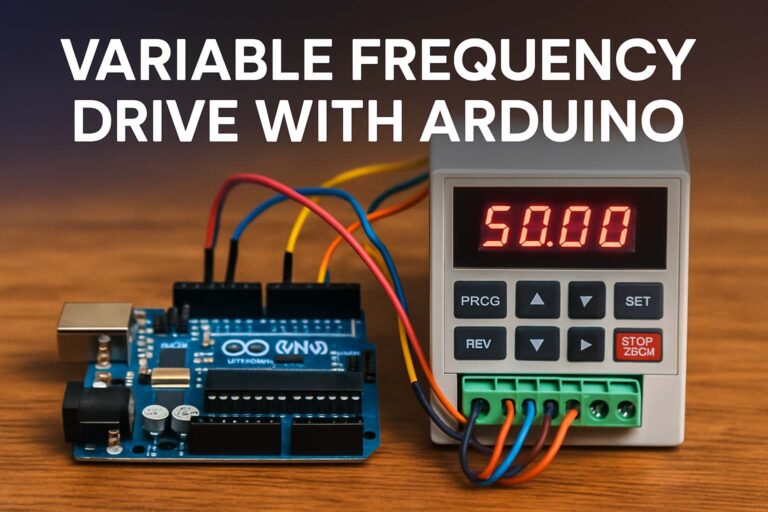
Using a variable frequency drive with Arduino is a practical and…
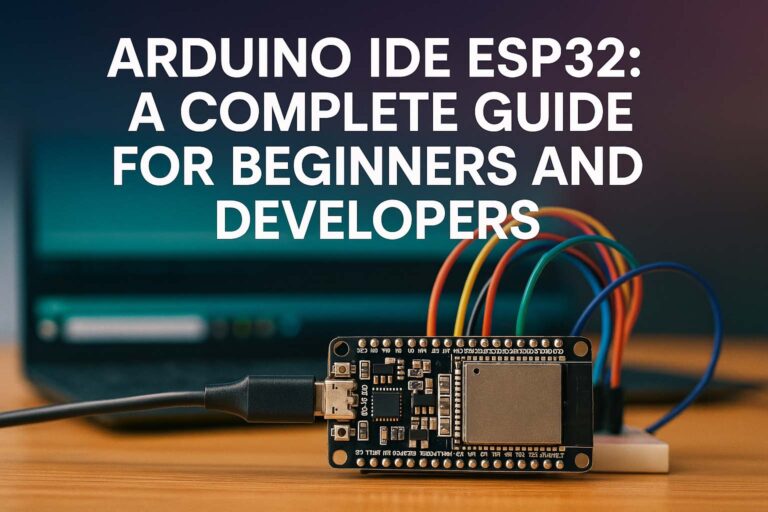
The Arduino IDE ESP32 setup is the go-to choice for many…
The Arduino NEMA 17 voltage regulator is a crucial component when…
Arduino NEMA 17 stepper motor projects are gaining huge attention among…
Introduction to Arduino NEMA 17 Projects Arduino NEMA 17 projects have…
Understanding the Basics of Arduino NEMA 17 Battery Integration When working…
Understanding Arduino AccelStepper NEMA 17 Basics When you begin working with…
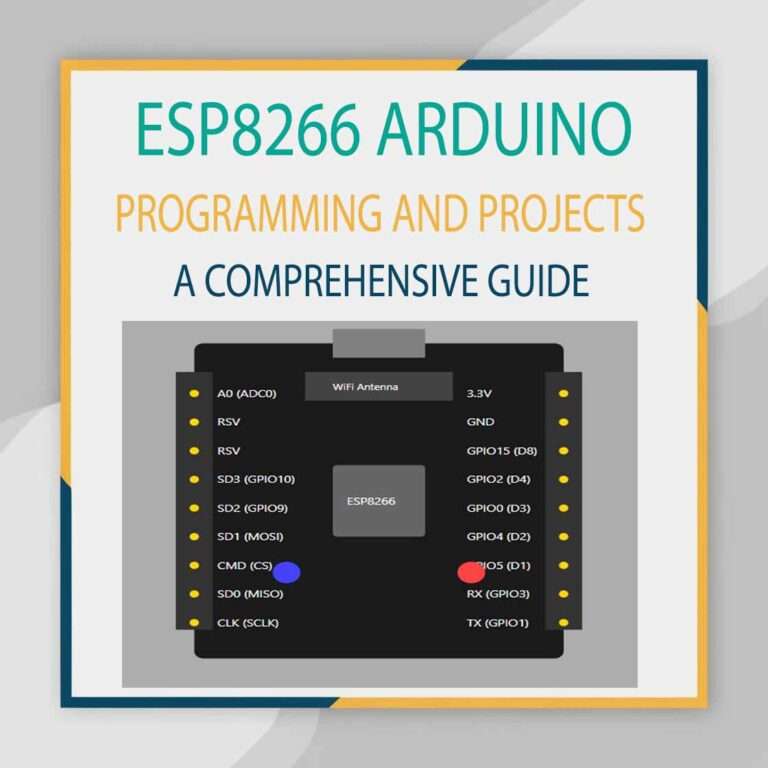
The ESP8266 Arduino is a powerful and versatile microcontroller board, widely used for IoT (Internet of Things) applications. With built-in Wi-Fi capabilities and compatibility with the Arduino IDE, the ESP8266 has become a go-to choice for developers looking to create connected devices. This article provides a comprehensive overview of using the ESP8266 with Arduino, including technical details, programming instructions, and tips for building projects.
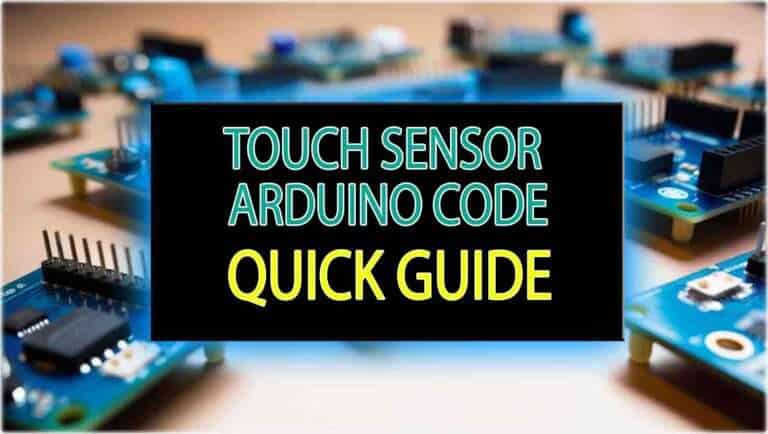
Integrating a touch sensor with Arduino can open up a world…
| Cookie | Duration | Description |
|---|---|---|
| cookielawinfo-checkbox-analytics | 11 months | This cookie is set by GDPR Cookie Consent plugin. The cookie is used to store the user consent for the cookies in the category "Analytics". |
| cookielawinfo-checkbox-functional | 11 months | The cookie is set by GDPR cookie consent to record the user consent for the cookies in the category "Functional". |
| cookielawinfo-checkbox-necessary | 11 months | This cookie is set by GDPR Cookie Consent plugin. The cookies is used to store the user consent for the cookies in the category "Necessary". |
| cookielawinfo-checkbox-others | 11 months | This cookie is set by GDPR Cookie Consent plugin. The cookie is used to store the user consent for the cookies in the category "Other. |
| cookielawinfo-checkbox-performance | 11 months | This cookie is set by GDPR Cookie Consent plugin. The cookie is used to store the user consent for the cookies in the category "Performance". |
| viewed_cookie_policy | 11 months | The cookie is set by the GDPR Cookie Consent plugin and is used to store whether or not user has consented to the use of cookies. It does not store any personal data. |