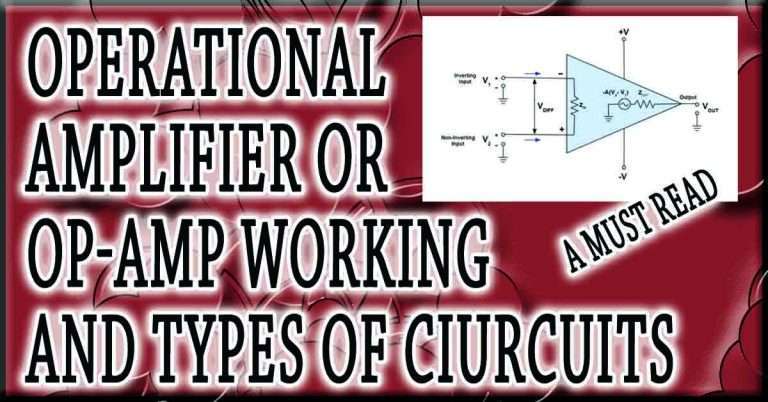Transformer Vector Group Calculation Tool | Easy & Accurate Vector Group Calculator
Understanding transformers is essential for electrical engineers, technicians, and students working in power systems. One of the critical aspects of transformer design and operation is the vector group. Determining the correct vector group ensures that transformers are connected correctly, minimizing issues like circulating currents, unbalanced loads, or phase shifts. A Transformer Vector Group Calculation Tool simplifies this process, saving time and reducing errors.
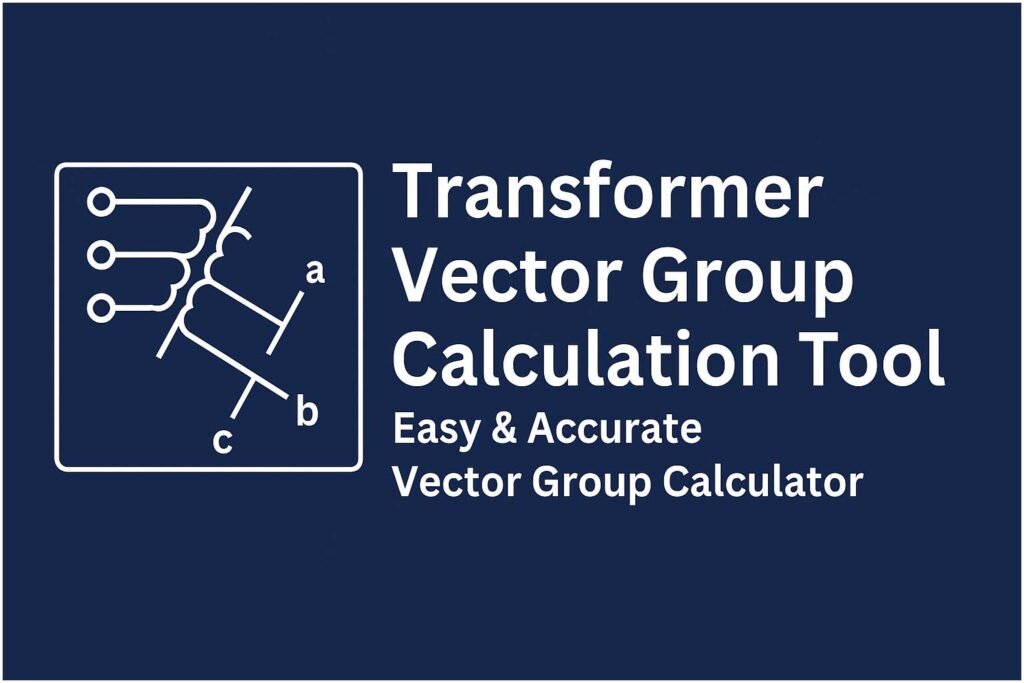
Table of Contents
What is a Transformer Vector Group?
A transformer vector group defines the phase difference between the primary and secondary windings. It also indicates the type of connection used on both sides, like delta (Δ) or star (Y). This is crucial when paralleling transformers or integrating them into a power network. The vector group provides insight into:
- Phase displacement between windings
- Type of connection on primary and secondary sides
- Correct sequencing for safe operation
Understanding the vector group is critical because mismatched transformers can cause serious problems in the electrical system, including voltage instability, overheating, and even transformer failure.
Transformer Vector Group Calculation Tool
Transformer Vector Group Calculation Tool
Determine transformer vector group designation based on winding configuration and phase displacement. Includes grounding and application notes.
How to Use: Select transformer winding configurations, clock position, and system application. The calculator will generate the vector group code and provide technical notes on phase shift, grounding, and usage.
Know more about IEC Standards for Transformer Testing – Complete Guide to IEC 60076 and Testing Procedures
Why is Transformer Vector Group Calculation Important?
Accurate calculation of a transformer’s vector group is vital for multiple reasons:
- Parallel Operation: Transformers operating in parallel must have the same vector group to prevent circulating currents.
- Load Sharing: Proper vector alignment ensures balanced load distribution among multiple transformers.
- Phase Sequence: Incorrect vector groups can reverse phase sequence, damaging connected equipment.
- System Protection: Correct vector group calculation improves the efficiency of protection relays and prevents nuisance tripping.
Manual calculation of vector groups can be time-consuming and prone to errors. Here, the Transformer Vector Group Calculation Tool becomes extremely useful, allowing engineers to determine vector groups quickly and accurately.
Features of a Transformer Vector Group Calculation Tool
A good tool for vector group calculation typically includes:
- Primary and Secondary Connection Selection: Allows selection of delta, star, or zig-zag connections.
- Phase Angle Calculation: Automatically calculates phase displacement between windings.
- Vector Diagram Generation: Visual representation of transformer vectors for better understanding.
- Load and Voltage Input: Facilitates calculation based on rated voltage and current values.
- Error Checking: Detects incorrect inputs and highlights potential calculation issues.
By using such a tool, engineers can avoid mistakes that could lead to equipment failure or system instability.
Know more about IEC Standard for XLPE Cables – Complete Guide to IEC 60502 and Electrical Cable Specifications
How to Use a Transformer Vector Group Calculation Tool
Using the tool is simple and intuitive. Here’s a step-by-step guide:
Step 1: Input Transformer Data
Enter the transformer’s rated data, including:
| Parameter | Example Value |
|---|---|
| Primary Voltage | 11 kV |
| Secondary Voltage | 415 V |
| Phase Connection | Delta/Star |
| Rated Power | 100 kVA |
Step 2: Select Primary and Secondary Connections
Choose the connection type for both primary and secondary windings:
- Delta (Δ): No neutral, three-phase connection
- Star (Y): Neutral available, often grounded
- Zig-Zag (Z): For harmonic reduction and neutral grounding
Step 3: Calculate Phase Shift
The tool will automatically calculate the phase shift between the primary and secondary sides. Typical shifts include 0°, 30°, 150°, or 180°, depending on the connections chosen.
Step 4: Generate Vector Group
Once the calculations are done, the tool will display the vector group in standard notation, such as:
| Connection | Vector Group Example |
|---|---|
| Star-Delta | Yd11 |
| Delta-Star | Dy1 |
| Star-Star | Yy0 |
| Delta-Delta | Dd5 |
Step 5: Review and Verify
Check the output vector diagram to ensure the phase sequence matches your system requirements. This verification step is crucial for safe transformer operation.
Know more about IEC Standard for Vacuum Circuit Breaker – IEC 62271 Guidelines, Ratings & Testing Explained
Advantages of Using a Vector Group Calculation Tool
Using a transformer vector group calculation tool offers several advantages:
- Accuracy: Reduces human error in complex calculations.
- Time-Saving: Quickly determines the vector group without manual computations.
- Visualization: Vector diagrams help engineers understand the phase relationships.
- Efficiency: Useful for designing power systems and troubleshooting transformers.
- Education: Ideal for students and trainees to learn transformer connections and vector theory.
Types of Vector Groups Commonly Used
Here are some of the most common transformer vector groups and their applications:
| Vector Group | Primary-Secondary Connection | Phase Shift | Typical Application |
|---|---|---|---|
| Yd11 | Star-Delta | 30° | Distribution transformers |
| Dy1 | Delta-Star | 30° | Step-down transformers |
| Yy0 | Star-Star | 0° | Isolation and industrial use |
| Dd5 | Delta-Delta | 150° | Power transmission and large industrial loads |
Understanding these vector groups helps in selecting the right transformer for specific system requirements.
Tips for Accurate Calculation
- Always double-check the winding configuration before entering data.
- Consider the rated voltage and power while selecting connections.
- Use the vector diagram to confirm phase sequences.
- For parallel operation, ensure transformers have the same vector group.
- Consult manufacturer manuals for unusual or complex transformer types.
Use our online tool Sub Panel Breaker Size Calculator – Find the Right Breaker for Your Electrical Sub Panel
Online vs Offline Tools
Transformer vector group calculation tools are available as:
- Online Tools: Accessible via browsers, require no installation. They are ideal for quick calculations on-site.
- Offline Software: Installed on PCs, often part of electrical design suites. They allow more detailed analysis and offline usage.
Both types are effective, but the choice depends on your workflow and accessibility needs.
Common Mistakes to Avoid
Even with a tool, engineers should watch for:
- Entering incorrect primary or secondary voltage.
- Ignoring transformer tap settings.
- Misinterpreting the vector diagram output.
- Using mismatched units for voltage, current, or power.
By avoiding these mistakes, the transformer vector group can be accurately calculated and safely implemented in your system.
Know more about VLF Testing vs Hipot: Best Guide on Key Differences and Applications
Conclusion
A Transformer Vector Group Calculation Tool is an essential resource for electrical engineers, students, and technicians. It simplifies the complex task of determining vector groups, ensures system safety, and improves operational efficiency. By using this tool, professionals can save time, reduce errors, and ensure the correct operation of transformers in parallel or standalone applications.
With proper use, the tool helps in selecting the right transformer, verifying connections, and understanding phase shifts. It is indispensable for anyone involved in transformer design, installation, or maintenance.
Follow Us on Social:
Subscribe our Newsletter on Electrical Insights for latest updates from Electrical Engineering Hub
#TransformerVectorGroup, #VectorGroupCalculation, #ElectricalEngineeringTools, #PowerTransformer, #TransformerDesign, #VectorGroupCalculator, #ElectricalEngineering, #PowerSystemAnalysis, #TransformerConnection, #EngineeringSoftware