NodeMCU Pinout: A Comprehensive Guide
NodeMCU is one of the most popular microcontroller boards based on the ESP8266 Wi-Fi module. It offers an easy-to-use platform for building IoT applications. Understanding the NodeMCU pinout is critical for properly interfacing sensors, actuators, and other peripherals with the board. This article provides a detailed breakdown of the NodeMCU pinout, highlighting its GPIO capabilities, power pins, and other features. Whether you’re a beginner or an experienced developer, this guide will help you harness the full potential of the NodeMCU board.
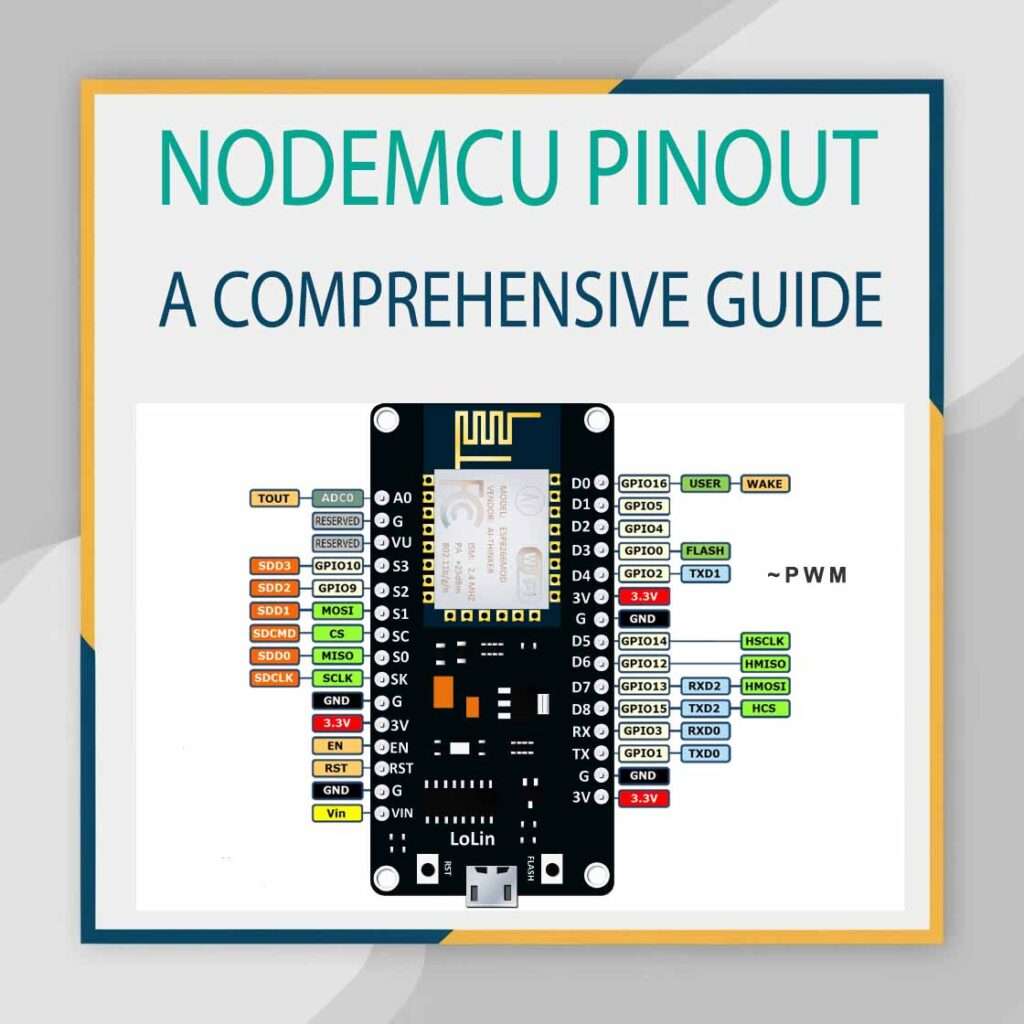
Table of Contents
Table of Contents
What Is NodeMCU?
NodeMCU is an open-source IoT platform that combines a microcontroller, Wi-Fi capability, and easy programming via the Lua scripting language or the Arduino IDE. Built around the ESP8266 Wi-Fi module, NodeMCU provides a convenient way to integrate internet connectivity into your projects.
One of the key aspects of working with NodeMCU is its versatile pinout, which allows developers to connect and control various devices like LEDs, motors, sensors, and more. To get started with the NodeMCU ESP8266, it’s essential to understand the pinout and its functionalities.
Overview of the NodeMCU Pinout
NodeMCU features a total of 30 pins, including GPIOs, power pins, ADC, and control pins. Below is a breakdown of the NodeMCU pinout and their respective functions:
1. Power Pins
NodeMCU has multiple pins to power the board and external components:
- VIN Pin: This pin can be used to supply power to the board, typically ranging from 4.5V to 10V.
- 3V3 Pin: Provides a regulated 3.3V output, which is useful for powering external devices like sensors.
- GND (Ground): Multiple GND pins are available for completing circuits.
2. GPIO Pins
The NodeMCU features 17 GPIO (General Purpose Input/Output) pins, which are multiplexed with other functionalities such as SPI, I2C, PWM, and UART. These GPIOs can be programmed using the Arduino IDE for ESP8266 or Lua.
Key GPIO pins and their special functions:
- GPIO0 (D3): Used for boot modes and general-purpose applications.
- GPIO2 (D4): Often connected to the onboard LED; used for debugging and signal indication.
- GPIO16 (D0): Can be used as a wake-up pin for deep-sleep mode.
- GPIO14 (D5), GPIO12 (D6), GPIO13 (D7): Commonly used for SPI communication.
- GPIO5 (D1), GPIO4 (D2): Frequently used for I2C communication.
When working with ESP8266 GPIO Pins, always consider the voltage levels and current limitations to avoid damage.
3. Analog Input (ADC)
- A0 Pin: NodeMCU has a single analog input pin (A0), which can read voltages from 0 to 3.3V. It’s ideal for interfacing sensors that output analog signals, such as temperature or light sensors.
NodeMCU Pinout Diagram
To visualize the NodeMCU pin configuration, refer to a NodeMCU ESP8266 pinout diagram. This diagram is crucial for understanding the mapping between the physical pins on the board and their corresponding GPIO numbers. For a detailed diagram, check our post on ESP8266 Pin Diagram.
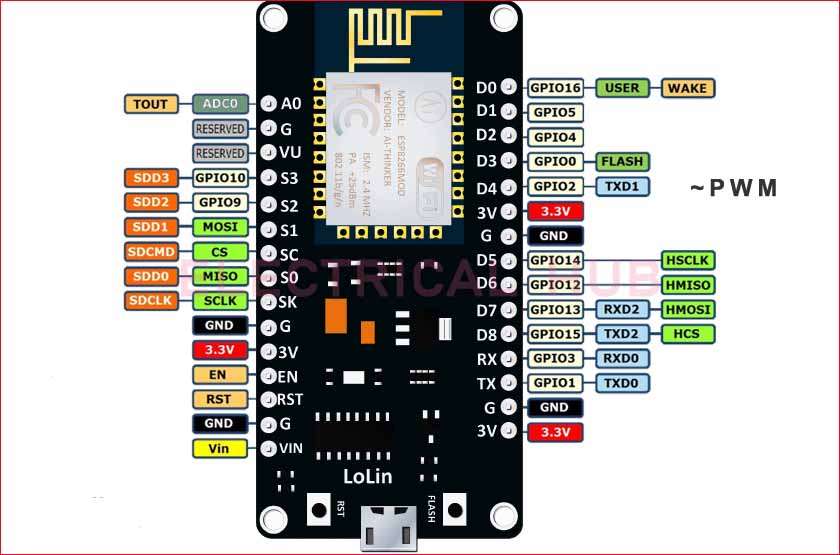
NodeMCU GPIO Pin Characteristics
GPIO Voltage Levels
All GPIO pins operate at 3.3V logic levels. Unlike Arduino boards that use 5V logic, the NodeMCU’s 3.3V pins must be connected to compatible peripherals to avoid damage.
Current Handling
Each GPIO pin can source or sink up to 12mA of current. This makes them suitable for driving LEDs and low-power modules directly. For higher power requirements, use external components like transistors or MOSFETs.
PWM Support
NodeMCU supports Pulse Width Modulation (PWM) on all GPIO pins. PWM is commonly used for dimming LEDs, controlling servo motors, and generating analog-like signals.
Interrupts
All GPIO pins support interrupts, allowing you to trigger actions based on external events like button presses or sensor inputs.
Pull-Up and Pull-Down Resistors
Some GPIO pins have internal pull-up or pull-down resistors, which can be enabled or disabled in software. These resistors help stabilize input signals.
NodeMCU Communication Interfaces
NodeMCU supports multiple communication protocols for interfacing with external devices:
1. UART (Serial Communication)
- UART pins: TX (D1) and RX (D0).
- Commonly used for debugging or communicating with other microcontrollers and devices.
For a deep dive into using UART, check out our guide on How to Use Serial Monitor for Debugging Arduino Projects.
2. SPI (Serial Peripheral Interface)
- SPI Pins: D5 (SCLK), D6 (MISO), D7 (MOSI), and D8 (SS).
- Useful for high-speed communication with devices like SD cards, displays, and sensors.
3. I2C (Inter-Integrated Circuit)
- I2C Pins: D1 (SCL) and D2 (SDA).
- Widely used for connecting sensors and modules.
NodeMCU Powering Options
NodeMCU can be powered through:
- Micro-USB Port: The most convenient option for powering the board during development.
- VIN Pin: Can accept a voltage input of 4.5V to 10V for standalone projects.
Proper powering ensures stable operation, especially when using power-hungry peripherals. For details on powering ESP modules, explore our article on ESP8266 Arduino.
Best Practices for Using NodeMCU GPIO Pins
Avoid High Current Loads: If your project involves motors, relays, or high-power LEDs, use external drivers to prevent overloading the GPIO pins.
Voltage Matching: Ensure connected devices operate at 3.3V logic levels. Use level shifters if necessary.
Proper Pull-Up Resistors: For GPIO pins connected to switches or sensors, use external pull-up or pull-down resistors to stabilize the signals.
Frequently Asked Questions
1. Can I power the NodeMCU directly from a 5V source?
Yes, the NodeMCU can be powered through the VIN pin with a voltage of 4.5V to 10V. However, the onboard regulator will step it down to 3.3V for the ESP8266 module.
2. What is the maximum analog voltage for the A0 pin?
The A0 pin can read a maximum voltage of 3.3V. Using voltages above this limit can damage the board.
3. How many GPIO pins does NodeMCU have?
NodeMCU has 17 GPIO pins, which are multiplexed with other functionalities like UART, SPI, and I2C.
Conclusion
Understanding the NodeMCU pinout is essential for efficiently using this versatile board in your IoT projects. With its wide range of GPIO pins, power options, and communication interfaces, NodeMCU is a powerful tool for developers. By learning the functions of each pin and following best practices, you can ensure reliable and robust project development.
For more information on related topics, check out our posts on:
Leverage the power of NodeMCU and explore the possibilities it offers for your IoT innovations!
Follow Us on Social:
Subscribe our Newsletter on Electrical Insights for latest updates from Electrical Engineering Hub
#NodeMCU, #NodeMCUPinout, #ESP8266, #IoTDevelopment, #Microcontroller, #IoTProjects, #ESP8266Pinout, #NodeMCUTutorial, #EmbeddedSystems, #IoTHardware, #ESP8266DevelopmentBoard, #DIYIoT, #ElectronicsEngineering, #IoTProgramming, #CircuitDesign


