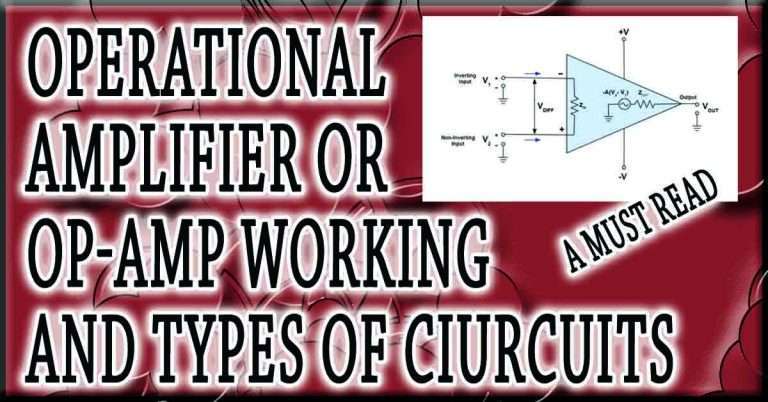Arduino NEMA 17 Stepper Motor Projects: A Complete Guide for Beginners and Enthusiasts
Arduino NEMA 17 stepper motor projects are gaining huge attention among electronics enthusiasts. The reason is simple. These motors offer precision, power, and control in compact sizes. When paired with Arduino boards, they become even more versatile. You can build creative and functional devices that perform accurate movements with ease.
In this guide, we will explore everything you need to know about using a NEMA 17 stepper motor with Arduino. You’ll find technical insights, practical tips, and actual project ideas. If you’re looking to build your next DIY robot arm or automated system, you’re in the right place.
Understanding Arduino NEMA 17 Stepper Motor Projects
NEMA 17 stepper motors are one of the most popular types used in Arduino-based projects. The term “NEMA 17” refers to the motor’s faceplate dimensions, which are 1.7 inches square. They are used widely in 3D printers, CNC machines, and robotic applications.
These motors are typically bipolar, which means they have two coils. When you energize the coils in a sequence, the motor rotates in small, fixed steps. This stepwise movement makes them ideal for tasks requiring high precision.
Arduino, on the other hand, is a microcontroller platform that lets you control hardware through simple code. When you combine Arduino with a NEMA 17 stepper motor and a suitable driver like the A4988 or DRV8825, you get complete control over speed, direction, and number of steps.
Why Choose Arduino NEMA 17 Stepper Motor Projects
There are many benefits to using stepper motors with Arduino. First, the motion is highly repeatable. Second, you don’t need feedback systems like encoders in basic applications. Third, the setup is simple and budget-friendly.
Arduino NEMA 17 stepper motor projects also give you a chance to learn about motor control theory. You will get hands-on experience in using pulse width modulation (PWM), current limiting, and step resolution control.
Key Components You Will Need for Arduino NEMA 17 Stepper Motor Projects
To get started, you need the following components:
Arduino Uno or Mega board
NEMA 17 stepper motor (commonly 1.5A, 1.8-degree step angle)
Stepper motor driver module like A4988 or DRV8825
12V or 24V power supply (depending on motor requirements)
Breadboard and jumper wires
External capacitors (usually 100µF for stable current)
Once you wire everything correctly, uploading code from the Arduino IDE can control the motor’s motion in any pattern you like.
Best Practices for Wiring and Safety
Always power your motor driver externally. Do not power the NEMA 17 motor through the Arduino itself. It can’t handle the current load. Connect the motor’s two coils to the driver output pins. Then connect the STEP and DIR pins from the driver to Arduino digital pins.
Set the current limit on your driver module using a small screwdriver. This prevents overheating and protects both the motor and driver.
Before uploading any sketch, make sure your circuit is off. Powering the driver without a motor connected may damage it. Use heat sinks on your driver modules for better thermal control.
How Code Controls the Stepper Motor in Arduino Projects
Arduino uses digital pulses to send signals to the motor driver. These pulses tell the motor to step forward or backward. Each pulse equals one step.
The direction is controlled using the DIR pin. By setting it HIGH or LOW, you decide the rotation direction. The delay between pulses controls the motor speed. Shorter delays result in faster rotations.
You can write your own code or use the AccelStepper library. This library provides functions for smoother acceleration and deceleration.
Popular Arduino NEMA 17 Stepper Motor Projects
Let’s look at some exciting project ideas that use NEMA 17 motors with Arduino. These projects show how versatile and powerful this combo can be.
Arduino-based 3D Printer – Use multiple NEMA 17 motors for X, Y, and Z axis movement. Add another motor for the extruder.
CNC Plotter – Create a drawing machine that moves a pen along a set path. It’s a great way to learn about G-code and motion planning.
Robotic Arm – Build a multi-axis robotic arm for pick-and-place tasks. Each joint is controlled by a separate NEMA 17 motor.
Camera Slider – Create a smooth, programmable slider for filming. Control speed and direction using a simple interface.
Rotating Display Stand – Use the motor to rotate objects for photography or product display. Add a rotary encoder for speed feedback.
Automated Curtain Opener – Control window curtains using a motorized pulley system. Add sensors for automation based on light.
Smart Blinds – A low-cost home automation project. Use stepper motors to raise and lower blinds at specific times.
Precision XY Plotter – Build a flatbed machine for plotting or cutting. Great for vinyl or paper crafts.
Pan and Tilt Mechanism – Make a two-axis system for controlling a camera or sensor. It’s great for surveillance or tracking applications.
Thread Cutting Machine – Use Arduino and NEMA 17 motors for controlled threading operations. Ideal for textile automation.
Technical Considerations in Arduino NEMA 17 Stepper Motor Projects
When working with NEMA 17 motors, torque and voltage play a big role. Always check your motor’s datasheet. Torque can drop at higher speeds. To compensate, consider microstepping settings on your driver. Microstepping reduces vibration and increases resolution.
Be mindful of your motor’s thermal limits. If it gets too hot to touch, you are likely driving too much current. Use the driver’s potentiometer to reduce it.
Back EMF from fast deceleration can damage your power supply. To prevent this, use a flyback diode or add capacitors.
You should also consider adding a limit switch. This will help in zero-position calibration. It’s useful in CNC and robotic arm projects.
Advanced Control Features You Can Explore
Once you master basic movement, consider adding more control features. You can use an LCD or OLED display to show speed or position. Add a rotary encoder to control speed manually. Use Wi-Fi or Bluetooth modules for remote control. This will let you control your Arduino NEMA 17 stepper motor projects from a smartphone.
You can even connect it with sensors. A photoresistor can trigger movement based on light. An ultrasonic sensor can measure object distance and activate motion accordingly.
For better power management, use sleep modes when the motor is idle. This reduces power consumption and extends component life.
Power Supply and Current Management
Your motor’s performance depends heavily on power supply quality. A 12V 2A power adapter is sufficient for most basic setups. For high-load or multi-motor projects, go for a 24V 5A supply. Always check driver ratings and never exceed voltage limits.
Use a multimeter to check actual current draw. Current-limiting resistors or fuses can add extra safety.
Tips to Optimize Arduino NEMA 17 Stepper Motor Projects
- Keep your wiring clean and labeled. Use color-coded wires for coil connections.
- Mount your motor securely. Loose mounts cause vibration and performance issues.
- Test each motor separately before adding more components.
- Use prototyping shields to simplify connections.
- Write modular code. Use functions to handle repetitive tasks like stepping and direction.
- Use delays carefully. Too much delay slows your project. Too little may cause motor stalls.
- Document your project. It helps in debugging and future upgrades.
Conclusion on Arduino NEMA 17 Stepper Motor Projects
Arduino NEMA 17 stepper motor projects are fun, educational, and highly rewarding. They combine coding, electronics, and mechanical design in one package. Whether you’re a beginner or a seasoned hobbyist, these projects offer endless learning opportunities.
By understanding the basics of wiring, coding, and motion control, you can create everything from smart devices to functional machines. Start simple and gradually move to complex projects.
With the right tools, careful planning, and a creative mindset, your next project could be the next big thing in automation or robotics.
Follow Us on Social:
Subscribe our Newsletter on Electrical Insights for latest updates from Electrical Engineering Hub
#ArduinoProjects, #NEMA17, #StepperMotor, #ArduinoDIY, #ElectronicsProjects, #MakersGonnaMake, #ArduinoStepper, #RoboticsProjects, #TechDIY, #Microcontroller, #3DPrinterMotor, #ArduinoEngineering, #EmbeddedSystems, #DIYRobotics, #AutomationProjects