Smoke Detector Beeping: Why It Happens and How to Stop It
A smoke detector beeping unexpectedly can be annoying and alarming. These devices are essential for home and workplace safety, but when they start beeping without any sign of smoke or fire, it becomes a mystery that needs solving. Understanding the causes behind a smoke detector beeping helps you maintain the device properly and avoid false alarms.

This article covers everything you need to know about smoke detector beeping, including common reasons, how to fix different types of detectors, and specific cases like beeping after a battery change. We’ll also explore the technical aspects and explain what to do in different scenarios.
Why Is My Smoke Detector Beeping?
This is one of the most common questions homeowners ask. The reasons for smoke detector beeping vary from simple battery issues to more complex wiring problems. Let’s explore the most frequent causes:
1. Low Battery Alert
This is the number one reason a smoke detector beeps. Most smoke detectors emit a single beep every 30 to 60 seconds when the battery is low. This is a warning signal to change the battery immediately.
2. End of Life Warning
Smoke detectors don’t last forever. Most have a lifespan of 8 to 10 years. When they near the end of life, they often start beeping regularly to alert you to replace the entire unit.
3. Dust or Debris in the Sensor
Dust accumulation inside the smoke detector can interfere with its sensors. This can trigger beeping even when there’s no smoke. Cleaning the device gently with a vacuum or compressed air often resolves the issue.
4. Environmental Factors
Humidity, steam from a shower, or even insects inside the unit can set off false alarms. Positioning smoke detectors away from bathrooms and kitchens helps prevent these nuisances.
5. Electrical Issues in Hardwired Detectors
A hardwired smoke detector beeping may indicate loose connections, a faulty wiring circuit, or power surges. These detectors are connected to the building’s power system but often have a backup battery. If the power supply is interrupted or the backup battery is dying, beeping will occur.
Hardwired Smoke Detector Beeping: What You Should Know
Hardwired smoke detectors are connected to your home’s electrical system and often linked with other units. This means if one detects smoke, all will beep. While this is excellent for safety, diagnosing problems can be tricky.
Causes of Beeping in Hardwired Smoke Detectors
- Backup battery failure: These devices usually contain a 9V or AA battery for backup. A low battery can cause intermittent beeping.
- Power surge or outage: If the power was recently out, the smoke detector might beep to signal a reset is needed.
- Loose wiring: Any disruption in the wiring can cause continuous or random beeping.
How to Fix It
- Turn off power from the circuit breaker.
- Remove the unit from its mounting bracket.
- Disconnect the wiring harness.
- Replace the battery even if it’s new.
- Hold the test button for 15 seconds to reset the device.
- Reconnect the wiring and restore power.
If the problem continues, consider replacing the unit, especially if it’s over 8 years old.
First Alert Smoke Detector Beeping: Brand-Specific Troubleshooting
First Alert smoke detector beeping problems are common, and the brand follows standard beep patterns to indicate issues. Their user manuals list beep codes that help identify specific problems.
| Beep Pattern | Meaning |
|---|---|
| 1 beep every 60 seconds | Low battery |
| 3 beeps every 4 seconds | Smoke detected |
| 5 beeps every minute | End of life |
| Continuous beeping | Alarm triggered or malfunction |
If your First Alert smoke detector is beeping, try the following steps:
- Replace the battery (use lithium if recommended).
- Clean the unit with compressed air.
- Test the device using the test button.
- Reset the alarm by holding the test button for 15–20 seconds.
Always check the back of the unit or the manual for beep code descriptions. This helps identify the exact issue.
Wired Smoke Detector Beeping After Battery Change
It’s frustrating when a wired smoke detector keeps beeping after you’ve replaced the battery. This can happen due to several reasons:
- Residual Charge: After a battery is removed, the residual electrical charge can keep the device active. Press and hold the test button for 20 seconds to drain it.
- Battery Installed Incorrectly: Check polarity to ensure the battery is placed correctly.
- Dust or Loose Wires: Even after changing the battery, other problems like dust or wiring can keep it beeping.
Try removing the unit entirely, cleaning it, reconnecting it carefully, and resetting it using the test button. If all else fails, it may need to be replaced.
Smoke Detector Beeping With New Battery: What’s Going On?
A smoke detector beeping with a new battery might seem illogical, but it’s actually common. Here are some reasons why this happens:
- Battery isn’t compatible: Not all detectors accept rechargeable or certain lithium batteries.
- Battery drawer not fully closed: Ensure it’s snapped shut.
- The detector needs a reset: After changing the battery, hold the test button down for at least 15 seconds.
- Internal memory error: Some smart detectors store error codes that can persist after battery changes. Resetting clears these codes.
New batteries don’t guarantee a fully functional detector, especially if it’s old. Always check the manufacturing date.
Smoke Detector Beeping 3 Times: Interpreting the Pattern
A smoke detector beeping 3 times repeatedly typically signals smoke or fire detection. This is not a maintenance beep—it’s a warning signal.
However, false alarms can cause this pattern too. Common triggers include:
- Steam from hot showers
- Cooking smoke
- Aerosol sprays
- Burning incense or candles
If no fire or smoke is present, silence the alarm temporarily (usually by pressing the test/silence button) and increase ventilation. If it keeps happening, clean or relocate the unit.
Smoke Detector Beeping After Battery Change: Next Steps
A smoke detector beeping after battery change usually points to one of these issues:
- Incorrect battery type or installation
- Didn’t reset the detector
- Outdated unit
If you’ve changed the battery and it still beeps, press and hold the test button for 15–20 seconds to reset. If beeping continues, it’s time to replace the unit. Look for one with a 10-year sealed battery for fewer maintenance issues.
Smoke Detector Troubleshooting Table
Here’s a quick reference table for common issues and solutions:
| Problem | Possible Cause | Solution |
|---|---|---|
| Beeping every 30–60 seconds | Low battery | Replace battery |
| Beeping after battery change | Didn’t reset / Incorrect battery | Reset detector / Use correct battery |
| Beeping 3 times repeatedly | Smoke detected or false alarm | Ventilate / Clean unit |
| Beeping even with new battery | Dust, wiring issue, or expired unit | Clean / Check wiring / Replace if needed |
| Constant beeping | Alarm triggered / System malfunction | Check for smoke / Reset or replace unit |
Technical Aspects of Smoke Detectors
Understanding the inner workings of smoke detectors can help diagnose beeping issues better. There are two primary types:
- Ionization Smoke Detectors: Better at detecting fast, flaming fires. They use a small amount of radioactive material between two electrically charged plates to sense smoke.
- Photoelectric Smoke Detectors: Use a light beam and sensor. When smoke enters the chamber, it scatters light onto the sensor, triggering the alarm.
Some modern devices are dual-sensor units, combining both technologies. Regardless of the type, regular maintenance and prompt response to beeping are essential.
Advanced Systems and Their Beeping Issues
In commercial and large residential settings, more sophisticated systems are used. These include:
- Wireless Fire Alarm System
- Commercial Fire Alarm System
- Addressable Fire Alarm System
- Residential Fire Alarm System
Each of these has unique monitoring systems and often uses central control panels to detect faults. Beeping in such systems may originate from the panel, a detector node, or backup battery issues. Maintenance logs and diagnostic tools are used to identify faults.
Conclusion: Stop the Beeping, Keep the Safety
A smoke detector beeping may seem like a minor annoyance, but it’s usually a sign that something needs attention. Whether it’s a low battery, a faulty sensor, or just an end-of-life warning, taking immediate action is essential. The peace of mind that comes with a properly functioning smoke detector is worth every effort.
Follow Us on Social:
Subscribe our Newsletter on Electrical Insights for latest updates from Electrical Engineering Hub
#SmokeDetector, #BeepingAlarm, #FireSafety, #HomeSafety, #SmokeAlarm, #AlarmBeeping, #DetectorMaintenance, #SafetyFirst, #HomeSecurity, #BeepAlert, #StopTheBeep, #BatteryChange, #FirePrevention, #SmokeAlarmTips, #ChirpingAlarm

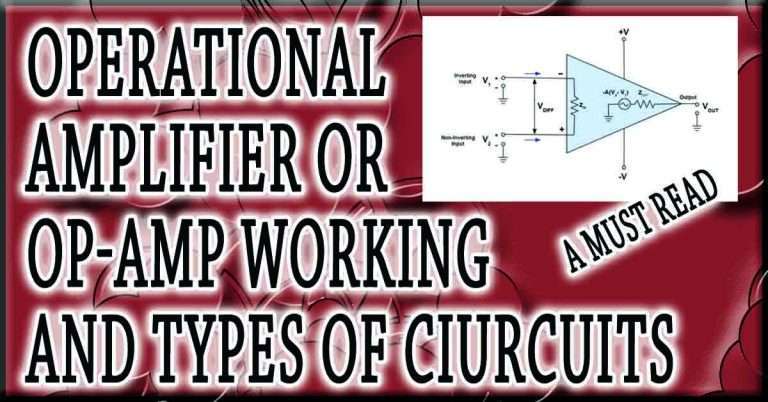

very interesting information! .