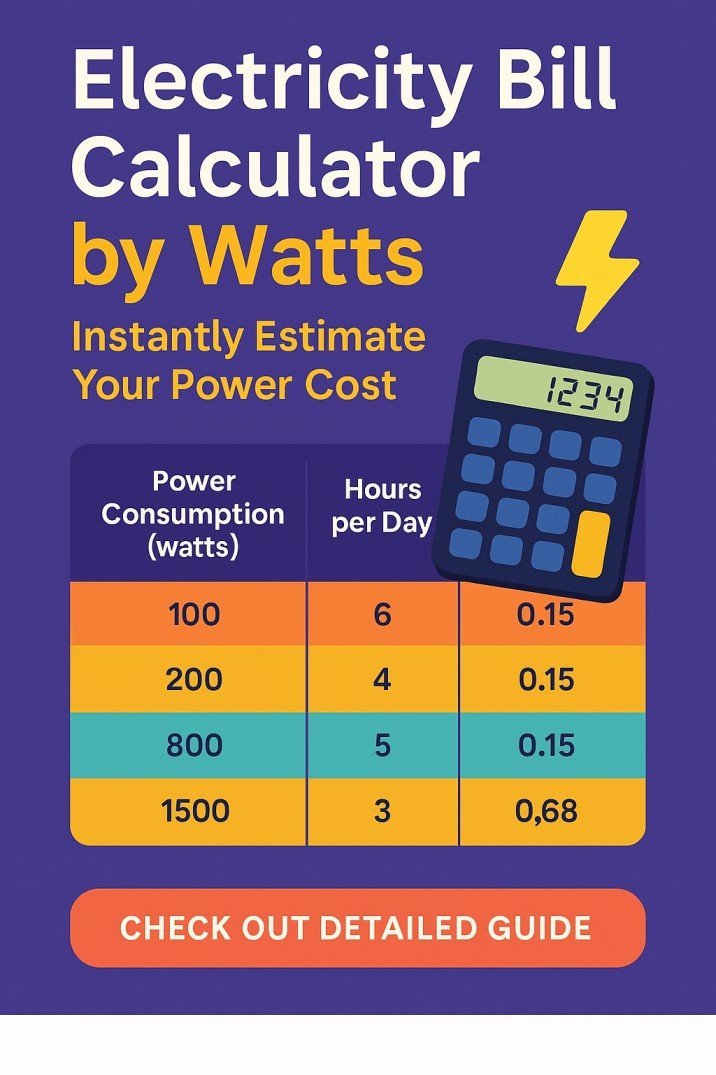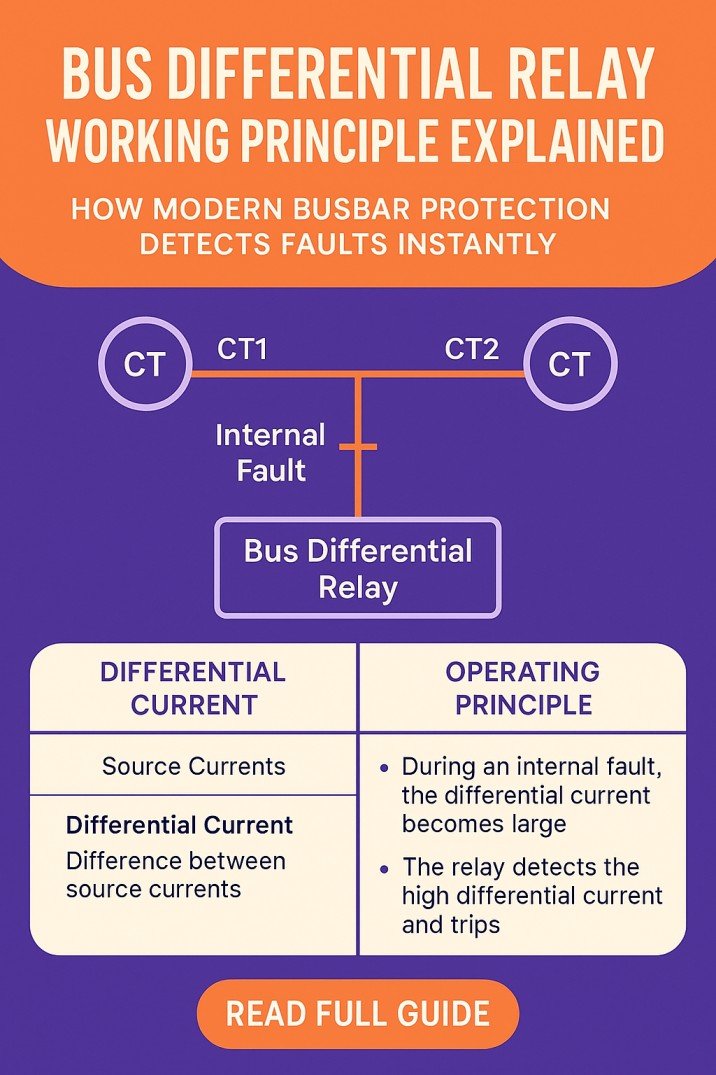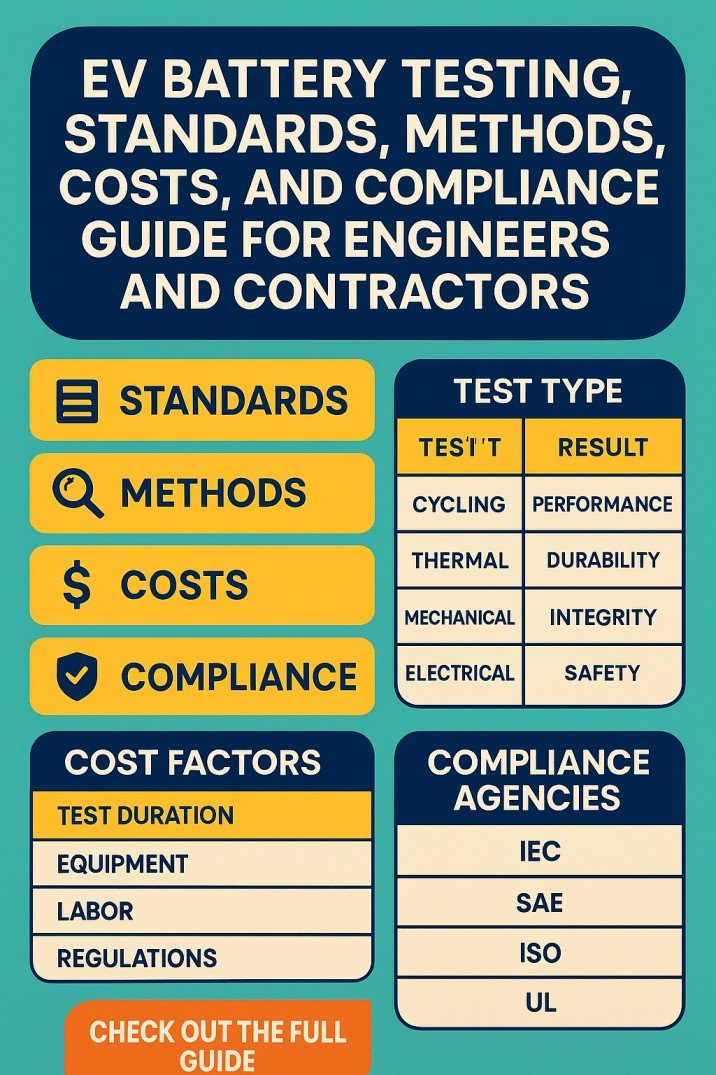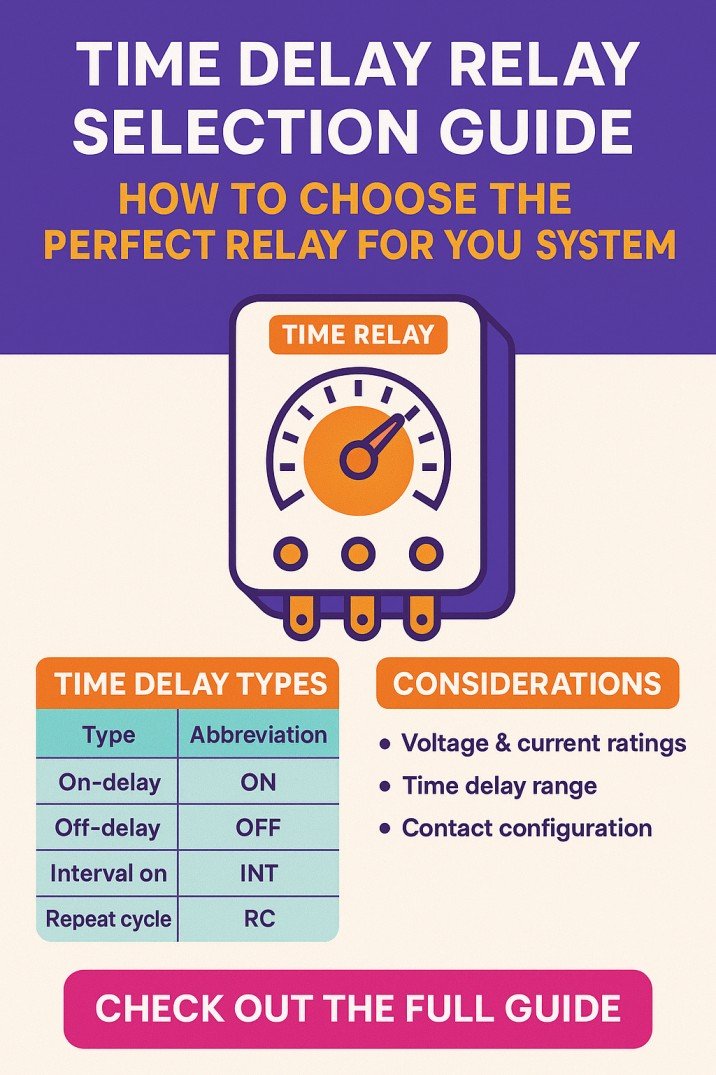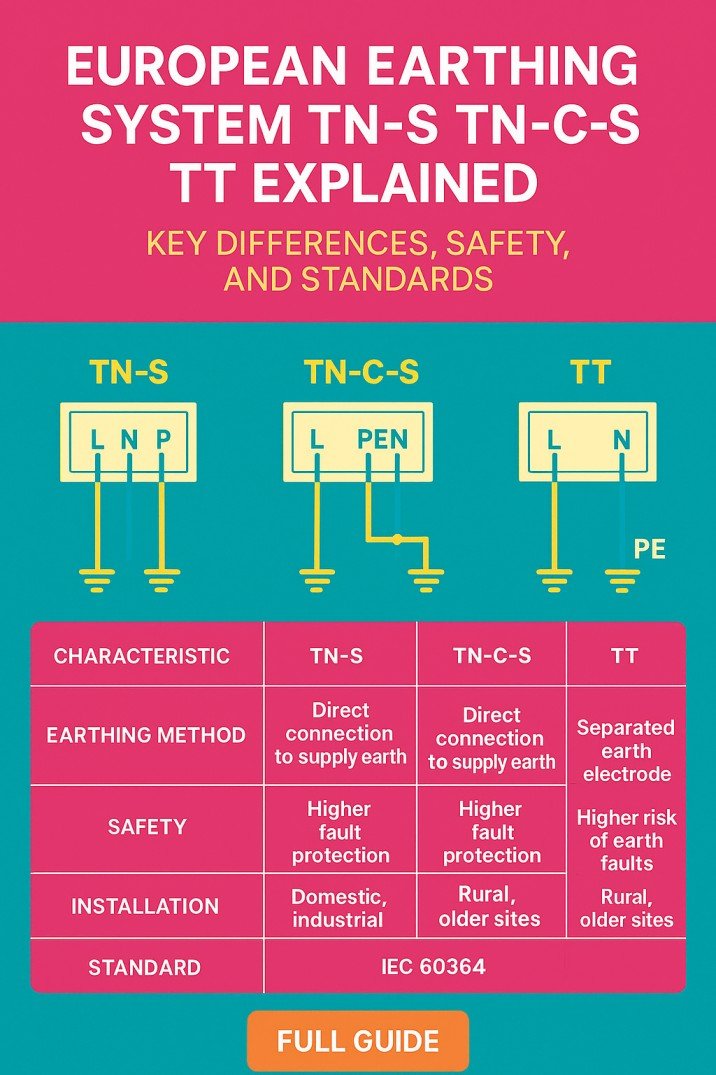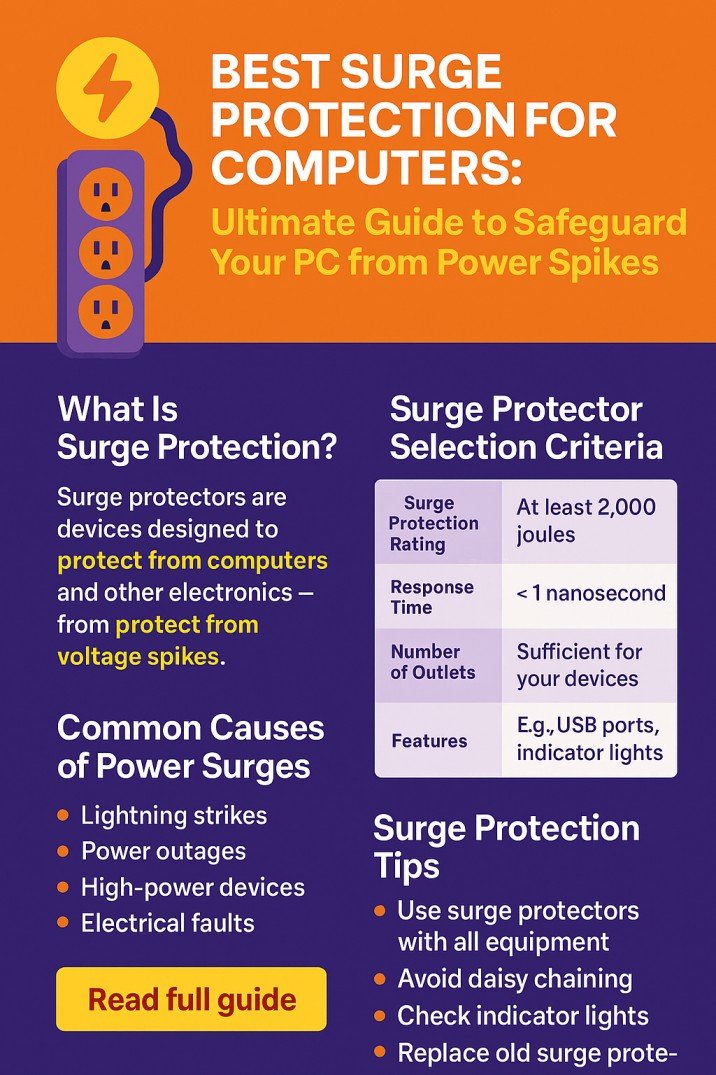Fire Alarm System Installation: Step by Step Guide
Installing a fire alarm system is critical to ensuring safety in homes, offices, and industrial spaces. A well-planned fire alarm system can save lives and protect property. In this guide, we’ll walk you through fire alarm system installation step by step. The goal is to provide a clear, human-written explanation that’s easy to understand, even if you’re new to fire systems.

Why Fire Alarm System Installation Step by Step is Important
Fire alarms are essential safety devices. Without a proper installation process, they might not work correctly during emergencies. That’s why following the fire alarm system installation step by step is not just best practice—it’s necessary.
A small error in installation can lead to delayed responses or even system failure. This step-by-step method ensures everything is connected and tested thoroughly.
Understanding Fire Alarm Systems
Before diving into fire alarm system installation step by step, it’s helpful to understand what a fire alarm system includes. A basic system consists of:
- Fire alarm control panel (FACP)
- Initiating devices like smoke or heat detectors
- Notification appliances like horns, strobes, and bells
- Power supply
- Backup battery
- Wiring and communication networks
Some systems include advanced components like addressable devices or wireless sensors, particularly in the Best Wireless Fire Alarm System setups.
Planning the Installation
The planning stage is crucial. It begins with understanding the building layout and identifying fire risks. This allows for strategic placement of devices.
Start by analyzing:
- Building code requirements
- Fire zones and escape routes
- Number and type of required detectors
- Power source availability
Step 1: Site Survey and Requirements Gathering
The first step in the fire alarm system installation step by step guide is a thorough site survey. Walk through the site and note areas where detection is essential.
Talk with local fire authorities to ensure your system complies with regulations. Get copies of building plans and electrical drawings. This data helps in deciding the type and number of devices.
Step 2: Choose the Right Fire Alarm System
Depending on your building, you can choose between:
| System Type | Features | Best For |
|---|---|---|
| Conventional | Divides building into zones | Small buildings |
| Addressable | Pinpoints exact location of alarms | Large or complex buildings |
| Wireless | Easy to install, no cabling required | Historical or temporary buildings |
If you’re looking for the Best Commercial Fire Alarm System, an addressable system is often the top choice due to scalability and accuracy.
Step 3: Design the System Layout
Create a layout with all device locations marked. Place detectors in high-risk areas such as kitchens, storage rooms, and near electrical equipment.
Don’t forget:
- Install smoke detectors on the ceiling, not near air vents.
- Keep manual call points near exits.
- Space out sounders and strobes so everyone can hear or see them.
Step 4: Install the Fire Alarm Control Panel
The Fire Alarm Control Panel (FACP) is the heart of your system. Install it in a location that is:
- Easily accessible
- Away from high heat or moisture
- Near a power supply
Use mounting brackets for wall installation. Make sure it’s at eye level for ease of operation.
Step 5: Wiring the System
Wiring is one of the most technical parts of the fire alarm system installation step by step process.
For conventional systems, use separate loops for each zone. In addressable systems, one loop connects all devices, reducing wiring needs.
Use the right cable:
- Fire-rated
- Shielded (to prevent interference)
- Compliant with local codes
Label all wires clearly. This simplifies future maintenance and troubleshooting.
Step 6: Mounting Detectors and Devices
Mount smoke and heat detectors on ceilings. Keep them at least 4 inches from the wall. If the ceiling is pitched, place the detector near the highest point.
Manual pull stations should be installed:
- At exits
- 4 to 5 feet above the floor
Mount notification appliances like strobes and horns in open areas. Ensure they are not obstructed.
Step 7: Connecting Devices to the Control Panel
Connect all initiating and notification devices to the control panel. Follow the manufacturer’s wiring diagrams strictly.
Common connections include:
- Loop in and loop out terminals for detectors
- NAC (Notification Appliance Circuit) for sounders and strobes
- Power terminals for auxiliary devices
Step 8: Power Supply Installation
Connect the system to a dedicated power source. Install backup batteries to ensure operation during outages.
Table: Power Supply Setup
| Component | Function |
|---|---|
| Primary Power | Main AC supply |
| Transformer | Steps down voltage |
| Battery Backup | Keeps system running if power fails |
Step 9: Programming the Fire Alarm System
If you’re using an addressable or smart system, you’ll need to program the devices. Assign unique addresses and zones.
Program:
- Detector sensitivity levels
- Delay times
- Device locations (room names)
Use the configuration software provided by the manufacturer. This step is critical for systems like the Best Wireless Fire Alarm System.
Step 10: Testing the System
Testing ensures everything is functioning correctly. Activate each device and check:
- Alarm sound and light
- Control panel notification
- System response time
Also, simulate power loss to ensure the battery backup kicks in. Log all test results.
Step 11: Final Inspection and Approval
Schedule an inspection with the local fire authority. They will review your installation and perform tests. Ensure you have all documentation ready, including:
- Installation plans
- Device specifications
- Test logs
Approval is essential before the system becomes operational.
Step 12: Training and Handover
Train building occupants or staff on how to use the system. Demonstrate how to:
- Respond to alarms
- Use manual call points
- Reset the system
Provide a user manual and contact details for emergency maintenance.
Maintenance After Installation
Fire alarm systems require regular maintenance. Check detectors, batteries, and the control panel monthly. Schedule professional servicing twice a year.
Common Mistakes to Avoid
Here are some issues that can occur during the fire alarm system installation step by step process:
- Placing detectors too close to vents or cooking appliances
- Using the wrong type of wire
- Forgetting backup batteries
- Failing to test the entire system
Avoiding these errors can save lives and ensure compliance with safety regulations.
Fire Alarm System Installation Tips
- Always follow the manufacturer’s manual.
- Keep wiring neat and organized.
- Use junction boxes where necessary.
- Avoid sharing circuits with other systems.
These tips are useful whether you’re installing a Best Wireless Fire Alarm System or a traditional hard-wired one.
Conclusion
Fire alarm system installation step by step is a structured process. From planning and layout to wiring and testing, every stage must be handled with care. The safety of people and property depends on a correctly installed fire alarm system.
Follow Us on Social:
Subscribe our Newsletter on Electrical Insights for latest updates from Electrical Engineering Hub
#FireAlarmSystem, #AlarmInstallation, #FireSafety, #StepByStepGuide, #SmokeDetector, #HomeSecurity, #FirePrevention, #SafetyFirst, #EmergencyPreparedness, #AlarmSetup, #DIYFireAlarm, #FireProtection, #SecuritySystems, #TechSafety, #BuildingSafety