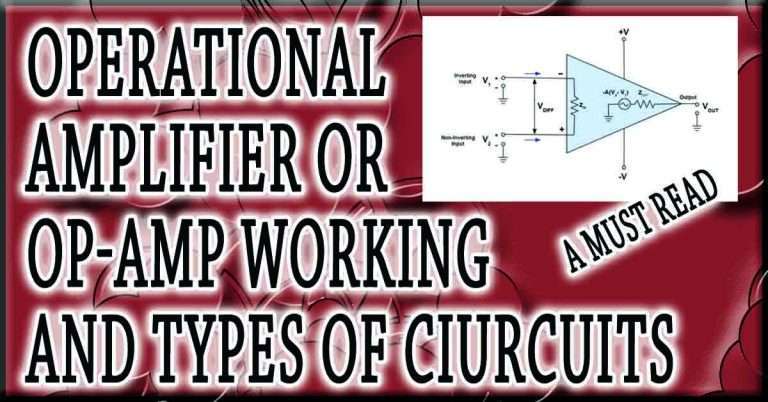Arduino NEMA 17 Battery: How to Power Stepper Motors Efficiently
Understanding the Basics of Arduino NEMA 17 Battery Integration
When working with stepper motors in DIY electronics, the Arduino NEMA 17 battery combination becomes essential. The NEMA 17 stepper motor is widely used in 3D printers, CNC machines, and robotics. It is precise, reliable, and compatible with the Arduino platform. However, powering this motor with the right battery source is critical for performance. Choosing the right battery ensures smooth motion, accurate positioning, and efficient energy use.
The NEMA 17 stepper motor operates on DC voltage. While it is often powered using a wall adapter or bench power supply, battery-powered applications need portable power solutions. Here’s where selecting the right battery becomes important. An improper power source can result in poor torque, overheating, or system failure.
Why Powering NEMA 17 with a Battery Matters
In portable or mobile robotics, batteries offer mobility and flexibility. Using an Arduino NEMA 17 battery setup allows you to create systems that can move or operate remotely. For example, a small robot running on a lithium-ion battery can operate wirelessly. This opens up more project opportunities. Whether you are building a delivery robot or a camera slider, having a battery-powered setup is key.
When you power a NEMA 17 with an Arduino, you must consider current draw and voltage requirements. The NEMA 17 stepper typically operates between 2 to 12 volts and may draw up to 1.5 amps per phase. Therefore, your battery must provide enough current without draining too quickly.
Types of Batteries for Arduino NEMA 17 Motors
Several battery options work with Arduino and NEMA 17 motors. Each has its pros and cons. Understanding these options helps you build a safer and more reliable system.
Lithium Polymer (LiPo) batteries are a common choice. They are lightweight and compact but pack a high current. A 3S LiPo battery offers around 11.1 volts and can drive a NEMA 17 easily. However, they require a balance charger and careful handling due to safety concerns.
Lithium-Ion batteries are safer and offer good capacity. Common 18650 cells can be arranged in series to provide higher voltages. A 3-cell pack gives 12.6 volts when fully charged. These are great for longer runtime and are rechargeable.
Lead-acid batteries are heavy but very stable. They can power high-torque stepper motors. For stationary systems like CNCs, they are a practical option.
Nickel Metal Hydride (NiMH) batteries are less popular today but still usable. They are safe and have good cycle life, but they offer lower energy density than lithium cells.
Matching the Right Voltage and Current
Voltage and current ratings must match your driver and motor. Most NEMA 17 stepper motors don’t require regulated voltage. Instead, a higher voltage improves performance as long as the driver can limit the current. Stepper drivers like A4988, DRV8825, or TMC2209 are often used with Arduino. These drivers have current-limiting features and need correct Vref tuning.
If your motor is rated for 2.8 volts and 1.2 amps, you can still supply 12 volts through the driver. The driver will limit the current to protect the motor. However, the battery must supply enough current to the whole system. If it falls short, the system might reset or stutter.
Choosing a Battery Capacity for Long Runtime
Capacity is measured in milliamp-hours (mAh) or amp-hours (Ah). It determines how long your system will run. For example, a 2000mAh battery supplying a motor that draws 1000mA can run for about two hours. But keep in mind that motors only draw peak current when active. During idle or low-speed operation, current draw is lower.
When calculating battery capacity for an Arduino NEMA 17 battery project, include the current of the motor, driver, Arduino board, and any sensors or modules used. Overestimate to ensure longer usage without brownouts.
How to Connect a Battery to Arduino and NEMA 17 Motor
To wire your battery, use a stepper motor driver between the Arduino and the motor. Connect the motor to the driver, the driver to the battery, and the Arduino to either the battery (via regulator) or a separate power source.
Always check polarity. Reversing connections can damage components. Also, include a fuse or circuit breaker for safety. Some batteries include protection circuits to prevent over-discharge, overcharge, or short-circuit.
Use a buck converter or voltage regulator if your battery voltage is too high for the Arduino. The Arduino Uno, for instance, can handle 7-12V through the VIN pin, but not higher. Some builders use a 5V regulator if running from a 2S LiPo or similar source.
Battery Management and Charging in Arduino Projects
Proper battery management is critical in Arduino NEMA 17 battery setups. For lithium batteries, use a BMS (Battery Management System) for charging and discharging safety. Monitor battery voltage through Arduino using a voltage divider and analog pin. This lets you create low-battery warnings.
Charging batteries safely is also essential. Use a charger designed for the battery type. LiPo and Li-ion batteries should never be charged without supervision. Smart chargers can balance cells and prevent damage.
Controlling Power Consumption in Your Project
Reducing power consumption extends battery life. Use sleep modes in the Arduino when not in use. Disable motor coils when idle using digitalWrite(EN, HIGH) if your driver supports it. Reduce current through the stepper driver using Vref tuning.
Use sensors and timers to only activate the motor when needed. If the project involves waiting or infrequent motion, consider using a supercapacitor or relay to cut motor power during inactivity.
Common Mistakes When Using Arduino NEMA 17 Battery Systems
Avoid running batteries beyond their rated limits. Over-discharging can damage lithium batteries permanently. Always use a driver that matches the motor’s current rating. Too much current can overheat the motor or cause missed steps.
Never connect a motor directly to the Arduino. The board cannot supply enough current. A stepper driver is always necessary. Also, don’t forget to secure your battery physically in mobile projects. Vibration can damage terminals or cause shorts.
Check for voltage drop when using long wires or thin cables. A high current draw over thin wires can reduce voltage at the load end. Use proper gauge wires and connectors.
Arduino Code Considerations for Battery-Powered Stepper Motors
Controlling NEMA 17 with Arduino involves libraries like AccelStepper or Stepper.h. These libraries help you manage speed, acceleration, and direction. Battery-powered systems must also consider timing and delays carefully to avoid wasting power.
Use non-blocking code patterns. Instead of using delay(), rely on millis() for timing. This keeps the Arduino responsive and allows multitasking. You can also add power monitoring routines that check voltage and trigger sleep or shutdown modes.
Final Thoughts on Arduino NEMA 17 Battery Projects
An Arduino NEMA 17 battery setup opens doors to exciting and mobile creations. It brings flexibility to robotics, automation, and prototyping. But it also demands careful planning. Choosing the right battery type, matching voltage and current, and implementing safety features are all part of a successful design.
By understanding how batteries interact with stepper motors and Arduino boards, you ensure stable performance and protect your components. A balanced design leads to longer runtimes, better motion control, and smoother operation.
Whether you’re building a smart camera slider, a remote-controlled robot, or a portable CNC machine, the Arduino NEMA 17 battery approach is a powerful combination. Make your system efficient, safe, and responsive by mastering this essential integration.
Follow Us on Social:
Subscribe our Newsletter on Electrical Insights for latest updates from Electrical Engineering Hub
#ArduinoNEMA17, #NEMA17StepperMotor, #ArduinoProjects, #BatteryPoweredArduino, #ArduinoMotors, #ArduinoControl, #StepperMotorPower, #NEMA17Motor, #ArduinoBatterySetup, #DIYArduino, #BatteryPoweredStepper, #ArduinoAutomation, #StepMotorProjects, #ArduinoTech, #MotorControl